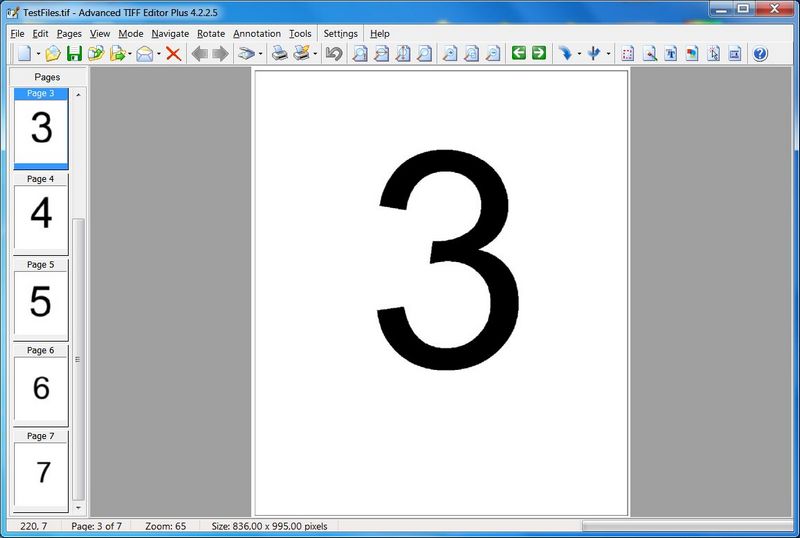- Software
- - Graphic Apps
- - Editors
- - Aseprite
Aseprite 1.3.9.1
Aseprite, developed by David Capello, is a specialized pixel art tool that has garnered a dedicated following among digital artists, game developers, and hobbyists. This software stands out for its focus on creating and animating pixel art, offering a suite of features that cater specifically to the needs of pixel artists.
At its core, Aseprite provides an intuitive interface that balances simplicity with powerful functionality. The software supports a wide range of file formats, including .ase, .aseprite, .png, .gif, .jpg, .bmp, and .tga, ensuring compatibility with various workflows. One of its standout features is the ability to create and manage animations frame by frame, making it an ideal tool for game developers looking to bring their characters and environments to life.
The timeline feature in Aseprite is particularly noteworthy. It allows users to organize layers and frames efficiently, providing a clear overview of the animation process. Onion skinning, another essential feature, enables artists to see multiple frames at once, facilitating smoother transitions and more precise animations.
Aseprite also excels in its range of drawing tools. It offers a variety of brushes, including pixel-perfect brushes that prevent the creation of unintended artifacts. The software supports custom brushes and patterns, allowing artists to tailor their tools to their specific needs. Additionally, Aseprite includes advanced features like shading modes, gradient tools, and dithering, which are crucial for creating detailed and nuanced pixel art.
One of the software's strengths is its support for scripting through Lua, enabling users to automate repetitive tasks and extend the software's functionality. This feature is particularly beneficial for advanced users who want to customize their workflow and enhance productivity.
Aseprite's community is another significant asset. The software has an active user base that contributes tutorials, scripts, and plugins, fostering a collaborative environment where artists can learn and grow together. The community's contributions help keep the software dynamic and responsive to the evolving needs of its users.
Despite its many strengths, Aseprite is not without its limitations. Some users may find the lack of vector support and more advanced image manipulation features to be a drawback, especially if they are accustomed to more comprehensive graphic design software. However, for those focused on pixel art and animation, Aseprite's specialized toolset is more than sufficient.
In summary, Aseprite by David Capello is a powerful, user-friendly tool designed specifically for pixel art and animation. Its robust feature set, intuitive interface, and supportive community make it an excellent choice for both beginners and experienced artists. Whether you're creating assets for a game or simply exploring the world of pixel art, Aseprite provides the tools you need to bring your visions to life.
| Author | David Capello |
| License | Demo |
| Price | FREE |
| Released | 2025-02-26 |
| Downloads | 25 |
| Filesize | 6.80 MB |
| Requirements | |
| Installation | |
| Keywords | Aseprite, download Aseprite, Aseprite free download, sprite editor, edit sprite, image editor, sprite, editor, edit, pixel |
| Users' rating (10 rating) |
Using Aseprite Free Download crack, warez, password, serial numbers, torrent, keygen, registration codes,
key generators is illegal and your business could subject you to lawsuits and leave your operating systems without patches.
We do not host any torrent files or links of Aseprite on rapidshare.com, depositfiles.com, megaupload.com etc.
All Aseprite download links are direct Aseprite full download from publisher site or their selected mirrors.
Avoid: oem software, old version, warez, serial, torrent, Aseprite keygen, crack.
Consider: Aseprite full version, full download, premium download, licensed copy.