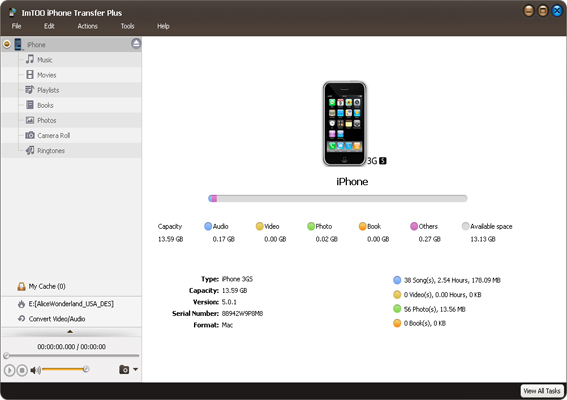AutoPlay Express 5.0
AutoPlay Express is a powerful tool for visually designing the autoplay menu for CD and DVD discs. With the help of our software you'll be able to produce any kind of autoplay menu, from simple ones with just a slide show of last weekend party photos to a complex promotional and business card CD menu for your company featuring embedded web pages, video and flash content. AutoPlay Express' user-friendly interface and ease of use makes it all a piece of cake, even for newbie!
Along with an interactive What You See Is What You Get (WYSIWYG) autoplay menu designer, our software provides a powerful means for testing and publishing the created autoplay front ends. With AutoPlay Express you'll be able to create autoplay discs from scratch using just one program starting from a blank project and finishing with writing the final autoplay master disc. A built-in CD/DVD burner, an advanced virtual disc and many other useful features makes it all possible.
AutoPlay Express Key Features
Ease of use
AutoPlay Express utilizes the WYSIWYG (What You See Is What You Get) principle allowing you to see what the ready autoplay menu will look like. While you design your project everything you see on the design screen will be just like the final autoplay menu when you publish the project or give it a test run. The entire process of creating autorun menus using AutoPlay Express is fully visual: you just use your mouse to draw the interface, no additional knowledge of Windows programming is required! Learning how to create an autorun CD menu with AutoPlay Express is easy and takes just a couple of minutes! Just see our animated tutorials here to make sure of that.
Multiple pages supported
You can create an unlimited number of pages within your autorun menu. That's right! There is no need to try to put all the information on one screen making it unreadable. Instead, you can create menus of any size and complexity that involve multiple screens and extended navigation. This is very useful for disc catalogues and other menus that present large amount of information. Watch our animated tutorials here to see the multiple pages in action.
A variety of fully customizable interactive objects
AutoPlay Express offers a large amount of basic objects used for creating interfaces for your autoplay menu. All objects are fully customizable: you can change their shape, color, border, fonts, etc. This means absolute freedom in creating user interfaces of any level of complexity. To make your autoplay front end more interactive, our dynamic objects can react to mouse movements by changing their look when a user drags the cursor over an object. These options can be used to implement advanced interface features such as text highlighting, link underlining, context-bound tool tips, dynamic menus, etc.
A variety of actions
Disc menus created using AutoPlay Express feature an extensive set of outer world interactions. Each and every object reacts to mouse clicks by performing a set of assigned actions. There are over 25 actions available for each object including running external programs and opening documents from the disc, pointing a web browser to specific web page, displaying short messages, navigating inside the autoplay menu pages, etc. The set of available actions is well designed and sufficient to suit all your needs!
Slide show feature
If you use CD/DVD discs to store your photos or other images, you will definitely enjoy this feature. Using AutoPlay Express slide show you can create autoplay shells that provide end users with a slide show capability. This feature is one of the standard actions that become available when a user clicks an object (see previous paragraph). To utilize it you only need to specify the location of your graphical images on the CD disc and let the program do the rest. An autoplay menu will perform the slide show by its own means, no additional image viewer software is required.
| Author | KL Soft |
| License | Trialware |
| Price | $59.00 |
| Released | 2014-05-06 |
| Downloads | 361 |
| Filesize | 8.40 MB |
| Requirements | |
| Installation | Instal And Uninstall |
| Keywords | create autoplay menu, create shell, create presentation, AutoPlay, shell, presentation |
| Users' rating (20 rating) |
Using AutoPlay Express Free Download crack, warez, password, serial numbers, torrent, keygen, registration codes,
key generators is illegal and your business could subject you to lawsuits and leave your operating systems without patches.
We do not host any torrent files or links of AutoPlay Express on rapidshare.com, depositfiles.com, megaupload.com etc.
All AutoPlay Express download links are direct AutoPlay Express full download from publisher site or their selected mirrors.
Avoid: oem software, old version, warez, serial, torrent, AutoPlay Express keygen, crack.
Consider: AutoPlay Express full version, full download, premium download, licensed copy.