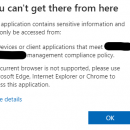BatchExplorer 2.22.0
BatchExplorer, developed by Microsoft, is a robust and intuitive tool designed to streamline the management and monitoring of Azure Batch accounts. This software serves as a comprehensive graphical interface, empowering users to efficiently oversee their batch processing workloads on the Azure platform. With its user-friendly design, BatchExplorer caters to both novice users and seasoned professionals, making it an essential tool for anyone working with Azure Batch services.
One of the standout features of BatchExplorer is its ability to provide real-time insights into batch operations. Users can effortlessly monitor job progress, view task details, and analyze performance metrics, all within a single, cohesive interface. This level of visibility is crucial for optimizing batch workloads and ensuring that resources are being utilized effectively.
BatchExplorer also excels in its configurability. Users can easily create, manage, and delete batch pools and jobs, allowing for a high degree of customization tailored to specific project needs. The software supports a wide range of configurations, from simple batch tasks to complex, multi-step workflows, making it versatile enough to handle diverse computational requirements.
Moreover, BatchExplorer is equipped with powerful debugging tools. Users can quickly identify and resolve issues with failed tasks, thanks to detailed error reporting and logging features. This capability not only enhances productivity but also reduces downtime, ensuring that batch processes run smoothly and efficiently.
Integration with other Azure services is another key strength of BatchExplorer. It seamlessly connects with Azure Storage, enabling users to manage input and output files with ease. This integration facilitates a smooth workflow, as data can be transferred and processed without the need for complex configurations or additional software.
Security is a top priority for Microsoft, and BatchExplorer reflects this commitment. The software incorporates robust authentication and authorization mechanisms, ensuring that only authorized users have access to sensitive batch operations. This focus on security provides peace of mind for organizations handling critical data and workloads.
In summary, BatchExplorer is a powerful, versatile, and user-friendly tool that enhances the management of Azure Batch services. Its real-time monitoring capabilities, extensive configurability, and seamless integration with Azure's ecosystem make it an invaluable asset for businesses and developers alike. Whether you're managing a small batch job or overseeing a large-scale computational project, BatchExplorer provides the tools and insights needed to optimize performance and achieve success.
| Author | Microsoft |
| License | Open Source |
| Price | FREE |
| Released | 2024-12-06 |
| Downloads | 19 |
| Filesize | 143.00 MB |
| Requirements | |
| Installation | |
| Keywords | BatchExplorer, download BatchExplorer, BatchExplorer free download, Manage Azure Batch, Azure Batch Debugger, Monitor Azure Batch, Azure Batch, Debugger, Monitor, Manager |
| Users' rating (5 rating) |
Using BatchExplorer Free Download crack, warez, password, serial numbers, torrent, keygen, registration codes,
key generators is illegal and your business could subject you to lawsuits and leave your operating systems without patches.
We do not host any torrent files or links of BatchExplorer on rapidshare.com, depositfiles.com, megaupload.com etc.
All BatchExplorer download links are direct BatchExplorer full download from publisher site or their selected mirrors.
Avoid: oem software, old version, warez, serial, torrent, BatchExplorer keygen, crack.
Consider: BatchExplorer full version, full download, premium download, licensed copy.