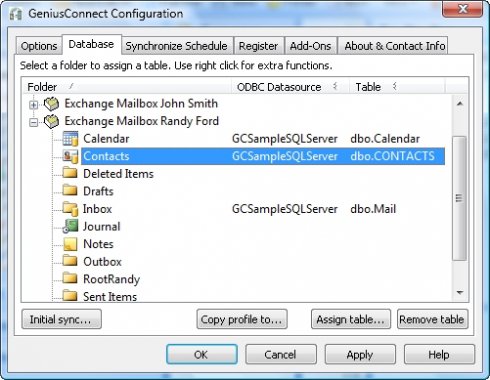Bill Payment Organizer 1.1
Bill Payment Organizer is an Excel template that allows you to organize your bill payments.
There are some requests about making an automatic bill payment reminder that will be displayed automatically in the calendar based on its recurring dates or days. Usually people have to mark or type their bill due dates on their calendar manually. Or, if you are using my monthly calendar, say if you have to pay once a month, you have to type 12 dates in each columns in setting worksheet to make the calendar display the reminder dates each month.
So, using the same approach with that monthly calendar, I created this bill payment organizer that will allow you to organize your bill payments with additional recurring day and dates adjustment formula. But, I choose to create it in weekly calendar first due to limitation concerns. If your due dates which share the same dates are more than five bills, I think this calendar will be your solution. If you want to have the bill reminder for one full month, you can print it four times with four different week period.
This spreadsheet consist of two worksheets. The first worksheet is a bill payment data entry and holiday setup worksheet. In this worksheet, you can type all your bills and select or type its due dates. For example, you have Mastercard credit card that due every 2nd date each month, and then you have to type Mastercard name in Detail column, Credit Card in type column and minimum amount you usually pay. What if the amount is changing each month ? If this is the case, typing the date in fixed date column is a current solution. You can expand the use of this scheduler as a reminder of any bill payments. For example, day reminder of weekly allowance reminder, where you want to have the calendar display the reminder of giving your son weekly allowance every Monday.
Once you finished entering all of your bill payments or other reminders, you can go to the second worksheet to see how the calendar display your due dates in a week period plus the sum of your bills amount. First, you have to type the start date reference, where it will be used as the sliding bar reference. After that, you can slide right or slide left to customize the weekly period for your printing. There is a red color mark at the date title if the day is Sunday or if the day is a national holiday. You can add more holidays in the first worksheets or modify the holiday since these are US holidays.
There are maximum 20 bills that can be displayed at the same date using this bill payment calendar.
| Author | Exceltemplate.net |
| License | Freeware |
| Price | FREE |
| Released | 2012-04-03 |
| Downloads | 250 |
| Filesize | 328 kB |
| Requirements | |
| Installation | Instal And Uninstall |
| Keywords | bill payment organizer, bill payment schedule, bill payment spreadsheet, payment organizer, payment manager, Excel template, payment, finance, template |
| Users' rating (15 rating) |
Using Bill Payment Organizer Free Download crack, warez, password, serial numbers, torrent, keygen, registration codes,
key generators is illegal and your business could subject you to lawsuits and leave your operating systems without patches.
We do not host any torrent files or links of Bill Payment Organizer on rapidshare.com, depositfiles.com, megaupload.com etc.
All Bill Payment Organizer download links are direct Bill Payment Organizer full download from publisher site or their selected mirrors.
Avoid: oem software, old version, warez, serial, torrent, Bill Payment Organizer keygen, crack.
Consider: Bill Payment Organizer full version, full download, premium download, licensed copy.