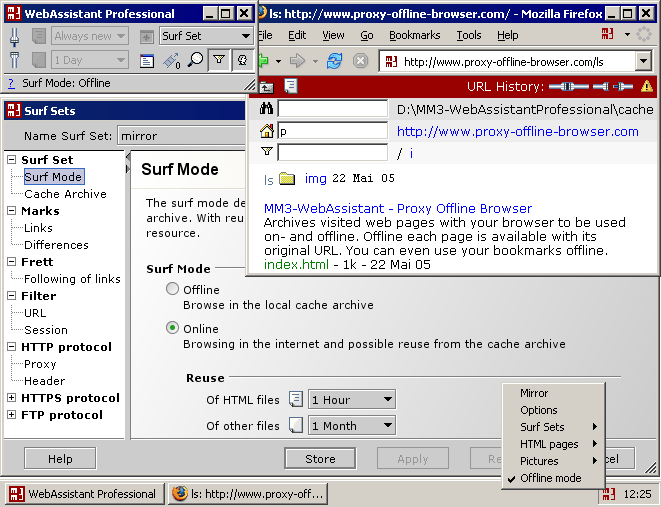Black Menu for Wikipedia for Opera 6.3.0
"Black Menu for Wikipedia for Opera" is an innovative browser extension developed by Carlos Jeurissen, designed to enhance your Wikipedia browsing experience. This intuitive tool integrates seamlessly with the Opera browser, providing users with a powerful and efficient way to access Wikipedia's vast repository of knowledge without the need to navigate away from their current webpage.
At its core, Black Menu for Wikipedia offers a sleek, unobtrusive drop-down menu that can be activated with a simple click on the toolbar icon. This menu is meticulously organized to provide quick access to Wikipedia's main sections, including articles, images, and categories. The extension's user-friendly interface ensures that even those unfamiliar with Wikipedia's structure can easily find the information they need.
One of the standout features of Black Menu for Wikipedia is its search functionality. Users can perform quick searches directly from the extension, with results displayed in real-time as they type. This feature not only saves time but also makes it incredibly convenient to find specific information without opening a new tab or window.
In addition to its robust search capabilities, the extension also offers a variety of customization options. Users can tailor the appearance and behavior of the menu to suit their preferences, including adjusting the font size, theme, and layout. This level of personalization ensures that the extension can cater to a wide range of user needs and preferences.
Another notable feature is the ability to preview articles directly within the menu. This allows users to quickly skim through content and determine its relevance before committing to a full read. The preview function is particularly useful for researchers, students, and anyone who frequently references Wikipedia for information.
Moreover, Black Menu for Wikipedia supports multiple languages, making it an invaluable tool for non-English speakers or those who frequently switch between languages. This multilingual support underscores the extension's versatility and broad appeal.
Performance-wise, the extension is lightweight and efficient, ensuring that it does not slow down your browsing experience. It runs smoothly in the background, ready to be summoned whenever you need it. The developer, Carlos Jeurissen, has ensured that the extension is regularly updated to maintain compatibility with the latest versions of the Opera browser and to introduce new features and improvements.
In summary, Black Menu for Wikipedia for Opera is a must-have extension for anyone who values quick, easy, and efficient access to Wikipedia. Its combination of powerful search capabilities, customization options, and user-friendly interface makes it an indispensable tool for enhancing your online research and browsing experience. Whether you're a student, researcher, or casual browser, this extension is sure to become an essential part of your digital toolkit.
| Author | Carlos Jeurissen |
| License | Freeware |
| Price | FREE |
| Released | 2024-12-16 |
| Downloads | 31 |
| Filesize | 51 kB |
| Requirements | |
| Installation | |
| Keywords | Research Menu, Wikipedia Extension, Wikipedia Browser, Wikipedia, Research, Browse, Wiki |
| Users' rating (13 rating) |
Using Black Menu for Wikipedia for Opera Free Download crack, warez, password, serial numbers, torrent, keygen, registration codes,
key generators is illegal and your business could subject you to lawsuits and leave your operating systems without patches.
We do not host any torrent files or links of Black Menu for Wikipedia for Opera on rapidshare.com, depositfiles.com, megaupload.com etc.
All Black Menu for Wikipedia for Opera download links are direct Black Menu for Wikipedia for Opera full download from publisher site or their selected mirrors.
Avoid: oem software, old version, warez, serial, torrent, Black Menu for Wikipedia for Opera keygen, crack.
Consider: Black Menu for Wikipedia for Opera full version, full download, premium download, licensed copy.