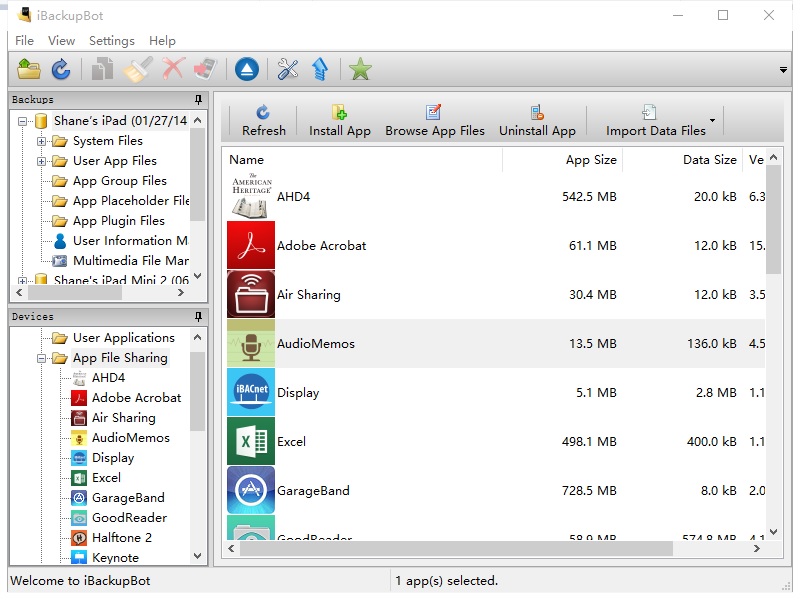Cell for Mac OS X 2.51
Cell is designed for easy playback and performance of real-time video, images, and sounds. An impressively intuitive interface makes it easy to playback images, video, and sounds in real-time. The big knobs and buttons make it ideal for touch-screen interaction and quick learning for people new to video presentation. With its image and playback controls, you can alter the playback, speed, direction, and loop videos, images, and audio files. Straightforward captions make it easy to add messages, lyrics, and people's names to your video mix. A live camera feed can be mixed with any media, just like any other quicktime movie.
Cell is a perfect tool for VJs, DJs, lighting designers, theater sets, musicians, and video presentations. Complete MIDI integration and MIDI learn makes control easy and fast. Templates for Livid's full line of controllers, as well as the Akai APC20 and APC40 make setup a snap. Cell also outputs MIDI for visual feedback to show clip status with automating available on our block, Code, and Ohm64 controllers, as well as devices like the APC40, APC20, and Novation's Launch Pad.
Instant Playback and Performance
Cell VJ software makes real-time video playback effortless. Just drag your clips into the Clip Bank and start playing! You can automatically crossfade clips, immediately cut to the next clip, or split the screen in two for side by side playback.
MIDI Control
Comprehensive MIDI control and easy MIDI learn lets you completely control your presentation or performance with almost any MIDI controller. Even easier, you can select from the built-in templates for instant mapping.
Captions
Realtime control of captions and titles means you can communicate directly with your audience. Let them know who's playing, what the lyrics are, or maybe even order a drink from the bar! You'll be prepared for any change in the play order, or guest appearances, and keep the audience in the know.
Database
An industry-standard SQLite database can be used to keep track of your media collection. You can tag and comment on clips on your hard drives, either individually or whole folders of clips. You can then search the database for filenames, comments, and tags, and instantly load the results into the ClipGrid. As you grow the database, you'll be able to instantly find the clips you need when you need them.
Organize and Automate
Cell’s extra large Clip Bank lets you view all of your clips and organize them for interactive playback and automated sequencing.
Features:
• Mac OSX 10.4+ and WindowsXP, Vista and 7 Compatible
• Up to 64 clip bank presets
• Individual A and B channel control
• 64 slots per clip bank
• Easy MIDI learn
• Automated playback
• Crossfader for mixing two videos
• Captions
• Easy MIDI learn
• Control speed, direction, and loop modes
• Use Quicktime movies, images, audio, and flash files
• Open GL accelerated
• MIDI Talkback for visual feedback with your controller
• MIDI Template feature many different controllers
| Author | Livid Instruments |
| License | Demo |
| Price | $89.00 |
| Released | 2012-06-11 |
| Downloads | 295 |
| Filesize | 112.00 MB |
| Requirements | Mac OSX 10.4+ |
| Installation | Instal And Uninstall |
| Keywords | video playback, playback video, video effect, playback, playlist, player |
| Users' rating (18 rating) |
Using Cell for Mac OS X Free Download crack, warez, password, serial numbers, torrent, keygen, registration codes,
key generators is illegal and your business could subject you to lawsuits and leave your operating systems without patches.
We do not host any torrent files or links of Cell for Mac OS X on rapidshare.com, depositfiles.com, megaupload.com etc.
All Cell for Mac OS X download links are direct Cell for Mac OS X full download from publisher site or their selected mirrors.
Avoid: oem software, old version, warez, serial, torrent, Cell for Mac OS X keygen, crack.
Consider: Cell for Mac OS X full version, full download, premium download, licensed copy.