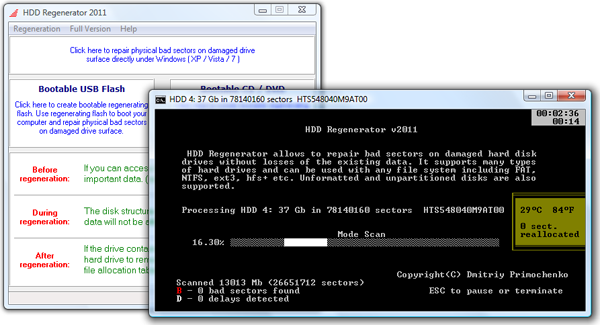CleanSync 2.0
CleanSync is an open source folder synchronization software which is specially designed to synchronize folders on two separate computers. No matter how many files your folder contains, CleanSync will allow you to synchronize this folder with a folder on another computer via a removable storage device.
As a synchronization software, CleanSync provides common functions like operation preview, conflict handling, automated synchronization,etc.
Conventionally, when a removable device is involved, the user has to choose a folder on the removable storage device to be synced with one computer, and then use this folder to sync with the targeted folder on the other computer. Synchronization is achieved through making three identical copies.
This approach causes an inefficient usage of disk space as a useless copy of the folder must be made on the removable storage device. One more issue is that since the actual path of the removable storage device is always changing, automated synchronization is not properly supported.
However, CleanSync's specialty is on synchronizing two folders on two separate computers. CleanSync will only keep the changed files on the removable storage device.
This allows you to keep more documents on the device. CleanSync's auto detection of removable storage devices will make the device "invisible" during the synchronization process. CleanSync makes synchronizing two folders on two computers as easy and intuitive as if you were synchronizing folders on one computer.
Features:
Clean Synchronization:
· Utilizing clean synchronization, users can synchronize between two computers via a removable storage device. Unlike ordinary synchronization which just synchronizes two folders that are local to the computer, Clean Synchronization is designed to synchronize two folders on different computers without using another fully synchronized folder copy on the removable storage device. Only files that require updates will be stored on the removable storage device, keeping disk usage low.
Cleaner Folders:
· CleanSync will not pollute your folders on your computers with extra data.
Automated Removable Storage Device Detection:
· CleanSync automatically detects removable storage devices (flash drive or external hard disk), and will also automatically resolve the changes in disk letter. These enables users to focus on the folders on computer they intended to synchronize without bothering about the intermediary device.
Automation Support:
· With the option to synchronize automatically when plugged in, the user need not even click a button.
Clean and intuitive user interface:
· CleanSync is designed to be intuitive and easy-to-use.
· Synchronization Cancellation:If you change your mind, you can cancel at anytime during synchronization.
· Folder Back-up:Files and folders deleted during the latest synchronization process will not be deleted but stored in the “CleanSync” folder in your computer’s Application Data folder
| Author | CleanSync Team |
| License | Freeware |
| Price | FREE |
| Released | 2012-02-25 |
| Downloads | 162 |
| Filesize | 1.28 MB |
| Requirements | |
| Installation | Instal And Uninstall |
| Keywords | folder synchronizer, computer synchronization, remote synchronization, sync, synchronization, synchronizer |
| Users' rating (7 rating) |
Using CleanSync Free Download crack, warez, password, serial numbers, torrent, keygen, registration codes,
key generators is illegal and your business could subject you to lawsuits and leave your operating systems without patches.
We do not host any torrent files or links of CleanSync on rapidshare.com, depositfiles.com, megaupload.com etc.
All CleanSync download links are direct CleanSync full download from publisher site or their selected mirrors.
Avoid: oem software, old version, warez, serial, torrent, CleanSync keygen, crack.
Consider: CleanSync full version, full download, premium download, licensed copy.