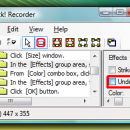Click! Recorder 2.1.0.0908
Click! Recorder is a new tool designed to create step-by-step helps and manuals. When using Click! Recorder, you will simply need to perform all the operations you want to record. Click! Recorder monitors what you do with your software, and captures all the necessary screen shots automatically. Click! Recorder also monitors any changes on the screen and captures screen shots as well.
All you have to do is to click the record button before you use your software. Click! Recorder will capture all necessary screen shots, and will also create a help text for you. See automatically generated capture samples and you will be surprised!
* Software help authoring and/or manual authoring
* Authoring text for your PC classes
* Reproducible steps for bug reports
* Explain steps at your support desk
* Educate software to your colleagues and families
After recording, you can also change the size of the captured screen shots, show or hide mouse cursors, highlight buttons, and more!!
Text-only or screen shots-only manuals are often not helpful. Click! Recorder captures both for you. Look at our automatically generated capture samples and you will be surprised how much work Click! Recorder does for you. Click! Recorder captures not only images, but also their window structures. For example, Click! Recorder can recognize the location and the size of any buttons. Highlighting a button is just a click away on the Click! Recorder toolbar button! Mouse cursors are captured in a separate layer, so you can show, hide, or even move them to wherever you want. Captured text and screen shots can be exported to Microsoft Word or HTML. You can choose layouts, or even create your own templates. Image formats such as BMP, GIF, JPEG, TIFF, and PNG are also supported.
| Author | Glue Software Corporation |
| License | Trialware |
| Price | $49.00 |
| Released | 2009-09-10 |
| Downloads | 357 |
| Filesize | 717 kB |
| Requirements | |
| Installation | Instal And Uninstall |
| Keywords | capture image, record cursor, desktop capture, recorder, capture, tutorial |
| Users' rating (12 rating) |
Using Click! Recorder Free Download crack, warez, password, serial numbers, torrent, keygen, registration codes,
key generators is illegal and your business could subject you to lawsuits and leave your operating systems without patches.
We do not host any torrent files or links of Click! Recorder on rapidshare.com, depositfiles.com, megaupload.com etc.
All Click! Recorder download links are direct Click! Recorder full download from publisher site or their selected mirrors.
Avoid: oem software, old version, warez, serial, torrent, Click! Recorder keygen, crack.
Consider: Click! Recorder full version, full download, premium download, licensed copy.