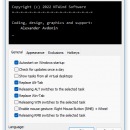Clipboard Remote 1.0.3
Clipboard Remote by NTWind Software is a versatile and innovative tool designed to streamline the way users manage clipboard data across multiple devices. This cross-platform application stands out by offering seamless clipboard synchronization, allowing users to effortlessly share text, images, and files between computers and mobile devices, irrespective of the operating system.
At its core, Clipboard Remote is engineered to enhance productivity by eliminating the traditional barriers associated with transferring clipboard content. Whether you're working on a Windows PC, a Mac, or a mobile device, Clipboard Remote ensures that your clipboard is always up-to-date and accessible. This feature is particularly beneficial for professionals who frequently switch between devices during their workflow, as it saves time and reduces the hassle of manual data transfer.
The user interface of Clipboard Remote is intuitive and user-friendly, making it easy for both tech-savvy individuals and novices to navigate. The setup process is straightforward, requiring minimal configuration to get started. Once installed, the application runs quietly in the background, ensuring that your clipboard data is synchronized in real-time without interrupting your work.
One of the standout features of Clipboard Remote is its robust security measures. Understanding the sensitivity of clipboard data, NTWind Software has implemented encryption protocols to protect user information during transmission. This ensures that your data remains confidential and secure, providing peace of mind for users who handle sensitive information.
Clipboard Remote also offers customization options, allowing users to tailor the application to their specific needs. You can choose which devices to sync with, set preferences for data types to be shared, and even manage clipboard history for easy retrieval of past entries. This level of customization makes Clipboard Remote a flexible tool that can adapt to various user requirements.
In addition to its core functionalities, Clipboard Remote is designed to be lightweight and efficient, ensuring that it does not consume excessive system resources. This makes it an ideal choice for users who need a reliable clipboard management solution without compromising their device's performance.
Overall, Clipboard Remote by NTWind Software is a powerful and practical solution for anyone looking to enhance their productivity through efficient clipboard management. Its cross-platform capabilities, coupled with strong security features and user-friendly design, make it a standout choice in the realm of clipboard synchronization tools. Whether you're a busy professional, a student, or anyone in between, Clipboard Remote offers a seamless and secure way to keep your clipboard data at your fingertips, no matter where you are or what device you're using.
| Author | NTWind Software |
| License | Freeware |
| Price | FREE |
| Released | 2025-03-22 |
| Downloads | 14 |
| Filesize | 11.30 MB |
| Requirements | |
| Installation | |
| Keywords | Clipboard Remote, download Clipboard Remote, Clipboard Remote free download, share clipboard, remote clipboard, clipboard sharing, clipboard, share, copy, paste |
| Users' rating (5 rating) |
Using Clipboard Remote Free Download crack, warez, password, serial numbers, torrent, keygen, registration codes,
key generators is illegal and your business could subject you to lawsuits and leave your operating systems without patches.
We do not host any torrent files or links of Clipboard Remote on rapidshare.com, depositfiles.com, megaupload.com etc.
All Clipboard Remote download links are direct Clipboard Remote full download from publisher site or their selected mirrors.
Avoid: oem software, old version, warez, serial, torrent, Clipboard Remote keygen, crack.
Consider: Clipboard Remote full version, full download, premium download, licensed copy.