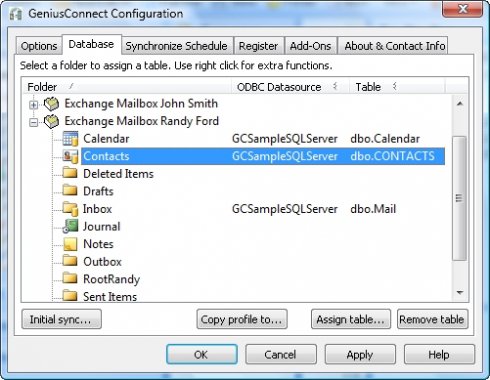Combine Word Documents 4dots 2.2
Do you want to combine Word documents into a single file ? Do you want to merge word files while keeping their original format and headers and footers ? Then try Combine Word Documents 4dots which can combine Word documents and can be executed from the command line. Combine Word Documents 4dots can also can be integrated into Windows Explorer and you can merge word files with a single right click in Windows Explorer. The application supports drag-and-drop actions and is very easy to use. You can also specify to reset page numbering for each document and also replace the NUMPAGES (number of pages) field with the SECTIONPAGES field for each document. You can also add folders of Word documents and also import list files of Word documents. To merge word files is very easy. Simply add the Word documents and then press the "Merge Documents" button and wait for the application to do its job. You can also copy and paste Word documents on the documents list and arrange their order in the merged document. For example if you want a specific document as a separator between documents then you can easily copy and paste the document on the documents list of files to be merged. Moreover, you can also sort documents based on their filename, filepath, size, date and also with correct number string sorting. The application is also multilingual and translated into 39 different languages. If you have ever wondered how to combine Word documents then try Combine Word Documents 4dots which can easily merge word files and has many features and is easy to use.
| Author | 4dots Software |
| License | Freeware |
| Price | FREE |
| Released | 2021-10-01 |
| Downloads | 108 |
| Filesize | 13.36 MB |
| Requirements | .NET Runtime 2.0 |
| Installation | Install and Uninstall |
| Keywords | combine word documents, how to combine word documents, how to merge word documents, word combiner, merge 2 word documents, merge word files, microsoft word combine documents, how to merge 2 word documents, merge two word documents, office tools |
| Users' rating (9 rating) |
Using Combine Word Documents 4dots Free Download crack, warez, password, serial numbers, torrent, keygen, registration codes,
key generators is illegal and your business could subject you to lawsuits and leave your operating systems without patches.
We do not host any torrent files or links of Combine Word Documents 4dots on rapidshare.com, depositfiles.com, megaupload.com etc.
All Combine Word Documents 4dots download links are direct Combine Word Documents 4dots full download from publisher site or their selected mirrors.
Avoid: oem software, old version, warez, serial, torrent, Combine Word Documents 4dots keygen, crack.
Consider: Combine Word Documents 4dots full version, full download, premium download, licensed copy.