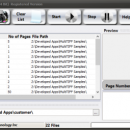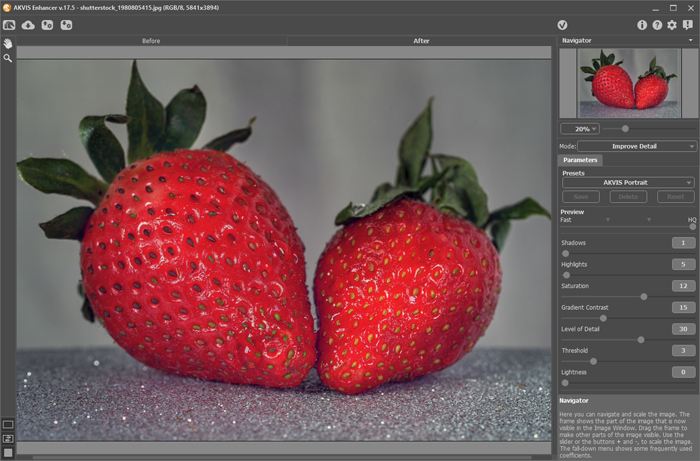ComboTIFF for Windows 2.83
ComboTIFF for Windows, developed by iRedSoft Technology Inc., is a robust and versatile software solution designed to cater to the needs of professionals and enthusiasts working with TIFF files. This powerful tool simplifies the process of combining, extracting, and managing multi-page TIFF documents, making it an indispensable asset for anyone dealing with large volumes of image data.
At its core, ComboTIFF for Windows excels in merging multiple TIFF files into a single, cohesive document. Whether you are compiling scanned documents, creating image archives, or organizing project files, this software ensures a seamless and efficient workflow. The intuitive drag-and-drop interface allows users to effortlessly add files, rearrange pages, and customize the output order, providing a user-friendly experience even for those with minimal technical expertise.
One of the standout features of ComboTIFF is its ability to handle multi-page TIFF files with ease. Users can extract individual pages from a multi-page document or split a large TIFF file into smaller, more manageable segments. This functionality is particularly useful for professionals in fields such as legal, medical, and architectural industries, where precise document management is crucial.
In addition to its merging and splitting capabilities, ComboTIFF for Windows offers a range of advanced options to enhance productivity. Users can set compression levels, adjust image resolution, and apply various filters to optimize the quality and size of the output files. Batch processing further streamlines the workflow, allowing users to process multiple files simultaneously, saving valuable time and effort.
The software also supports a wide array of image formats, including JPEG, PNG, BMP, and more, providing flexibility for users who work with diverse file types. This compatibility ensures that ComboTIFF can seamlessly integrate into existing workflows, regardless of the specific requirements of a project.
Security and reliability are paramount in document management, and ComboTIFF for Windows delivers on both fronts. The software is designed to handle large files without compromising performance, and its robust architecture ensures that data integrity is maintained throughout the processing stages. Additionally, iRedSoft Technology Inc. provides regular updates and customer support, ensuring that users have access to the latest features and assistance when needed.
In summary, ComboTIFF for Windows by iRedSoft Technology Inc. is a comprehensive and efficient tool for managing TIFF files. Its user-friendly interface, advanced features, and reliable performance make it an excellent choice for professionals seeking to streamline their document management processes. Whether you need to merge, split, or optimize TIFF files, ComboTIFF offers the functionality and flexibility to meet your needs with ease.
| Author | iRedSoft Technology Inc |
| License | Trialware |
| Price | FREE |
| Released | 2025-01-31 |
| Downloads | 190 |
| Filesize | 9.00 MB |
| Requirements | |
| Installation | |
| Keywords | TIFF creator, merge TIFF, merge, convert, TIFF, JPG |
| Users' rating (12 rating) |
Using ComboTIFF for Windows Free Download crack, warez, password, serial numbers, torrent, keygen, registration codes,
key generators is illegal and your business could subject you to lawsuits and leave your operating systems without patches.
We do not host any torrent files or links of ComboTIFF for Windows on rapidshare.com, depositfiles.com, megaupload.com etc.
All ComboTIFF for Windows download links are direct ComboTIFF for Windows full download from publisher site or their selected mirrors.
Avoid: oem software, old version, warez, serial, torrent, ComboTIFF for Windows keygen, crack.
Consider: ComboTIFF for Windows full version, full download, premium download, licensed copy.