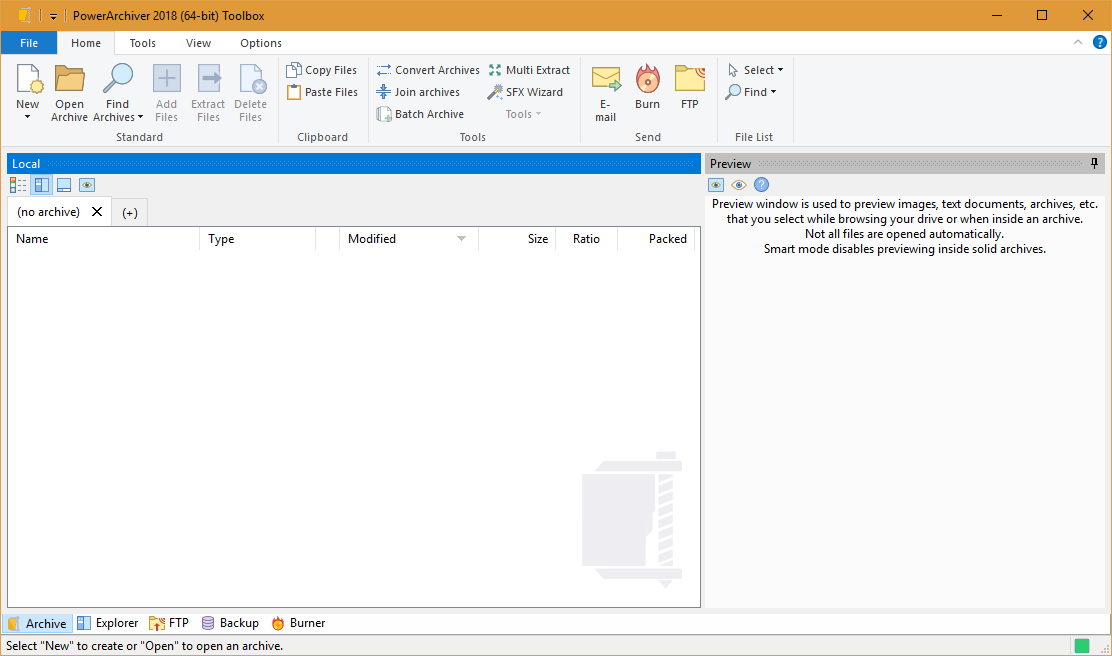CompactGUI 3.8
CompactGUI, developed by ImminentFate, is a powerful yet user-friendly tool designed to help Windows users reclaim valuable disk space by compressing files and folders using the Windows 10/11 Compact function. This software stands out for its simplicity, efficiency, and effectiveness in optimizing storage without compromising performance.
At its core, CompactGUI leverages the built-in Windows Compact.exe command-line tool, but it wraps this functionality in an intuitive graphical user interface, making it accessible to users of all technical levels. The software allows users to compress entire directories, including games, applications, and other large files, significantly reducing their footprint on the disk.
One of the key features of CompactGUI is its ability to handle various compression algorithms, including XPRESS4K, XPRESS8K, XPRESS16K, and LZX. Each algorithm offers a different balance between compression ratio and speed, giving users the flexibility to choose the best option for their needs. The software also provides detailed information about the compression process, including the original and compressed sizes, as well as the time taken for compression.
CompactGUI is particularly beneficial for gamers and professionals who work with large files, such as video editors and graphic designers. By compressing game directories or project files, users can free up substantial amounts of disk space, allowing for more efficient storage management. Importantly, the compression process is lossless, meaning that there is no degradation in file quality or performance.
The user interface of CompactGUI is clean and straightforward, with clear instructions and easy-to-navigate menus. Users can simply drag and drop folders into the application, select their preferred compression algorithm, and start the compression process with a single click. The software also includes a feature to revert compressed files back to their original state, ensuring that users can easily undo any changes if needed.
In addition to its core functionality, CompactGUI offers several advanced features for power users. These include the ability to exclude specific file types from compression, view detailed logs of the compression process, and set custom compression levels for different file types. These features provide a high degree of control and customization, making CompactGUI a versatile tool for a wide range of use cases.
Overall, CompactGUI by ImminentFate is an essential utility for anyone looking to optimize their disk space on Windows 10/11. Its combination of powerful compression capabilities, ease of use, and advanced features make it a standout choice in the realm of disk management tools. Whether you're a gamer, a creative professional, or simply someone looking to make the most of your storage, CompactGUI offers a reliable and efficient solution.
| Author | ImminentFate |
| License | Open Source |
| Price | FREE |
| Released | 2025-06-18 |
| Downloads | 66 |
| Filesize | 2.80 MB |
| Requirements | |
| Installation | |
| Keywords | CompactGUI, download CompactGUI, CompactGUI free download, Compact OS, GUI for compact.exe, compact.exe GUI, compact.exe, compact, Windows 10, compression |
| Users' rating (7 rating) |
Using CompactGUI Free Download crack, warez, password, serial numbers, torrent, keygen, registration codes,
key generators is illegal and your business could subject you to lawsuits and leave your operating systems without patches.
We do not host any torrent files or links of CompactGUI on rapidshare.com, depositfiles.com, megaupload.com etc.
All CompactGUI download links are direct CompactGUI full download from publisher site or their selected mirrors.
Avoid: oem software, old version, warez, serial, torrent, CompactGUI keygen, crack.
Consider: CompactGUI full version, full download, premium download, licensed copy.