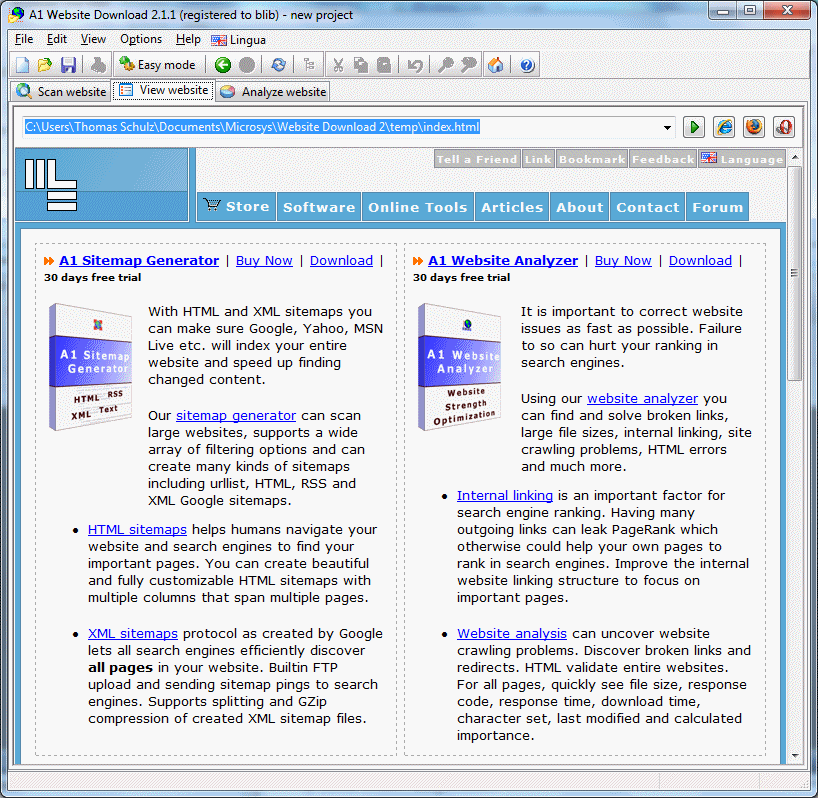Copy URL To Clipboard for Chrome 14.3.3
"Copy URL To Clipboard for Chrome" by asamuzak.jp is a streamlined browser extension designed to enhance your web browsing efficiency. This lightweight tool offers a straightforward yet indispensable function: it allows users to copy the current webpage URL directly to their clipboard with a single click.
One of the standout features of this extension is its simplicity. Once installed, it integrates seamlessly into your Chrome browser, adding a small, unobtrusive icon to the toolbar. Clicking this icon instantly copies the URL of the active tab to your clipboard, eliminating the need for the traditional, multi-step process of highlighting the address bar, right-clicking, and selecting 'Copy.'
The utility of "Copy URL To Clipboard" extends beyond mere convenience. It proves particularly beneficial for professionals who frequently share links, such as content creators, digital marketers, researchers, and educators. By reducing the time and effort required to copy URLs, it enhances productivity and streamlines workflows.
Moreover, the extension is designed with user privacy in mind. It requires minimal permissions, ensuring that your browsing data remains secure. The developer, asamuzak.jp, has a reputation for creating reliable and user-friendly software, and this extension is no exception.
In addition to its core functionality, "Copy URL To Clipboard" offers a few customization options. Users can configure keyboard shortcuts to copy URLs without even clicking the toolbar icon, further speeding up the process. This feature is particularly useful for power users who rely on keyboard efficiency.
The extension is also lightweight, ensuring it does not slow down your browser or consume excessive resources. Its minimalist design means it won't clutter your toolbar or interfere with other extensions.
In summary, "Copy URL To Clipboard for Chrome" by asamuzak.jp is a must-have tool for anyone looking to simplify their web browsing experience. Its ease of use, combined with its focus on privacy and efficiency, makes it an excellent addition to any Chrome user's toolkit. Whether you're sharing links with colleagues, compiling research, or simply looking to streamline your online activities, this extension delivers exactly what you need in a clean, effective package.
| Author | asamuzak.jp |
| License | Open Source |
| Price | FREE |
| Released | 2025-05-28 |
| Downloads | 35 |
| Filesize | 133 kB |
| Requirements | |
| Installation | |
| Keywords | Copy URL, Clipboard Formatting, Copy HTML, Copy, Clipboard, Formatting, HTML |
| Users' rating (17 rating) |
Using Copy URL To Clipboard for Chrome Free Download crack, warez, password, serial numbers, torrent, keygen, registration codes,
key generators is illegal and your business could subject you to lawsuits and leave your operating systems without patches.
We do not host any torrent files or links of Copy URL To Clipboard for Chrome on rapidshare.com, depositfiles.com, megaupload.com etc.
All Copy URL To Clipboard for Chrome download links are direct Copy URL To Clipboard for Chrome full download from publisher site or their selected mirrors.
Avoid: oem software, old version, warez, serial, torrent, Copy URL To Clipboard for Chrome keygen, crack.
Consider: Copy URL To Clipboard for Chrome full version, full download, premium download, licensed copy.