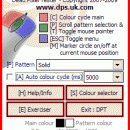Dead Pixel Tester 3.00
Dead Pixel Tester - TFT screens have thousands of pixels, on a 1024x768 monitor, there are three cells for each pixel - one each for red, green, and blue - which amounts to nearly 2.4 million cells (1024x768x 3 = 2,359,296). Dead Pixel Tester is a software that allows you to check screen pixels on your LCD/TFT monitor.
There's only a slim chance that all of these will be perfect; more likely, some will be stuck on (creating a "bright" defect) or off (resulting in a "dark" defect). DPT was written to help me check my own screens by cycling through the three primary colours used (red,green,blue) and all on (white) and all off (black).
Simply select a colour then closely inspect your monitor in each of the primary colours checking for pixels that are not operating as expected. Stuck pixels (always on) are easier to noticed then pixels that are not on due to their size (normally under .5mm).
Basic usage:
Ensure your screen is free from dirt and marks,if possible clean it with correct recommended products.
Make sure your screen resolutions are correct for your monitor, e.g. if your screen is 1680x1050, make sure the resolution for that monitor is set at 1680x1050.
Use the right mouse button to toggle the main menu on and off, so that you can see the whole screen without any interference.
Use the left mouse button to toggle through the basic application colours of Black (Check for stuck on pixels), Blue (Check for dead blue pixels), Red (Check for dead red pixels), Green (Check for dead green pixels), and White (Check for dead pixel group)
Each time you select a new colour, scan your screen carefully looking for defects (Black spots will be dead pixels on any colour screen)
Use the [M] key to toggle a Marker at any suspect point on the screen.This allows you to scan the rest of the screen and come back to that area/check the screen is clean. Hint : After placing a Marker you can move about to check if the pixel moves in the area or not. If it does not move then it is most likely a dead pixel, if it does move then it is probably a mark on the outside of the screen.
| Author | Data Product Services Ltd. |
| License | Freeware |
| Price | FREE |
| Released | 2015-11-26 |
| Downloads | 300 |
| Filesize | 287 kB |
| Requirements | |
| Installation | Instal And Uninstall |
| Keywords | pixel tester, pixel verification, text pixel, pixel, tester, check |
| Users' rating (13 rating) |
Using Dead Pixel Tester Free Download crack, warez, password, serial numbers, torrent, keygen, registration codes,
key generators is illegal and your business could subject you to lawsuits and leave your operating systems without patches.
We do not host any torrent files or links of Dead Pixel Tester on rapidshare.com, depositfiles.com, megaupload.com etc.
All Dead Pixel Tester download links are direct Dead Pixel Tester full download from publisher site or their selected mirrors.
Avoid: oem software, old version, warez, serial, torrent, Dead Pixel Tester keygen, crack.
Consider: Dead Pixel Tester full version, full download, premium download, licensed copy.