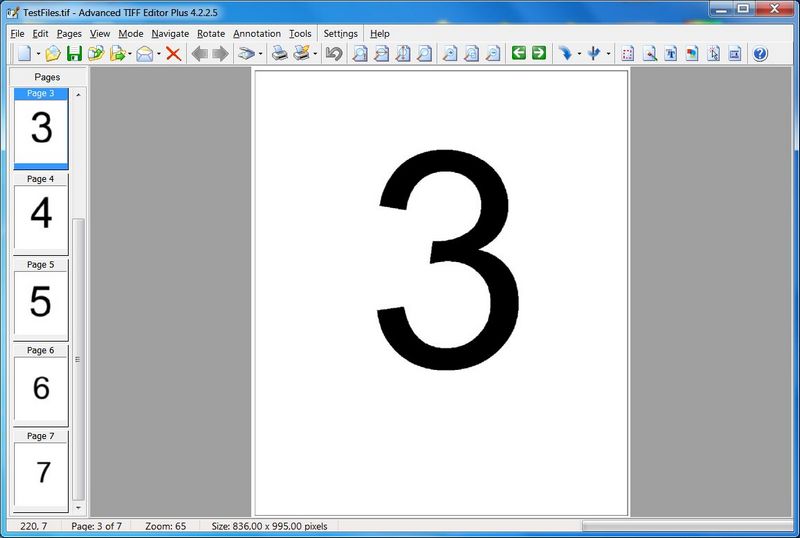delaboratory 0.8
Delaboratory is a Free Software color correction utility, it allows you to modify color/contrast of your photo in a creative way - by peforming non-destructive operations in different colorspaces with floating-point precision per channel.
FEATURES:
· Floating point precision - it means that internal code uses not 8-bit (like Gimp), not 16-bit (like many apps), but float for each color component, input and output will use 16-bit tiffs or 8-bit jpgs
· Native support for RGB/BW, CMY/CMYK, XYZ/LAB/LCH, HSV/HSL colorspaces - each colorspace is equal, can be displayed, can be edited same way (the only limitation is lack of direct conversions between some colorspaces, sometimes you need to use two steps)
· Adjustment layers - it's not possible to "flatten" like in Gimp, so each operation is available for edit, the more layers you create the more complex the project will be, it's possible to change the "source" layer of each layer and colorspace, configuration window of each frame can stay on screen, so it's possible to modify - for instance - mixer and curves at same time
· Realtime - you should see the result on your screen just when you move slider or curve point, without waiting for any calculations, the only time you should expect wait is during the final image generation
· Curves - each channel in each colorspace can be processed by curve, marker shows position on curve (taken from currently touched sapler)
· Mixer - from each colorspace to each colorspace, for instance one can mix RGB colorspace to achieve BW (black and white) image, but it's also possible to mix from RGB to LAB or CMYK if you want (there are no limitations at all), natural usage is of course mix RGB to RGB or LAB to LAB
· Blend - blend some channels from one colorspace with another, the first one is called "source" the second one "overlay", so there are three layers in this operation: "source", "overlay" and "blend" (result), supported blend modes: normal, multiply, screen, overlay, add, sub, difference, overlay_invert, add_invert, lighten, darken
· Blur - each channel can be blured vertically or horizontally, the radius of the blur is not set in pixels but in the ratio of image size (width or height), so radius 0.1 means 10% of image size, there is a box blur, gaussian blur and surface blur to choose
· High pass - "high pass" is inversion of "blur", it detects edges and can be used to sharpen the photo or just bring the edges back after bluring
· Lockable samplers - it's possible to lock multiple samplers on given places and watch color values (any colorspace) in this place during the edit
· Load/save support for project via libxml2
| Author | Jacek Poplawski |
| License | Open Source |
| Price | FREE |
| Released | 2013-03-25 |
| Downloads | 234 |
| Filesize | 3.20 MB |
| Requirements | |
| Installation | Instal And Uninstall |
| Keywords | color correction, modify color, modify contrast, color, correction, contrast |
| Users' rating (10 rating) |
Using delaboratory Free Download crack, warez, password, serial numbers, torrent, keygen, registration codes,
key generators is illegal and your business could subject you to lawsuits and leave your operating systems without patches.
We do not host any torrent files or links of delaboratory on rapidshare.com, depositfiles.com, megaupload.com etc.
All delaboratory download links are direct delaboratory full download from publisher site or their selected mirrors.
Avoid: oem software, old version, warez, serial, torrent, delaboratory keygen, crack.
Consider: delaboratory full version, full download, premium download, licensed copy.