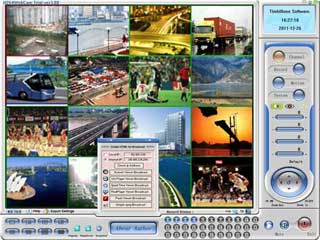Enable Viacam 2.1.0
First install and configure your web camera before using eViacam. It's very important to configure your camera in manual exposure mode and adjust this parameter to get about 25 fps or more. Most modern cameras can deliver 30fps. Please check your web camera manual when necessary.
Once installed run evicam (evicam.exe for Windows). The application should open, automatically detect your camera and begin streaming the live video.
Place the camera to get a frontal view of your face. The width of your face in the image should be a third of the width of the frame. Centre the tracking box around your face either moving the camera or displacing the on-screen blue box with the mouse (clicking at the corner).
Enable the tracking function from the File menu. Try moving your head and see the result. You should adjust the sensitivity (X and Y axis speed) from the options dialog. You should be able to reach all the screen area with the mouse pointer.
For clicking simply stop the pointer over the desired position. In few moments a click will be generated automatically (you can adjust the dwell time in the options dialog). You can use the docked window at the top of the screen for selecting the different kinds of clicks.
| Author | Cesar Mauri Loba |
| License | Open Source |
| Price | FREE |
| Released | 2017-09-06 |
| Downloads | 458 |
| Filesize | 12.20 MB |
| Requirements | |
| Installation | Instal And Uninstall |
| Keywords | Mouse Movement, Mouse replacement, Replace Mouse, Mouse, Replacement, Movement |
| Users' rating (9 rating) |
Using Enable Viacam Free Download crack, warez, password, serial numbers, torrent, keygen, registration codes,
key generators is illegal and your business could subject you to lawsuits and leave your operating systems without patches.
We do not host any torrent files or links of Enable Viacam on rapidshare.com, depositfiles.com, megaupload.com etc.
All Enable Viacam download links are direct Enable Viacam full download from publisher site or their selected mirrors.
Avoid: oem software, old version, warez, serial, torrent, Enable Viacam keygen, crack.
Consider: Enable Viacam full version, full download, premium download, licensed copy.