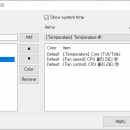FanCtrl 1.7.3
FanCtrl, developed by lich426, is a sophisticated yet user-friendly application designed to give users precise control over their computer's fan speeds. This software is particularly beneficial for those who want to optimize their system's cooling performance, reduce noise levels, or extend the lifespan of their hardware components.
One of the standout features of FanCtrl is its intuitive interface, which makes it accessible to both novice users and seasoned tech enthusiasts. The dashboard provides a clear overview of the current fan speeds and temperatures, allowing users to make informed adjustments. With its customizable fan curves, users can set specific fan speed profiles based on temperature thresholds, ensuring that their system remains cool under load without unnecessary noise during idle periods.
FanCtrl supports a wide range of motherboards and fan configurations, making it a versatile tool for various setups. It automatically detects connected fans and sensors, simplifying the process of setting up and managing fan profiles. Additionally, the software allows for the creation of multiple profiles, enabling users to switch between different cooling strategies depending on their current activities, such as gaming, video editing, or general use.
Another key feature of FanCtrl is its ability to monitor system temperatures in real-time. This feature is crucial for users who need to keep a close eye on their system's thermal performance, particularly during intensive tasks. The software provides detailed logs and graphs, offering insights into temperature trends over time, which can be invaluable for diagnosing potential cooling issues.
FanCtrl is also lightweight, ensuring that it doesn't consume excessive system resources or affect overall performance. This efficiency makes it an ideal choice for users who want to maintain optimal cooling without compromising their system's speed and responsiveness.
Moreover, FanCtrl is regularly updated by its developer, lich426, ensuring compatibility with the latest hardware and incorporating user feedback to enhance functionality. This commitment to continuous improvement is a testament to the developer's dedication to providing a reliable and effective cooling solution.
In summary, FanCtrl by lich426 is an essential tool for anyone looking to take control of their computer's cooling system. Its combination of ease of use, comprehensive features, and adaptability makes it a top choice for users seeking to manage fan speeds effectively. Whether you're a gamer looking to keep your rig cool during intense sessions or a professional needing a quiet workspace, FanCtrl offers the flexibility and performance you need.
| Author | lich426 |
| License | Open Source |
| Price | FREE |
| Released | 2025-03-11 |
| Downloads | 14 |
| Filesize | 17.70 MB |
| Requirements | |
| Installation | |
| Keywords | FanCtrl, download FanCtrl, FanCtrl free download, Fan Control, Fan Speed, Computer Fan, Fan, Control, Cool, Temp |
| Users' rating (8 rating) |
Using FanCtrl Free Download crack, warez, password, serial numbers, torrent, keygen, registration codes,
key generators is illegal and your business could subject you to lawsuits and leave your operating systems without patches.
We do not host any torrent files or links of FanCtrl on rapidshare.com, depositfiles.com, megaupload.com etc.
All FanCtrl download links are direct FanCtrl full download from publisher site or their selected mirrors.
Avoid: oem software, old version, warez, serial, torrent, FanCtrl keygen, crack.
Consider: FanCtrl full version, full download, premium download, licensed copy.