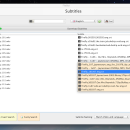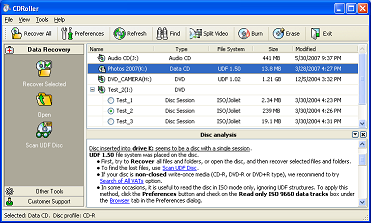FileBot 5.1.7
FileBot, developed by rednoah, is a versatile and powerful tool designed to simplify the often tedious task of managing and organizing your media files. Whether you are a casual user looking to tidy up your movie collection or a power user in need of advanced automation, FileBot offers a comprehensive suite of features to meet your needs.
At its core, FileBot excels in renaming and organizing media files. With support for a wide range of formats, including movies, TV shows, and anime, it intelligently fetches metadata from various online databases such as TheMovieDB, TVmaze, and AniDB. This ensures that your files are named consistently and accurately, making your media library not only more aesthetically pleasing but also easier to navigate.
One of FileBot's standout features is its intuitive drag-and-drop interface, which allows users to effortlessly rename and move files. The software's smart matching algorithm automatically pairs your files with the correct metadata, drastically reducing the time and effort required to manually organize your collection. Additionally, FileBot supports batch processing, enabling you to handle large volumes of files with ease.
For users who crave automation, FileBot offers robust scripting capabilities. Through its Groovy-based scripting engine, you can create custom scripts to automate repetitive tasks, such as downloading subtitles, fetching artwork, and even integrating with other applications. This level of customization makes FileBot an invaluable tool for advanced users and developers looking to streamline their workflows.
FileBot also includes a powerful subtitle management feature. It can automatically download subtitles in multiple languages from sources like OpenSubtitles and Subscene, ensuring that you always have the right subtitles for your media. The software even supports subtitle synchronization, allowing you to adjust the timing of subtitles to match your video files perfectly.
Another noteworthy feature is FileBot's integration with various platforms and services. It supports integration with Plex, Kodi, and Emby, making it easier than ever to keep your media libraries in sync across different applications. Additionally, FileBot can be used on multiple operating systems, including Windows, macOS, and Linux, providing a consistent experience regardless of your preferred platform.
Security and privacy are also taken seriously by FileBot. The software does not collect any personal data, and all metadata fetching is done securely. This ensures that your media management activities remain private and secure.
In summary, FileBot by rednoah is a highly effective and user-friendly tool for managing and organizing media files. Its combination of intelligent renaming, powerful automation, and seamless integration with other platforms makes it an essential tool for anyone looking to maintain a well-organized media library. Whether you are a novice user or a seasoned pro, FileBot offers the flexibility and functionality to meet your media management needs.
| Author | rednoah |
| License | Commercial |
| Price | FREE |
| Released | 2025-03-06 |
| Downloads | 548 |
| Filesize | 54.00 MB |
| Requirements | |
| Installation | Instal And Uninstall |
| Keywords | FileBot, File Renamer, Subtitle Downloader, Renamer, Subtitle, Downloader, Organizer |
| Users' rating (36 rating) |
Using FileBot Free Download crack, warez, password, serial numbers, torrent, keygen, registration codes,
key generators is illegal and your business could subject you to lawsuits and leave your operating systems without patches.
We do not host any torrent files or links of FileBot on rapidshare.com, depositfiles.com, megaupload.com etc.
All FileBot download links are direct FileBot full download from publisher site or their selected mirrors.
Avoid: oem software, old version, warez, serial, torrent, FileBot keygen, crack.
Consider: FileBot full version, full download, premium download, licensed copy.