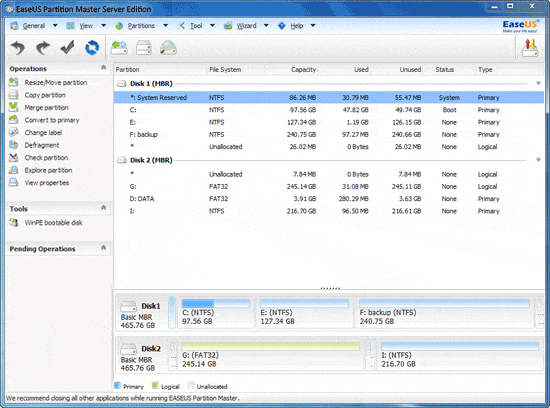FonePaw iOS Transfer for Mac 5.5.0
Want to transfer photos from iPhone to Mac to edit? Feel like backing up iPhone/iPad/iPod data on your Mac? Change a new iPhone and would like to transfer all data from old device to new device in a click? FonePaw iOS Transfer (Mac) is the one you need. Simply click 'Export to' to export music from iOS device to Mac. At the same time, you are allowed to play the songs, add music to playlists, and even edit the ID3 information of the music. You can also transfer music from Mac to iPhone, iPad or iPod by clicking 'Add'. Movies, Contacts, TV Shows, Music Videos, Podcast, iTunes U, Ringtones, Audio books, and Voice memos can be transferred back and forth too. For those who changed a new Mac, FonePaw iOS Transfer (Mac) can help you re-create your iTunes library from your iPhone, iPad or iPod. Just plug your iPhone into Mac and transfer your music, playlists, podcasts, etc. to iTunes in a click. Information like Name, Time, Size, Artist, Album, Genre, Rating, and format will be transferred to your new Mac. It enables you to add photos to Photo Library or bulk delete photos from Photo Library. Moreover, you can use it to transfer photos from iPhone/iPad/iPod touch to Mac to edit or back them up. And one more outstanding feature is that you can transfer photos from one iDevice to another if you have several Apple devices. Messages are one of the most significant functions of every smartphones. When the inbox on your iPhone, iPad or iPod touch is almost full or the inbox is already full preventing you receiving new messages, what would you do? Of course most people would find a way to back up their messages. With FonePaw iOS Transfer (Mac), you can preview all your messages in a list and export them to Mac. If necessary, you can print out your messages. In addition, it supports to make ringtones and convert .heic images.
| Author | FonePaw Technology Limited |
| License | Free To Try |
| Price | $34.95 |
| Released | 2019-07-25 |
| Downloads | 77 |
| Filesize | 50.10 MB |
| Requirements | macOS 10.15/10.14/10.13/10.12/10.11/10.10 |
| Installation | Install and Uninstall |
| Keywords | ios transfer, iphone transfer, ios manager |
| Users' rating (19 rating) |
Using FonePaw iOS Transfer for Mac Free Download crack, warez, password, serial numbers, torrent, keygen, registration codes,
key generators is illegal and your business could subject you to lawsuits and leave your operating systems without patches.
We do not host any torrent files or links of FonePaw iOS Transfer for Mac on rapidshare.com, depositfiles.com, megaupload.com etc.
All FonePaw iOS Transfer for Mac download links are direct FonePaw iOS Transfer for Mac full download from publisher site or their selected mirrors.
Avoid: oem software, old version, warez, serial, torrent, FonePaw iOS Transfer for Mac keygen, crack.
Consider: FonePaw iOS Transfer for Mac full version, full download, premium download, licensed copy.