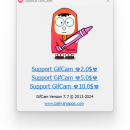GifCam 7.7
GifCam, developed by BahraniApps.com, is a versatile and user-friendly tool designed for creating animated GIFs with ease. This software stands out for its simplicity and efficiency, making it a favorite among users who need to capture and edit screen activities into GIFs quickly.
At its core, GifCam functions as a virtual camera that hovers over your desktop, allowing you to record any portion of your screen. This feature is particularly useful for creating tutorials, capturing gameplay, or simply sharing snippets of your digital activities. The interface is straightforward, with intuitive controls that make the recording process seamless even for those with minimal technical expertise.
One of GifCam's most appealing features is its real-time editing capabilities. Users can edit their recordings frame by frame, which offers precise control over the final output. This includes the ability to delete frames, adjust frame delay, and even add text annotations directly within the software. Such features are invaluable for users aiming to produce polished and professional-looking GIFs without the need for additional software.
GifCam also offers various recording options, including the ability to capture in different color modes. This flexibility allows users to optimize their GIFs for quality or file size, depending on their needs. The software supports a range of frame rates, ensuring smooth animations that can be tailored to specific requirements.
Another noteworthy aspect of GifCam is its lightweight nature. Unlike many other screen recording tools, GifCam is not resource-intensive, making it ideal for use on older or less powerful computers. This efficiency does not come at the cost of functionality, as the software remains robust and feature-rich.
Despite its many strengths, GifCam does have some limitations. It is primarily designed for Windows, which may be a drawback for users on other operating systems. Additionally, while the software excels in creating simple and straightforward GIFs, those seeking advanced editing features or integration with other media formats might find it somewhat limited.
Overall, GifCam by BahraniApps.com is a practical and effective solution for anyone looking to create animated GIFs quickly and easily. Its combination of simplicity, real-time editing, and efficient performance makes it a valuable tool for both casual users and professionals alike. Whether you're a content creator, educator, or just someone who enjoys sharing animated snippets, GifCam provides the essential features needed to bring your screen recordings to life.
| Author | BahraniApps.com |
| License | Freeware |
| Price | FREE |
| Released | 2024-12-11 |
| Downloads | 22 |
| Filesize | 737 kB |
| Requirements | |
| Installation | |
| Keywords | BahraniApps, GIF, screen recording, animation tool, record, animated, GifCam, download GifCam, Record GIF, GIF creation, software download, GIF Editor, capture, GifCam free download, Capture GIF |
| Users' rating (6 rating) |
Using GifCam Free Download crack, warez, password, serial numbers, torrent, keygen, registration codes,
key generators is illegal and your business could subject you to lawsuits and leave your operating systems without patches.
We do not host any torrent files or links of GifCam on rapidshare.com, depositfiles.com, megaupload.com etc.
All GifCam download links are direct GifCam full download from publisher site or their selected mirrors.
Avoid: oem software, old version, warez, serial, torrent, GifCam keygen, crack.
Consider: GifCam full version, full download, premium download, licensed copy.