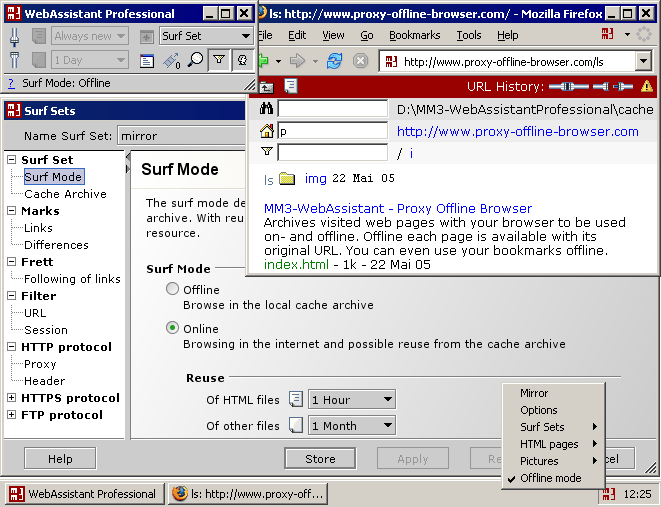Ginger for Chrome 2.11.318
**Ginger for Chrome: Elevate Your Writing with Precision and Ease**
Ginger for Chrome, developed by Ginger Software, is a robust writing enhancement tool designed to assist users in producing polished, error-free content. Seamlessly integrating with your Chrome browser, this extension offers a suite of features that cater to both casual writers and professionals alike, ensuring that your communication is clear, concise, and impactful.
**Key Features:**
1. **Grammar and Spell Checker:**
Ginger for Chrome excels in identifying and correcting grammatical errors, spelling mistakes, and punctuation issues. Its advanced algorithms ensure that even the most subtle errors are detected, allowing you to write with confidence.
2. **Sentence Rephraser:**
Struggling with awkward phrasing or repetitive language? Ginger's Sentence Rephraser provides alternative ways to express your thoughts, enhancing the readability and variety of your writing. This feature is particularly useful for non-native English speakers and those looking to refine their style.
3. **Translation Tool:**
With support for over 40 languages, Ginger's translation tool is a valuable asset for multilingual communication. Whether you're drafting an email in a foreign language or translating content for a global audience, this feature ensures accurate and contextually appropriate translations.
4. **Personal Dictionary:**
Customize your writing experience by adding unique words, names, or industry-specific terminology to your personal dictionary. This ensures that Ginger recognizes and respects your specialized vocabulary, reducing unnecessary corrections.
5. **Text Reader:**
The built-in text reader allows you to listen to your written content, providing an auditory review that can help identify errors and improve the overall flow of your writing. This feature is particularly beneficial for proofreading and refining lengthy documents.
6. **Contextual Synonyms and Definitions:**
Enhance your vocabulary and avoid repetition with Ginger's contextual synonyms and definitions. By offering relevant word choices and explanations, this tool helps you find the perfect word to convey your message effectively.
**User Experience:**
Ginger for Chrome is designed with user convenience in mind. The extension is easy to install and integrates smoothly with various web-based platforms, including email clients, social media, and content management systems. Its intuitive interface and real-time suggestions make it a user-friendly addition to your writing toolkit.
**Performance:**
Ginger for Chrome operates efficiently without slowing down your browser. Its real-time corrections and suggestions are prompt, ensuring a seamless writing experience. The extension's ability to function offline adds to its versatility, allowing you to work without interruption even in areas with limited internet connectivity.
**Conclusion:**
Ginger for Chrome by Ginger Software is a comprehensive writing assistant that goes beyond basic grammar and spell checking. Its array of features, including sentence rephrasing, translation, and text reading, make it a valuable tool for anyone looking to enhance their writing skills. Whether you're a student, professional, or casual writer, Ginger for Chrome provides the support you need to communicate clearly and effectively.
| Author | Ginger Software |
| License | Free To Try |
| Price | FREE |
| Released | 2024-08-29 |
| Downloads | 24 |
| Filesize | 4.40 MB |
| Requirements | |
| Installation | |
| Keywords | Ginger for Chrome, download Ginger for Chrome, Ginger for Chrome free download, spell checker, verify text, spell word, spell, checker, verify, word |
| Users' rating (15 rating) |
Using Ginger for Chrome Free Download crack, warez, password, serial numbers, torrent, keygen, registration codes,
key generators is illegal and your business could subject you to lawsuits and leave your operating systems without patches.
We do not host any torrent files or links of Ginger for Chrome on rapidshare.com, depositfiles.com, megaupload.com etc.
All Ginger for Chrome download links are direct Ginger for Chrome full download from publisher site or their selected mirrors.
Avoid: oem software, old version, warez, serial, torrent, Ginger for Chrome keygen, crack.
Consider: Ginger for Chrome full version, full download, premium download, licensed copy.