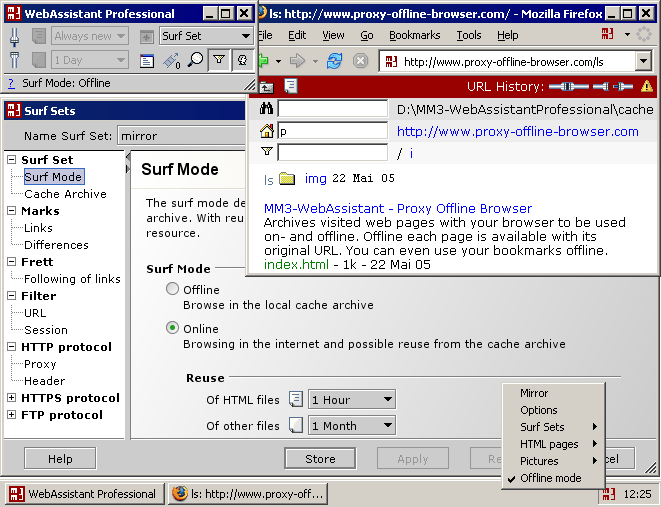GoFullPage - Full Page Screen Capture 8.5
"GoFullPage - Full Page Screen Capture," developed by Peter Coles, is a highly efficient and user-friendly browser extension designed to simplify the process of capturing full-page screenshots. This tool is particularly useful for web designers, developers, content creators, and anyone who needs to capture entire web pages without the hassle of piecing together multiple screenshots.
One of the standout features of GoFullPage is its simplicity. With just a single click, users can capture an entire webpage, regardless of its length. This eliminates the need for cumbersome scrolling and manual stitching of images, saving both time and effort. The extension seamlessly integrates into your browser, ensuring that it is always accessible without being intrusive.
GoFullPage supports a variety of output formats, including PNG and PDF, allowing users to choose the format that best suits their needs. The PDF option is particularly useful for those who need to share or archive web pages in a format that preserves the layout and design. Additionally, the extension offers options to customize the screenshot, such as including or excluding the browser's address bar and adjusting the image quality.
The user interface is clean and intuitive, making it accessible even for those who are not tech-savvy. Once installed, the extension icon appears in the browser toolbar, providing quick access to its features. The capture process is smooth and efficient, with a progress indicator that keeps users informed as the extension works its magic.
Performance-wise, GoFullPage is lightweight and does not slow down the browser, even when capturing complex or media-rich pages. This is a crucial advantage for users who need to maintain productivity without sacrificing system performance.
Another noteworthy aspect of GoFullPage is its reliability. It consistently delivers accurate captures, faithfully representing the webpage as it appears in the browser. This reliability is essential for professionals who require precise documentation of web content.
GoFullPage also respects user privacy, operating entirely within the browser without sending data to external servers. This ensures that sensitive information remains secure, which is a significant consideration for users concerned about data privacy.
In summary, "GoFullPage - Full Page Screen Capture" by Peter Coles is a robust and dependable tool that excels in delivering full-page screenshots with ease and precision. Its combination of simplicity, performance, and reliability makes it an indispensable extension for anyone who regularly works with web content. Whether you're a professional needing to document web designs or a casual user wanting to save a recipe or article, GoFullPage is a must-have addition to your browser toolkit.
| Author | Peter Coles |
| License | Free To Try |
| Price | FREE |
| Released | 2025-03-23 |
| Downloads | 13 |
| Filesize | 1.80 MB |
| Requirements | |
| Installation | |
| Keywords | Capture Webpage, Webpage Snapshot, Website Screenshot, Snapshot, Screenshot, Capture, Website |
| Users' rating (17 rating) |
Using GoFullPage - Full Page Screen Capture Free Download crack, warez, password, serial numbers, torrent, keygen, registration codes,
key generators is illegal and your business could subject you to lawsuits and leave your operating systems without patches.
We do not host any torrent files or links of GoFullPage - Full Page Screen Capture on rapidshare.com, depositfiles.com, megaupload.com etc.
All GoFullPage - Full Page Screen Capture download links are direct GoFullPage - Full Page Screen Capture full download from publisher site or their selected mirrors.
Avoid: oem software, old version, warez, serial, torrent, GoFullPage - Full Page Screen Capture keygen, crack.
Consider: GoFullPage - Full Page Screen Capture full version, full download, premium download, licensed copy.