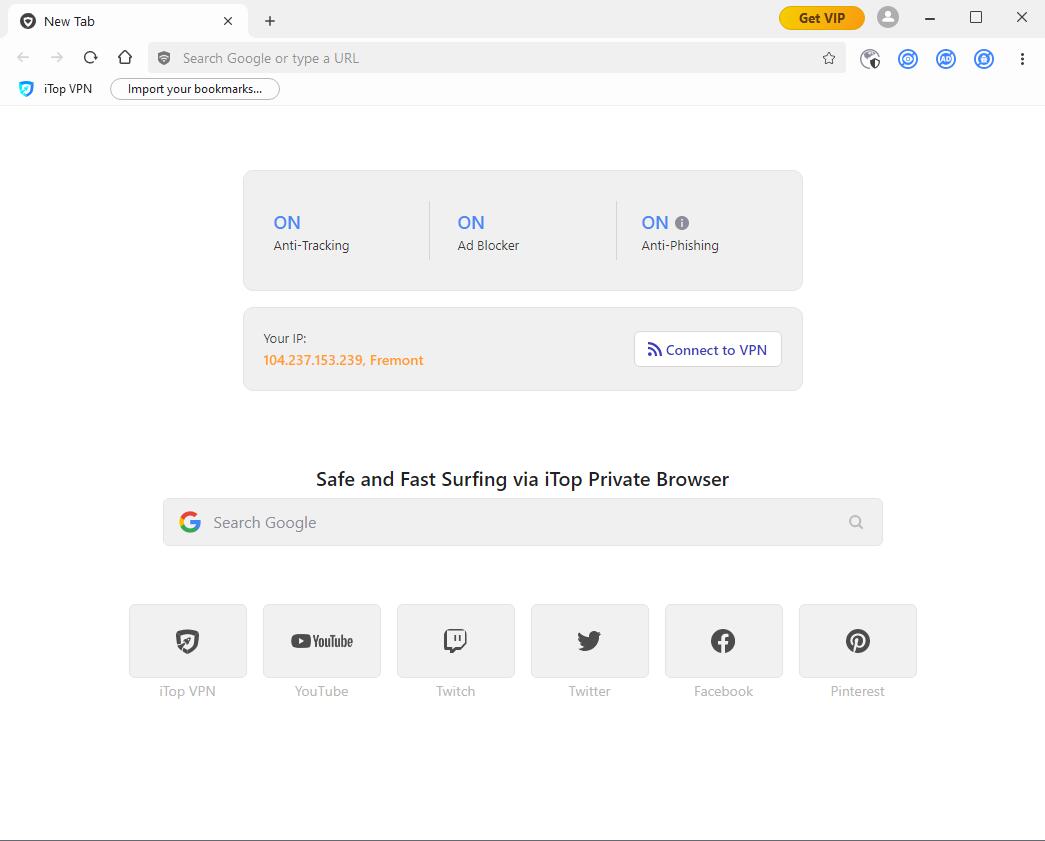Google Chrome 8 8.0.552.28
Browse the web, Chrome Fast
Google Chrome runs web pages and applications with lightning speed.
Google Chrome is a browser that combines a minimal design with sophisticated technology to make the Web faster, safer, and easier. Use one box for everything--type in the address bar and get suggestions for both search and Web pages. Thumbnails of your top sites let you access your favorite pages instantly with lightning speed from any new tab. Desktop shortcuts allow you to launch your favorite Web apps straight from your desktop.
Why use Google Chrome?
The web browser is arguably the most important piece of software on your computer. You spend much of your time online inside a browser: When you search, chat, email, shop, bank, read the news, and watch videos online, you often do all this using a browser.
Speed
Chrome is designed to be fast in every possible way: It's quick to start up from your desktop, loads web pages in a snap, and runs complex web applications fast. Learn more about Chrome and speed.
Simplicity
Chrome's browser window is streamlined, clean and simple. Chrome also includes features that are designed for efficiency and ease of use. For example, you can search and navigate from the same box, and arrange tabs however you wish — quickly and easily.
Security
Chrome is designed to keep you safer and more secure on the web with built-in malware and phishing protection, autoupdates to make sure the browser is up-to-date with the latest security updates, and more. Learn more about Chrome's security features.
And more features
Chrome has many useful features built in, including extensions, translation in the browser, themes, and more. Learn more about Chrome's newest and most-loved features.
Latest new features:
Google Chrome Extensions
Extensions are little programs which add useful features to your browser. Extensions can provide useful alerts and notifications, let you easily access your favorite web apps or news sources, and improve the ease of online tasks such as browsing photos, getting directions, or shopping.
Translation in the browser
Chrome is the first browser to incorporate machine translation in the browser itself, without requiring additional plugins or extensions. When the language on the web page does not match the language preferences set in the browser, Chrome will automatically ask to translate the web page into your preferred language.
Explore Chrome's most-loved features
Here is a creative interpretation of some of Chrome's most-loved features:
Themes
Customize your browser with themes from artists around the world. Learn more about adding themes to the browser, or preview a few Chrome artist themes.
New Tab page
Visit your favorite websites easily from the New Tab page. When you open a new tab, the sites you visit most often are readily available.
Omnibox
Use the Omnibox to type both web addresses and searches in Chrome.
Incognito mode
When you don't want your website visits to be recorded in your browser history, you can browse in incognito mode.
| Author | |
| License | Freeware |
| Price | FREE |
| Released | 2010-11-04 |
| Downloads | 56 |
| Filesize | 23.10 MB |
| Requirements | |
| Installation | Instal And Uninstall |
| Keywords | web browser, google browser, internet browser, browser, Chrome, web |
| Users' rating (18 rating) |
Using Google Chrome 8 Free Download crack, warez, password, serial numbers, torrent, keygen, registration codes,
key generators is illegal and your business could subject you to lawsuits and leave your operating systems without patches.
We do not host any torrent files or links of Google Chrome 8 on rapidshare.com, depositfiles.com, megaupload.com etc.
All Google Chrome 8 download links are direct Google Chrome 8 full download from publisher site or their selected mirrors.
Avoid: oem software, old version, warez, serial, torrent, Google Chrome 8 keygen, crack.
Consider: Google Chrome 8 full version, full download, premium download, licensed copy.