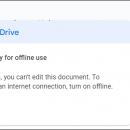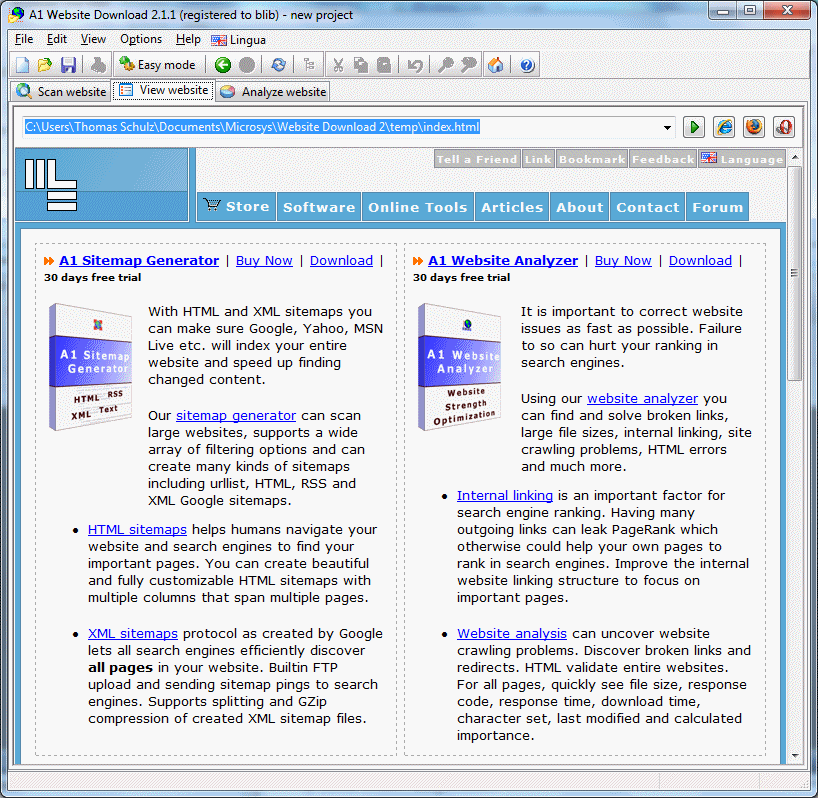Google Docs Offline 1.90.1
**Google Docs Offline: Unleashing Productivity Beyond Connectivity**
Google Docs Offline, developed by the tech giant Google, is a game-changing extension designed to enhance the versatility and accessibility of Google Docs. This innovative tool allows users to create, edit, and view their documents without needing an internet connection, making it an indispensable asset for professionals, students, and anyone who values productivity on the go.
**Seamless Offline Functionality**
One of the standout features of Google Docs Offline is its seamless integration with the Google Docs ecosystem. Once installed, this extension enables users to access their documents even when they are disconnected from the internet. Whether you're on a long flight, in a remote location, or simply experiencing connectivity issues, Google Docs Offline ensures that your workflow remains uninterrupted.
**User-Friendly Interface**
Google Docs Offline retains the familiar, intuitive interface of Google Docs, ensuring a smooth transition between online and offline modes. Users can continue to enjoy the same robust set of features, including text formatting, inserting images, and collaborating on documents. The offline mode is virtually indistinguishable from the online experience, providing a consistent and reliable platform for document creation and editing.
**Automatic Synchronization**
One of the most impressive aspects of Google Docs Offline is its automatic synchronization feature. Once you regain internet access, any changes made to your documents while offline are seamlessly synced to your Google Drive. This ensures that your work is always up-to-date and accessible from any device, without the need for manual uploads or transfers.
**Enhanced Collaboration**
Collaboration is at the heart of Google Docs, and Google Docs Offline doesn't compromise on this front. While real-time collaboration is naturally limited when offline, users can still make edits and comments that will be synced and visible to collaborators once back online. This ensures that teamwork and project progress are maintained, even in the absence of an internet connection.
**Security and Privacy**
As with all Google products, security and privacy are paramount. Google Docs Offline benefits from the same robust security measures that protect your data in Google Drive. Your documents are encrypted and stored securely, giving you peace of mind that your sensitive information remains protected, even when working offline.
**Easy Installation and Setup**
Installing Google Docs Offline is a breeze. Available as a browser extension, it can be added to your Chrome browser with just a few clicks. Once installed, a quick setup process ensures that your documents are available for offline access. The extension works seamlessly in the background, requiring minimal user intervention.
**Conclusion**
Google Docs Offline is a powerful extension that significantly enhances the functionality and flexibility of Google Docs. By enabling offline access and editing, it ensures that users can remain productive regardless of their internet connectivity. Its seamless integration, automatic synchronization, and commitment to security make it an essential tool for anyone who relies on Google Docs for their document creation and collaboration needs. Whether you're a professional, student, or casual user, Google Docs Offline is a must-have extension that brings the full power of Google Docs to your fingertips, anytime and anywhere.
| Author | |
| License | Freeware |
| Price | FREE |
| Released | 2025-03-17 |
| Downloads | 26 |
| Filesize | 133 kB |
| Requirements | |
| Installation | |
| Keywords | Google Docs Offline, download Google Docs Offline, Offline Editor, Google Offline, Chrome Extension, Offline, Editor, Docs, Spreadsheet |
| Users' rating (6 rating) |
Using Google Docs Offline Free Download crack, warez, password, serial numbers, torrent, keygen, registration codes,
key generators is illegal and your business could subject you to lawsuits and leave your operating systems without patches.
We do not host any torrent files or links of Google Docs Offline on rapidshare.com, depositfiles.com, megaupload.com etc.
All Google Docs Offline download links are direct Google Docs Offline full download from publisher site or their selected mirrors.
Avoid: oem software, old version, warez, serial, torrent, Google Docs Offline keygen, crack.
Consider: Google Docs Offline full version, full download, premium download, licensed copy.