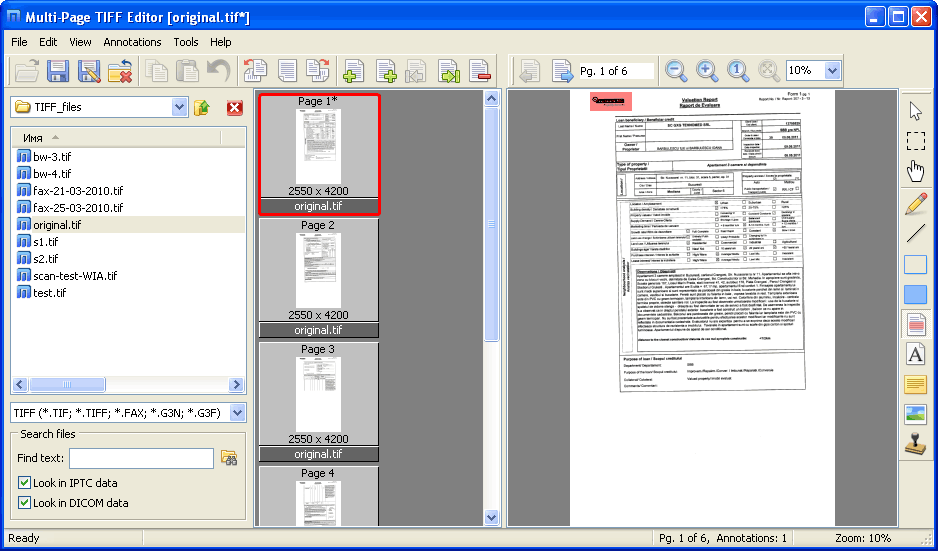GoToAssist 1.6 build 402
GoToAssist lets you view and control your customer's computer online, so you can use your expertise to fix a technical problem instantly. Resolve the issue, keep your customer satisfied and move on to the next task. The more issues you can handle online, the less time you'll have to spend on the road. The end result: improved call resolution times, lower support costs, and a trustful customer experience.
Support Tools – For Your Representatives
Two-Way Screen Sharing
Both reps and customers can share their screens.
Remote Control
With the customer's permission, a rep can remotely take control of the customer's desktop or device to provide service.
Mac Support
PC-based representatives can view or share control of Mac users' desktops as well as PC users'. (Some features are not available on the Mac platform.*)
Multi-Session
Each rep can support up to 8 customers at a time.
File Transfer
Useful for applying patches, sending URLs and receiving log files.
Remote Diagnostics
Reps can access your customer's system information using a customizable tool to gather information specific to your support needs.
Annotation Tools
Both reps and customer on the call can draw, highlight and point to items right on the screen.
Reboot / Reconnect
Reps can restart the customer's computer and automatically reconnect to the support session in progress.
Multi-Monitor Support
Reps can easily navigate around the customer's multi-monitor computer setup.
Log-In as Administrator
IT help desk administrators can remotely log in to customer computers to perform system administrative tasks without interrupting the session in progress. (Includes Send-Ctrl-Alt-Del.)
True 24-bit Color
GoToAssist Corporate's true-to-life, full-color view of the customer's desktop is perfect for supporting high-graphic software or design applications.
Language Customization
Select from among 15 languages for your customer and/or representative interfaces.
* Features not available with Mac Support include Reverse Screen Sharing, Remote Diagnostics, Annotation Tools, Reboot/Reconnect and Log In as Administrator.
Chat
Because that little chat box is often the best way to communicate with customers, we offer several versions, including FastChat, a standalone product that is just for chat.
In-Session chat
Each rep can chat with up to 8 customers at a time.
Web Chat
Reps can instantly support customers in a download-free chat interface. The chat session can be escalated to full screen-sharing remote support or transferred to other support reps as needed. Learn more about Web Chat.
Mobile Device Support
Since more and more people are computing on the go, GoToAssist Corporate enables remote support of various mobile devices.
Android™ Smartphones
Reps can use Chat and run Remote Diagnostics on your customers' Android devices.
BlackBerry® Smartphones
With the customer's permission, your rep can easily connect to and control the customer's smartphone to deliver fast, effective support. Learn about supporting mobile devices.
Session Transfer and Escalation
Resolve customer issues faster and facilitate new employee training by leveraging the expertise of your entire support team.
Session Transfer
Seamlessly transfers a question to another rep or to the support team as a whole. Useful for escalating issues to a higher level.
Invisible Collaboration
Enables reps to invite additional experts to give advice on a session but remain invisible to the customer.
Visible Collaboration
Allows the customer to see when a rep has invited additional experts to collaborate on a session. An easy way to do warm transfers.
| Author | Citrix Online |
| License | Trialware |
| Price | $69.00 |
| Released | 2012-04-20 |
| Downloads | 276 |
| Filesize | 1.00 MB |
| Requirements | |
| Installation | Instal And Uninstall |
| Keywords | support, business, customer, service, chat, help |
| Users' rating (13 rating) |
Using GoToAssist Free Download crack, warez, password, serial numbers, torrent, keygen, registration codes,
key generators is illegal and your business could subject you to lawsuits and leave your operating systems without patches.
We do not host any torrent files or links of GoToAssist on rapidshare.com, depositfiles.com, megaupload.com etc.
All GoToAssist download links are direct GoToAssist full download from publisher site or their selected mirrors.
Avoid: oem software, old version, warez, serial, torrent, GoToAssist keygen, crack.
Consider: GoToAssist full version, full download, premium download, licensed copy.