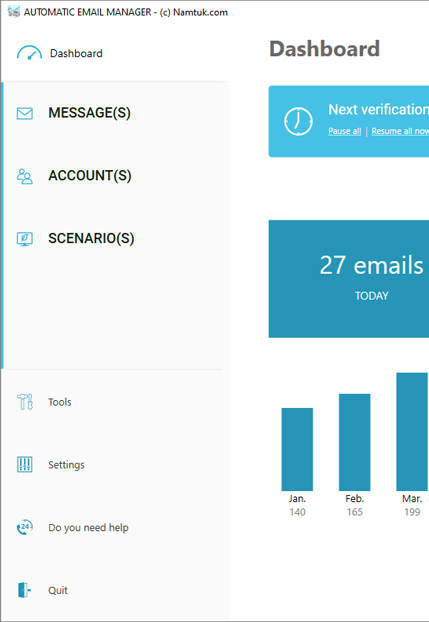gSyncit 5 5.8.37
gSyncit, developed by David Levinson, is a robust synchronization tool designed to bridge the gap between Microsoft Outlook and various cloud-based services. This versatile software seamlessly integrates with popular platforms such as Google Calendar, Google Contacts, Google Tasks, and Google Notes, as well as other services like Dropbox, Toodledo, Evernote, and Simplenote. By doing so, gSyncit ensures that your data remains consistent and up-to-date across all your devices and applications.
One of the standout features of gSyncit is its comprehensive synchronization capabilities. Users can effortlessly sync their Outlook calendars, contacts, notes, and tasks with multiple accounts, allowing for a unified and streamlined workflow. The software supports bidirectional sync, ensuring that changes made in either Outlook or the connected service are reflected across all platforms. This eliminates the need for manual updates and reduces the risk of data discrepancies.
gSyncit is designed with user flexibility in mind. It offers extensive customization options, enabling users to tailor the synchronization process to their specific needs. For instance, users can set up filters to sync only specific categories or date ranges, ensuring that only relevant information is transferred. Additionally, the software supports conflict resolution rules, allowing users to prioritize which data source should take precedence in case of discrepancies.
The user interface of gSyncit is intuitive and user-friendly, making it accessible to both tech-savvy individuals and those less familiar with synchronization tools. The software provides clear instructions and helpful prompts, guiding users through the setup process with ease. Furthermore, gSyncit offers detailed logs and reports, allowing users to monitor the synchronization process and troubleshoot any issues that may arise.
Security is a top priority for gSyncit. The software employs robust encryption protocols to protect user data during the synchronization process. This ensures that sensitive information remains secure and confidential, providing users with peace of mind.
In addition to its core features, gSyncit also offers advanced functionalities such as the ability to sync multiple Outlook profiles and support for proxy servers. These features make it an ideal solution for both individual users and organizations with complex synchronization requirements.
Overall, gSyncit by David Levinson is a powerful and reliable synchronization tool that enhances productivity by ensuring data consistency across various platforms. Its extensive customization options, user-friendly interface, and robust security measures make it a standout choice for anyone looking to streamline their workflow and keep their information up-to-date. Whether you're a busy professional managing multiple calendars or an organization seeking to maintain data integrity across different services, gSyncit is a valuable addition to your software toolkit.
| Author | David Levinson |
| License | Demo |
| Price | $19.99 |
| Released | 2025-07-30 |
| Downloads | 379 |
| Filesize | 9.60 MB |
| Requirements | .NET Framework 4.5, Microsoft Outlook 2007, 2010, 2013, 2016, 2019 or Office 365 (Desktop Client) |
| Installation | Instal And Uninstall |
| Keywords | gSyncit, Email Synchronizer, Synchronize Mail, Outlook Synchronizer, Synchronizer, Synchronize, Sync, Syncer |
| Users' rating (53 rating) |
Using gSyncit 5 Free Download crack, warez, password, serial numbers, torrent, keygen, registration codes,
key generators is illegal and your business could subject you to lawsuits and leave your operating systems without patches.
We do not host any torrent files or links of gSyncit 5 on rapidshare.com, depositfiles.com, megaupload.com etc.
All gSyncit 5 download links are direct gSyncit 5 full download from publisher site or their selected mirrors.
Avoid: oem software, old version, warez, serial, torrent, gSyncit 5 keygen, crack.
Consider: gSyncit 5 full version, full download, premium download, licensed copy.