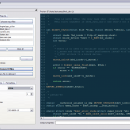- Software
- - Development
- - Other
- - Highlight
Highlight 4.15
Highlight, developed by Andre Simon, is a versatile and robust software tool designed to enhance the readability and visual appeal of source code. This powerful utility transforms plain code into beautifully formatted text with syntax highlighting, making it an invaluable asset for developers, educators, and technical writers alike.
At its core, Highlight supports a wide array of programming languages, ensuring that users can work with virtually any codebase. The software's primary function is to convert source code into various formats, including HTML, XHTML, RTF, LaTeX, and TeX, among others. This flexibility allows users to seamlessly integrate highlighted code into web pages, documents, and presentations, thereby improving both the aesthetics and comprehensibility of the content.
One of Highlight's standout features is its extensive customization options. Users can choose from a plethora of predefined color schemes or create their own, tailoring the appearance of the highlighted code to suit their preferences or project requirements. Additionally, the software supports custom language definitions, enabling users to extend its capabilities to accommodate niche or proprietary programming languages.
Highlight is designed with user convenience in mind. It offers both a command-line interface and a graphical user interface, catering to different user preferences and workflows. The command-line interface is particularly useful for automating tasks and integrating Highlight into existing development pipelines, while the graphical user interface provides an intuitive, user-friendly experience for those who prefer a more visual approach.
The software also boasts a range of advanced features that further enhance its utility. These include the ability to add line numbers, handle nested code blocks, and support for various output encodings. Moreover, Highlight is equipped with a powerful configuration file system, allowing users to save and reuse their settings across multiple projects.
Performance-wise, Highlight is both fast and efficient, capable of processing large codebases with ease. Its lightweight nature ensures that it does not impose a significant burden on system resources, making it suitable for use on a wide range of hardware configurations.
In summary, Highlight by Andre Simon is a comprehensive and highly adaptable tool that excels at making source code more readable and visually appealing. Its extensive language support, customization options, and user-friendly interfaces make it a valuable addition to any developer's toolkit. Whether you're looking to enhance your documentation, create polished presentations, or simply improve the readability of your code, Highlight is a reliable and effective solution.
| Author | André Simon |
| License | Open Source |
| Price | FREE |
| Released | 2025-01-07 |
| Downloads | 564 |
| Filesize | 8.60 MB |
| Requirements | |
| Installation | Instal And Uninstall |
| Keywords | Highlight, source code converter, code to HTML, highlight syntax, source code, syntax, reformat, indent |
| Users' rating (17 rating) |
Using Highlight Free Download crack, warez, password, serial numbers, torrent, keygen, registration codes,
key generators is illegal and your business could subject you to lawsuits and leave your operating systems without patches.
We do not host any torrent files or links of Highlight on rapidshare.com, depositfiles.com, megaupload.com etc.
All Highlight download links are direct Highlight full download from publisher site or their selected mirrors.
Avoid: oem software, old version, warez, serial, torrent, Highlight keygen, crack.
Consider: Highlight full version, full download, premium download, licensed copy.