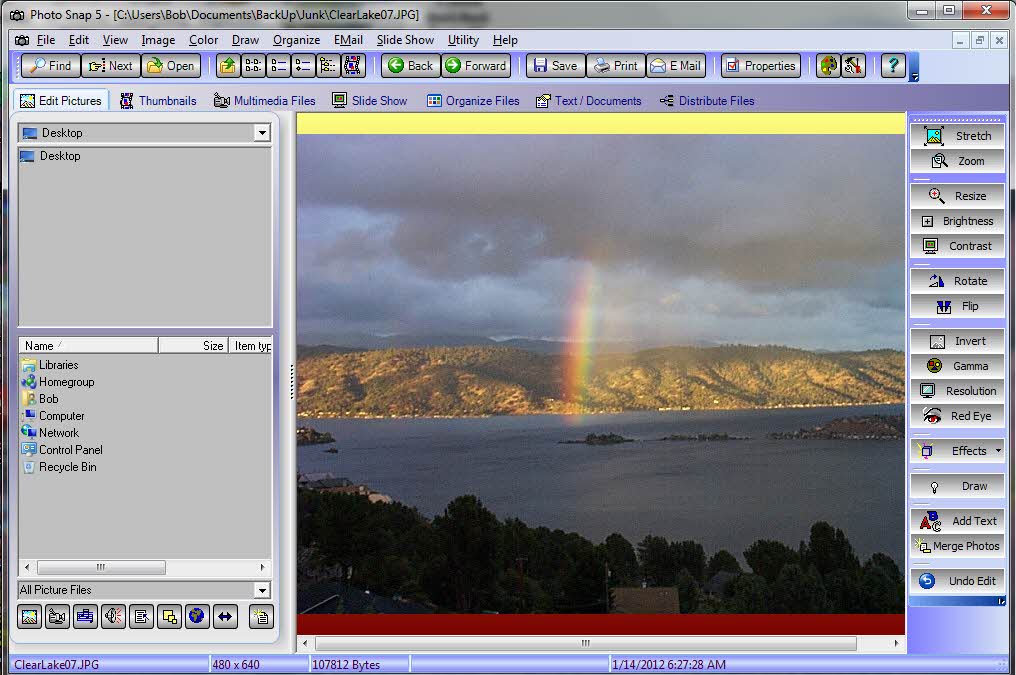- Software
- - Graphic Apps
- - Viewers
- - imgv
imgv 3.1.5
Imgv is a unique and feature rich Image Viewer. It is released as free software with full source code. Imgv is portable and can run on Windows.
Features include a GUI that doesn't get in the way of viewing your images, a file browser, slideshows, zooming, rotating, on-the-fly Exif viewing, histograms, fullscreen support, wallpaper setting, the ability to view 4 images on the screen at once, adjustable thumbnail sizes, playlists, view and download images from Web sites, movie playing, file searching/filtering, multiple directory loading, transitional effects, image hiding and more.
Imgv image viewer features:
Supported Files: JPEG, GIF, PNG, TIFF, BMP, PCX, TGA, PPM, PNM, PBM, PGM, XPM, XCF, LBM, IFF, MPEG
Command Line: Ability to load image files from the command line.
Fullscreen Support: View images in fullscreen mode.
Slideshows: Create different types of slideshows.
Transitional Effects: Effects currently include "fade in" and "melt". Ability to set multiple effects to run at the same time.
Play Lists: Have collections of images. Files can be in any directory or drive on your system or even on the Web.
Multi-view: You can view four images at a time (and even slideshow in this mode)
Exif Support: On-the-fly viewing of Exif information (meta-data from images that came from digital cameras, scanners, etc) and detailed Exif viewing are available.
External Editor Support: Launch images into an external editor such as Adobe Photoshop for editing.
Wallpaper Setting: - Easily set your desktop wallpaper.
Costumization: Edit "imgv.conf" to configure IMGV's interface and abilities to your desires.
Thumbnail Support: View screenfulls of thumbnails and adjust their sizes.
Extract Images from web pages: View individual images from Web URL's or extract all images from a Web page. You can then manipulate the images and even download them.
Multi-Directory Loading: You can tag multiple directories to load all of their images at the same time.
Subdirectory Loading: Optionally load sub-directories too.
Hand Tool: Drag images to move them around the screen
Persistent Zoom: Lock the zoom amount so that all images are auto-zoomed to that amount<
Shuffle: Dynamically randomizes the images, even across multiple directories.
Search Filters: Search for or filter out certain images.
Typical Features: Zoom-in/out. Rotate. Flip vertically/horizontally, etc
Movies Support: View MPEG movies
Image Closing: Remove an image from your current session without deleting it.
Image Hiding: Hides displayed images by blanking the window until a keypress or mouse-click. You can also password protect this feature.
Image Details: Shows an entire screen full of information about the image.
Histogram Support: View an image histogram in color.
ScreenSaver Disabling: IMGV temporarily disables your screensaver when watching movies or viewing slideshows.
| Author | Ryan Kulla |
| License | Open Source |
| Price | FREE |
| Released | 2006-11-08 |
| Downloads | 355 |
| Filesize | 2.50 MB |
| Requirements | |
| Installation | Instal And Uninstall |
| Keywords | image viewer, view picture, view image, image, view, viewer |
| Users' rating (18 rating) |
Using imgv Free Download crack, warez, password, serial numbers, torrent, keygen, registration codes,
key generators is illegal and your business could subject you to lawsuits and leave your operating systems without patches.
We do not host any torrent files or links of imgv on rapidshare.com, depositfiles.com, megaupload.com etc.
All imgv download links are direct imgv full download from publisher site or their selected mirrors.
Avoid: oem software, old version, warez, serial, torrent, imgv keygen, crack.
Consider: imgv full version, full download, premium download, licensed copy.