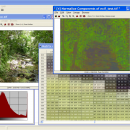ImLab for Windows 2.3.4
ImLab is a free open source graphical application for Scientific Image Processing that runs in Windows, Linux and many other UNIX systems. It supports multiple windows, data types including 32 bit integers, 32 bit real numbers and complex numbers. It is implemented in C++ and also in C to provide a very simple way to add new functions. It has many image operations and supports several file formats.
This program has been created to serve as a laboratory to implement routines of image processing. ImLab was build using IUP (interface), CD (drawing) and IM (imaging) libraries. It runs in Windows, Linux, SGI IRIX, SunOS, IBM AIX and MacOS X (using X-Windows).
The Tecgraf libraries and ImLab are free for academic and commercial use. See the copyright note of ImLab.
Its interface is very simple that means it still does not have direct image manipulation. However, it can be extended for that purpose.
It does not have a generic plug-in extension mechanism, but creating new functions in the "Process" menu is quite simple and very similar to a plug-in.
ImLab is implemented in C and C++, but aiming simplicity I did not use complex classes to model images and other objects, so the code looks like an extended C. I do use some C++ templates to implement processing routines for the available data types, the code is rather simple to understand, even for those who do not know this mechanism.
In several situations ImLab can be the ideal program to develop new Image Processing algorithms, articles, thesis and dissertations. If you are interested in using ImLab download the source code and/or the executable. If you find it useful and would like to contribute, forward your work in ImLab to me and I will include it in the next distribution. And I hope to be able to help so as to make this feasible.
Features:
General
* Load and Save IM library image formats:
PNM, ICO, PNG, JP2, BMP, PCX, TIFF, JPEG, GIF, RAS, TGA and SGI.
* Load and Save multipage formats as TIFF and GIF, or frames as AVI and WMV in Windows.
* Import and Export RAW data
* Import and Exports CGM, WMF, EMF
* Export image as a PostScript file
* Print support in Windows
* Processing Log (a simple History)
* Windows Clipboard Copy and Paste
* Capture using Direct X in Windows
View
* Zoom
* Additional Bitmap views
* Histogram
* Image Matrix
* Full Screen
* Real 2 Integer conversions
* Complex 2 Real conversions
* Hues palette for viewing angles
* Mouse coordinates information on the Status Bar
* Results Matrix
Image
* Byte, Unsigned Short, Integer, Real and Complex data types
* XYZ, Lab, YCbCr, CMYK, RGB, Gray Scale, Binary and RGB Palette Indexed color modes
* Generic Attributes (metadata)
* Gray images pseudo coloring
* Undo when operation over the same image window
* Counter to follow/interrupt long time processing
Processing / Geometric
* Resize by Bilinear, Bicubic and Zero Order interpolation
* Reduce by Bilinear and Zero Order decimation
* Fast reduze are by 2 and by 4
* Crop, Add Margins
* Free Rotate, Rotate 90/180, Flip, Mirror
* Radial Distortion
Processing / Quantize
* Reduce Grays Uniform and Median Cut
* RGB to 216 Colors w/wo Dithering
* RGB to <256 Colors using Median Cut
Processing / Color Components
* RGB to Gray Scale using Luma and Linear weights
* Split/Merge RGB
* Split/Merge HSI
* Split Chroma/Intensity
* Plot Yrb Ghroma Gamut
* Plot HS Gamut
| Author | Antonio Scuri |
| License | Open Source |
| Price | FREE |
| Released | 2010-01-30 |
| Downloads | 278 |
| Filesize | 1.42 MB |
| Requirements | |
| Installation | Instal And Uninstall |
| Keywords | graphic editor, adjust picture display, scientific image process, editor, graphic, adjust |
| Users' rating (13 rating) |
Using ImLab for Windows Free Download crack, warez, password, serial numbers, torrent, keygen, registration codes,
key generators is illegal and your business could subject you to lawsuits and leave your operating systems without patches.
We do not host any torrent files or links of ImLab for Windows on rapidshare.com, depositfiles.com, megaupload.com etc.
All ImLab for Windows download links are direct ImLab for Windows full download from publisher site or their selected mirrors.
Avoid: oem software, old version, warez, serial, torrent, ImLab for Windows keygen, crack.
Consider: ImLab for Windows full version, full download, premium download, licensed copy.