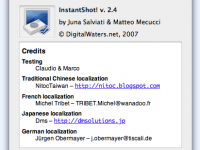InstantShot! 2.6.5
InstantShot! offers classical screenshot functionality for capturing the whole screen, a portion of it or a window and also the option to make timed screenshots or to make delayed captures over time. It offers a wide range of preferences and options to fit everyone's needs.
InstantShot! creates an icon in the menu bar. Clicking on the icon, a menu will appear. Select the capture type from the menu (whole screen, a portion of screen, timed screenshot or multiple captures) or, if you want to change the save format, select the desired one from the submenus and then... capture!
Simply select from the menu the option "Shoot inside a rect" or directly the format you want to save to from the submenu. Click on the screen and drag the mouse to cover the area you want to screenshot.
While you're dragging, a tooltip will always show the size of the portion of the screen you're going to capture. Simple, isn't it?
(NEW) If you want to later modify the rectangle, keep Shift pressed while releasing the mouse in the initial selection or enable the option "Always modify rectangles" in the preferences: resize the rectangle from its angles or drag it around; when you are ready, double click inside the rectangle to capture the contents.
(NEW) If you need a rectangle of a precise size, you can press a number on your keyoboard to get a rectangle of a predefined or custom size.
InstantShot! is highly customizable. For example you can choose:
the hotkeys for the most common functions;
the path to save the captures to;
the distinguishing prefix for the saved images;
the compression level for the Jpg format;
whether a sound should be played after a capture;
if the mouse pointer should be included in the screenshots;
the delay for a single timed capture or multiple captures;
whether you want to confirm the filename for each saved image;
scaling and constraining options for the saved images;
whether to add a fixed border to the chosen rectangles;
if InstantShot! should automatically start after login;
if it should immediately start shooting multiple captures.
| Author | DigitalWaters.net |
| License | Freeware |
| Price | FREE |
| Released | 2015-04-13 |
| Downloads | 250 |
| Filesize | 584 kB |
| Requirements | |
| Installation | Instal And Uninstall |
| Keywords | screenshot, capturing, captures, screen, creates, Shoot, screen capture |
| Users' rating (8 rating) |
Using InstantShot! Free Download crack, warez, password, serial numbers, torrent, keygen, registration codes,
key generators is illegal and your business could subject you to lawsuits and leave your operating systems without patches.
We do not host any torrent files or links of InstantShot! on rapidshare.com, depositfiles.com, megaupload.com etc.
All InstantShot! download links are direct InstantShot! full download from publisher site or their selected mirrors.
Avoid: oem software, old version, warez, serial, torrent, InstantShot! keygen, crack.
Consider: InstantShot! full version, full download, premium download, licensed copy.