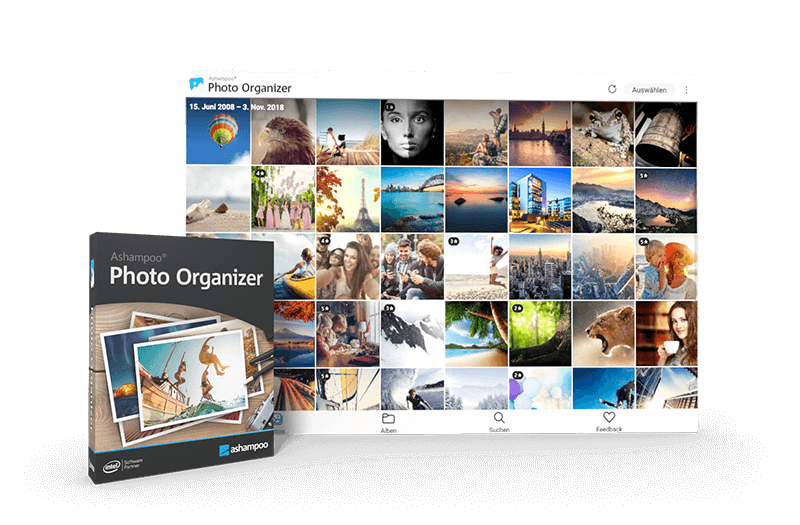JetPhoto Studio for Mac 5.6
JetPhoto Studio for Mac is a feature-rich and easy-to-use digital photo software
JetPhoto Studio is also an efficient desktop photo organizer for flickr users. Edit tags, descriptions, geo data for photos or sets of photos on your computer. Then you can post your organized pictures onto Flickr with just one click.
GPS and GeoTagging
JetPhoto Studio allows users to review photos on a map within the program, which shows the locations where each photo was taken. JetPhoto matches digital photos with time-synchronized GPS tracks to locate photos automatically, and links photos on Google Earth and Google Maps.
JetPhoto Studio is a feature-rich digital photo organizing, creating, sharing and Web publishing software.
Album is Folder
The first thing to consider is how to create a safe place to keep photos. JetPhoto Studio saves photos in albums. Actually, each album package is one folder saved on your computer. The folder contains the original digital photo files and the metadata saved as an XML file.
It is not necessary to learn a new way to handle photo files. Actually, you can think of an album as a normal folder. You can move, copy, duplicate, or backup as you normally would. Also open albums by double-clicking album folder icons while browsing files.
JetPhoto Studio also provides an Album Manager to help you manage all the photo albums saved on your computer.
Archive and Backup
It's very easy to place albums in different folders to easily categorize your albums. Nothing complicated is needed to backup albums, just copy them onto a CD or DVD by any burning software you like.
Album folders can also be exchanged between Windows PCs and Mac computers. JetPhoto Studio provides versions for both operating systems in the same program.
Import Photos
JetPhoto Studio can download photos directly from a connected camera or memory card reader. It can receive live images from a webcam or scanner too. JetPhoto Studio also allows you to import external photo files by drag-and-drop.
Slide Show
With JetPhoto Studio, you can now turn a photo album into a presentation. It's easy to play your photo slide shows on your computer monitor or projector. You can also select a favorite MP3 audio file as background music when presenting your photo slide show.
Mobile Sharing
JetPhoto Studio supports hundreds of models of cell phones and PDAs. It is easy to crop and resize your photos to fit the screen dimensions of your mobile device, and take along your photos in your pocket. You can send photos to a mobile via infrared, Bluetooth, or WAP.
| Author | Atomix Technologies |
| License | Freeware |
| Price | FREE |
| Released | 2015-12-16 |
| Downloads | 687 |
| Filesize | 28.30 MB |
| Requirements | Mac OS X 10.5 ~ 10.10 |
| Installation | Instal And Uninstall |
| Keywords | photo, album, studio, image, create, creator, share, Jet Photo Studio |
| Users' rating (55 rating) |
Using JetPhoto Studio for Mac Free Download crack, warez, password, serial numbers, torrent, keygen, registration codes,
key generators is illegal and your business could subject you to lawsuits and leave your operating systems without patches.
We do not host any torrent files or links of JetPhoto Studio for Mac on rapidshare.com, depositfiles.com, megaupload.com etc.
All JetPhoto Studio for Mac download links are direct JetPhoto Studio for Mac full download from publisher site or their selected mirrors.
Avoid: oem software, old version, warez, serial, torrent, JetPhoto Studio for Mac keygen, crack.
Consider: JetPhoto Studio for Mac full version, full download, premium download, licensed copy.