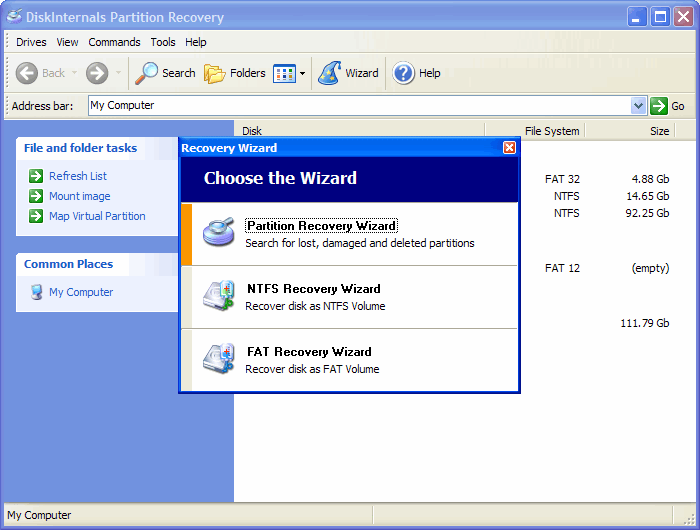JR Split File Pro 3.0
Advanced File Splitter, Split gigabyte file to fit on CD
It allows you to split a large file into CD sized segments and create a standard .bat file that can be used to reconstruct a copy of the original file.
You can explicitly define the size of FIRST segment so that you need less CDs when splitting several GB sized files.
Although it is specially designed for splitting GB files, it surely supports floppy sized segments.
PLEASE NOTE: The original file is left intact - the "split" files are created from the original.
How to Split File?
Select the file to split: First select the file you want to split into smaller pieces. Click "Browse" button to open file selection dialog.
Save pieces in folder: By default, the directory is the program installation dir. You can change this by clicking on the "Browse" button. Do not select a CD/floppy drive because the program won't pause for you to insert next disks. Also make sure the selected folder has enough free space to store all pieces. NOTE: DO NOT use FAT 32 file system drive to store pieces of above 4 GB each, FAT 32 doesn't support it. You need to use NTFS file system drive for this purpose.
Size of all pieces: This is where you select the maximum size of the resulting files. For example, if you have a 1 GB ZIP file that you wish to put on CD - you may wish to select the "MB" option and enter 700 in text box. This would split the file into 2 segments (about 700 MB and 300 MB) and also create the .bat file needed to restore the files to the single original.
Size of first piece: Here you can explicitly define the size of first segment so that you need less CDs when splitting several GB sized files. For example: You have a 1GB file, and a 2GB file. You split the 1GB file at "700MB" value and you get 2 segments (700MB and 300MB). You put 700MB segment in first CD, and the remaining 300MB segment in the second CD. This leaves 400MB of space on the second CD. Now you can split the next 2 GB file so that the FIRST segment fits that 400MB or leftover space and you can burn the 2 pieces 300+400=700 onto a CD simultaneously, and then continue on to split at the 700MB rate for the remainder of the file. So enter "700" in "Size of all pieces" text box and enter "400" in "Size of first piece" text box to have first segment 400MB and the remaining at 700MB size.
This is optional setting. Enter "0" or leave this box blank if you don't need to explicitly define the size of first segment.
Template for splitting files: By default, this is the file name for the file you selected. HOWEVER, since this function uses a DOS based .bat file to reconstruct the split files - it is imperative that the Template file name conforms to DOS file name limitations. You should limit the Template file name to 8 characters with no blank spaces or special characters.
Generate batch file for merging: By default, this option is selected because without the .bat file, there is no way to restore the created segments into a copy of the original - it is recommended you leave the default.
Split button - After clicking the Split button, the selected file will be split into the desired directory and file size using a simple numbering system for new file extensions. For example, the split of inbox.zip will result in inbox.1, inbox.2, inbox.3, etc. and, of course, the inbox.bat file that is used to reconstruct the segments into a copy of the original. All of the file segments and the .bat file must be in the same directory in order for the .bat to be run and function properly.
| Author | Spadix Software |
| License | Free To Try |
| Price | $19.00 |
| Released | 2009-09-23 |
| Downloads | 339 |
| Filesize | 676 kB |
| Requirements | |
| Installation | Instal And Uninstall |
| Keywords | split file, file split, split video file, split pdf file, file split software, PC Inspector File Recovery, Paint Shop Pro, IntelliType Pro, Adobe Premiere Pro, BSplayer Pro, Cool Edit Pro |
| Users' rating (27 rating) |
Using JR Split File Pro Free Download crack, warez, password, serial numbers, torrent, keygen, registration codes,
key generators is illegal and your business could subject you to lawsuits and leave your operating systems without patches.
We do not host any torrent files or links of JR Split File Pro on rapidshare.com, depositfiles.com, megaupload.com etc.
All JR Split File Pro download links are direct JR Split File Pro full download from publisher site or their selected mirrors.
Avoid: oem software, old version, warez, serial, torrent, JR Split File Pro keygen, crack.
Consider: JR Split File Pro full version, full download, premium download, licensed copy.