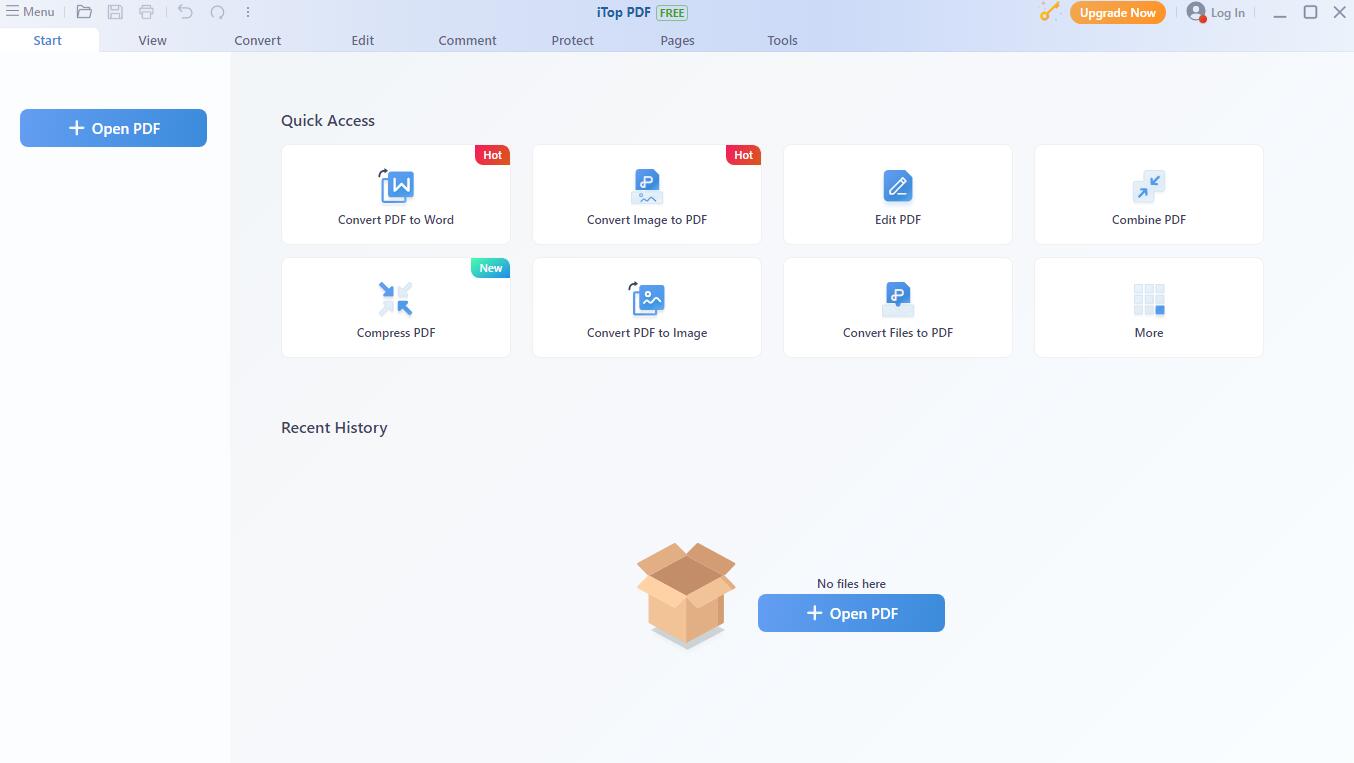Kate 24.08.0
Kate, developed by the Kate Team, is a sophisticated text editor that stands out for its versatility and power, catering to both casual users and seasoned developers. As an advanced text editor, Kate offers a rich feature set that makes it an indispensable tool for coding, writing, and managing text files.
At its core, Kate is built on the KDE Frameworks, ensuring a robust and stable performance across various operating systems, including Linux, Windows, and macOS. The editor's interface is sleek and intuitive, designed to enhance productivity without overwhelming users with unnecessary complexity.
One of Kate's standout features is its powerful syntax highlighting, supporting a wide array of programming languages and file formats. This makes it an excellent choice for developers working in diverse coding environments. Additionally, Kate's auto-completion and code folding capabilities streamline the coding process, allowing for faster and more efficient development.
Kate also excels in handling large files, a common challenge for many text editors. Its efficient memory management ensures smooth performance even when working with extensive codebases or large text documents. The multi-document interface (MDI) is another highlight, enabling users to open and edit multiple files simultaneously within a single window, enhancing multitasking and workflow management.
For those who require customization, Kate offers extensive configurability. Users can tailor the editor to their preferences with customizable color schemes, keyboard shortcuts, and plugins. The plugin architecture is particularly noteworthy, allowing users to extend Kate's functionality with additional features such as version control integration, project management tools, and more.
Collaboration is also a breeze with Kate, thanks to its integrated support for various version control systems like Git. This makes it easy for teams to work together on projects, track changes, and manage code repositories directly from the editor.
Moreover, Kate's powerful search and replace functionality, including support for regular expressions, ensures that users can quickly find and modify text across multiple files. This is complemented by a built-in terminal emulator, providing a seamless workflow for running scripts and commands without leaving the editor.
In terms of accessibility, Kate offers a range of features to support users with different needs. This includes a distraction-free mode for focused writing, as well as support for right-to-left languages and various input methods.
Overall, Kate is a highly capable and flexible text editor that caters to a wide range of users, from writers and students to professional developers. Its combination of powerful features, customization options, and user-friendly design makes it a standout choice in the realm of text editors. Whether you're coding, writing, or simply managing text files, Kate provides the tools and functionality needed to enhance your productivity and streamline your workflow.
| Author | Kate Team |
| License | Open Source |
| Price | FREE |
| Released | 2024-08-26 |
| Downloads | 14 |
| Filesize | 70.30 MB |
| Requirements | |
| Installation | |
| Keywords | community-driven, cross-platform, text editor, programming, programming language, Kate free download, syntax highlight, text, open source, language, Kate, editor, download Kate, customization |
| Users' rating (9 rating) |
Using Kate Free Download crack, warez, password, serial numbers, torrent, keygen, registration codes,
key generators is illegal and your business could subject you to lawsuits and leave your operating systems without patches.
We do not host any torrent files or links of Kate on rapidshare.com, depositfiles.com, megaupload.com etc.
All Kate download links are direct Kate full download from publisher site or their selected mirrors.
Avoid: oem software, old version, warez, serial, torrent, Kate keygen, crack.
Consider: Kate full version, full download, premium download, licensed copy.