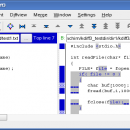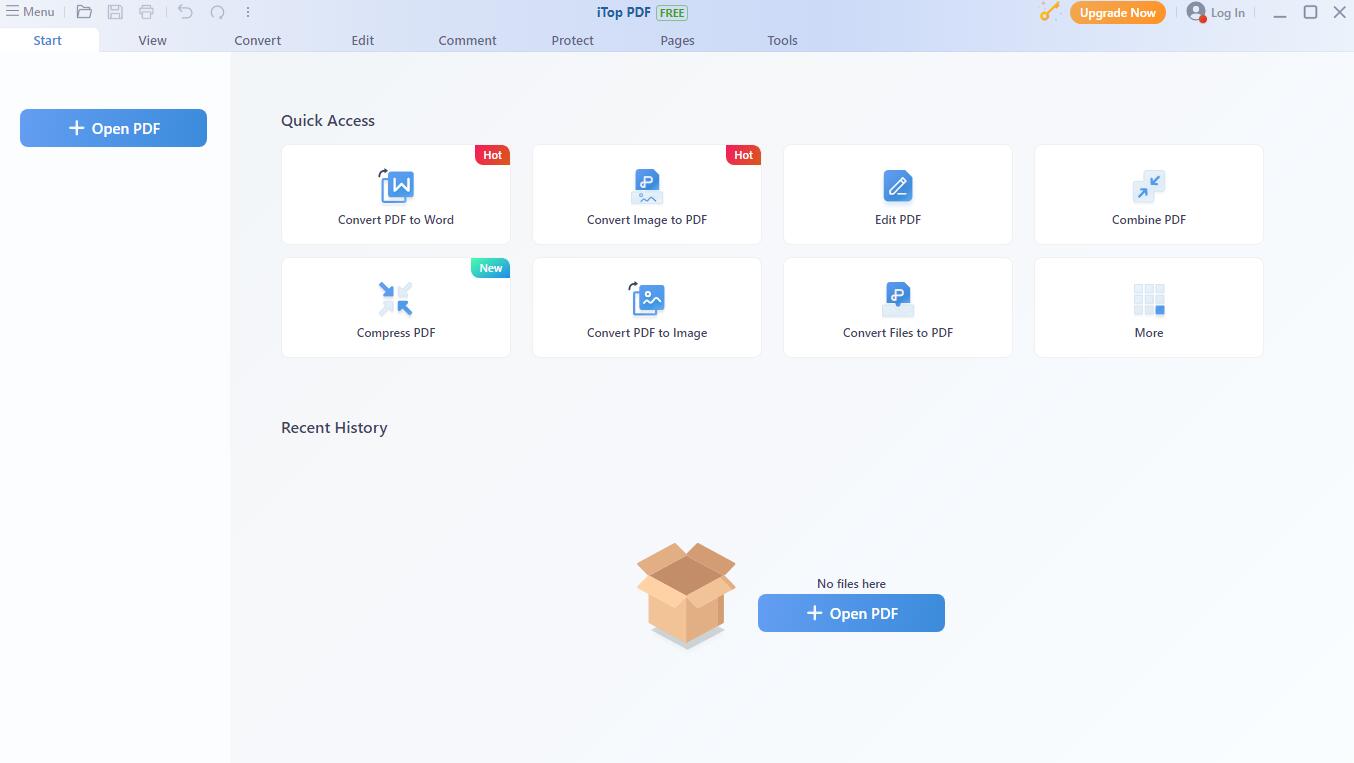KDiff3 for Windows 1.12.1
KDiff3, developed by Michael Reeves, is a robust and versatile file and directory comparison tool that stands out in the realm of open-source software. Designed to cater to both novice users and seasoned developers, KDiff3 provides an intuitive interface coupled with powerful features that facilitate efficient file comparison and merging tasks.
At its core, KDiff3 excels in its primary function: comparing and merging files and directories. It supports a wide range of file formats and can handle up to three input files simultaneously, making it an ideal choice for complex version control scenarios. The software meticulously highlights differences line by line and character by character, offering a granular view that ensures no detail is overlooked. This level of precision is particularly beneficial for developers working on collaborative projects where code discrepancies can lead to significant issues if not addressed promptly.
One of the standout features of KDiff3 is its automatic merge capability. This feature intelligently resolves conflicts by analyzing the differences and suggesting the best possible merge, significantly reducing the manual effort required in reconciling changes. Additionally, users can manually edit the merged output, providing a perfect blend of automation and user control.
KDiff3 also offers comprehensive directory comparison functionality. Users can compare entire directory trees, identifying differences in file contents and directory structures. This feature is invaluable for maintaining consistency across large codebases or ensuring that backup directories are up to date.
The software's user interface is designed with clarity and efficiency in mind. Despite the complexity of the tasks it performs, KDiff3 presents information in a clear and organized manner, with color-coded differences and a side-by-side view that enhances user comprehension. The interface is highly customizable, allowing users to tailor the display to their preferences, which can significantly enhance productivity.
KDiff3 is also equipped with a range of additional features that enhance its utility. It supports Unicode, UTF-8, and other character encodings, ensuring compatibility with a wide array of text files. The software also integrates seamlessly with various version control systems, making it a valuable tool for developers who rely on Git, SVN, or similar platforms.
Moreover, KDiff3 is cross-platform, available on Windows, macOS, and Linux, which ensures that users can maintain a consistent workflow across different operating systems. This flexibility is a testament to its design philosophy of accessibility and user-centric development.
In conclusion, KDiff3 by Michael Reeves is a comprehensive and reliable tool for anyone needing precise file and directory comparison and merging capabilities. Its blend of powerful features, user-friendly interface, and cross-platform support make it an indispensable asset for developers and anyone who regularly works with text files. Whether you're resolving code conflicts, synchronizing directories, or simply comparing documents, KDiff3 offers the tools you need to get the job done efficiently and effectively.
| Author | Michael Reeves |
| License | Open Source |
| Price | FREE |
| Released | 2025-03-01 |
| Downloads | 373 |
| Filesize | 69.50 MB |
| Requirements | |
| Installation | Instal And Uninstall |
| Keywords | folder comparison, merge tool, comparison, text comparison, compare text, difference, merge, open source, KDE, compare, file comparison |
| Users' rating (15 rating) |
Using KDiff3 for Windows Free Download crack, warez, password, serial numbers, torrent, keygen, registration codes,
key generators is illegal and your business could subject you to lawsuits and leave your operating systems without patches.
We do not host any torrent files or links of KDiff3 for Windows on rapidshare.com, depositfiles.com, megaupload.com etc.
All KDiff3 for Windows download links are direct KDiff3 for Windows full download from publisher site or their selected mirrors.
Avoid: oem software, old version, warez, serial, torrent, KDiff3 for Windows keygen, crack.
Consider: KDiff3 for Windows full version, full download, premium download, licensed copy.