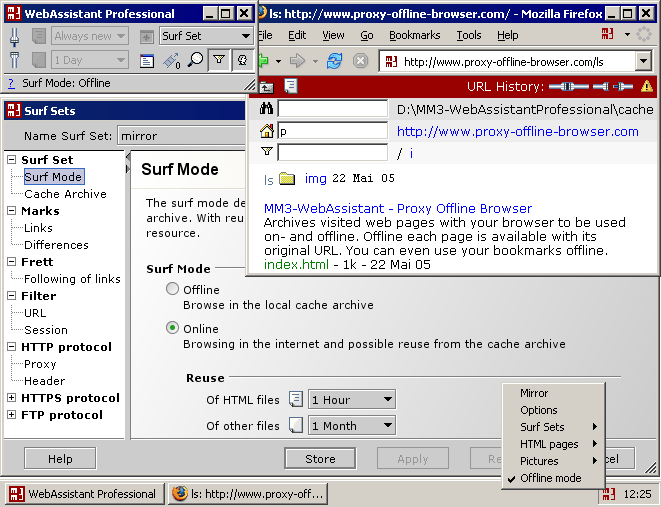Linguix for Chrome 1.6.133
Linguix for Chrome, developed by Linguix, is a sophisticated writing assistant designed to enhance your writing experience directly within your browser. This extension seamlessly integrates with your online activities, offering real-time grammar, punctuation, and style suggestions to ensure your writing is polished and professional.
One of the standout features of Linguix for Chrome is its advanced AI-powered grammar checker. It goes beyond basic spell-checking to identify and correct complex grammatical errors, awkward phrasing, and stylistic inconsistencies. This makes it an invaluable tool for anyone from students and professionals to content creators and casual writers.
The extension is incredibly user-friendly, with a clean and intuitive interface that doesn't disrupt your workflow. Once installed, Linguix for Chrome works across various platforms including Gmail, Google Docs, social media sites, and more. This means you can write confidently, knowing that Linguix is there to catch any errors you might miss.
Linguix also offers personalized writing insights. It tracks your common mistakes and provides tailored feedback to help you improve over time. This feature is particularly useful for non-native English speakers looking to refine their language skills.
Another noteworthy aspect is the built-in vocabulary enhancement tool. Linguix suggests synonyms and alternative phrases to help you diversify your language and avoid repetition. This can be particularly useful in professional settings where varied and precise language is crucial.
For those concerned about privacy, Linguix for Chrome takes data security seriously. The extension operates under strict privacy policies, ensuring that your writing data is kept confidential and secure.
In summary, Linguix for Chrome is a powerful, easy-to-use writing assistant that offers comprehensive grammar checking, personalized feedback, and vocabulary enhancement. Whether you're drafting an email, writing a report, or posting on social media, Linguix ensures your writing is clear, correct, and compelling.
| Author | Linguix |
| License | Free To Try |
| Price | FREE |
| Released | 2025-02-19 |
| Downloads | 47 |
| Filesize | 1.80 MB |
| Requirements | |
| Installation | |
| Keywords | Linguix for Chrome, download Linguix for Chrome, Spelling Checker, Grammar Checker, Writting Assitant, checker, writting, spelling, grammar |
| Users' rating (5 rating) |
Using Linguix for Chrome Free Download crack, warez, password, serial numbers, torrent, keygen, registration codes,
key generators is illegal and your business could subject you to lawsuits and leave your operating systems without patches.
We do not host any torrent files or links of Linguix for Chrome on rapidshare.com, depositfiles.com, megaupload.com etc.
All Linguix for Chrome download links are direct Linguix for Chrome full download from publisher site or their selected mirrors.
Avoid: oem software, old version, warez, serial, torrent, Linguix for Chrome keygen, crack.
Consider: Linguix for Chrome full version, full download, premium download, licensed copy.