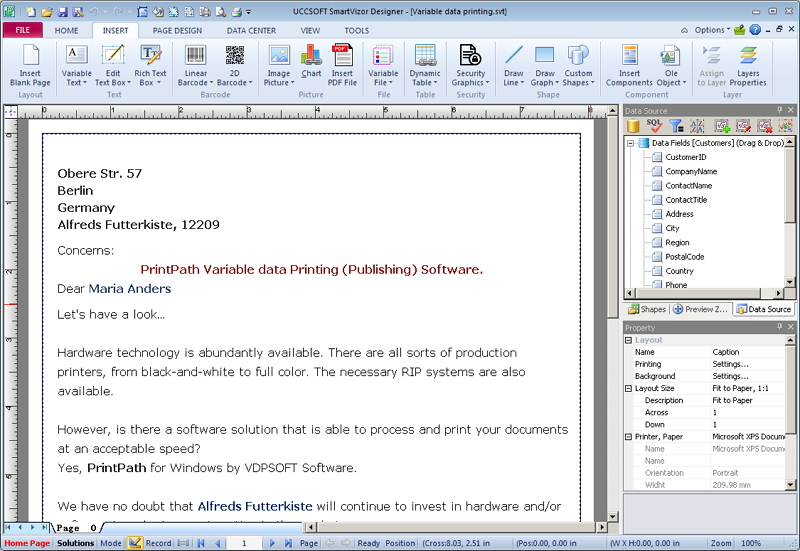LocationNav 0.4.7.7
Have two plugins for Notepad++, LocationNavigate and NewFileBrowser .
LocationNavigate, support the navigate of cursor location histroy , mark or navigate edited line.
NewFileBrowser, it can define 2 new file's text and have a inner webbrowser which could run current file.
Features:
Automatic record the cursor position, you can set each position offset.
You can jump to any position that your cursor have been visited.
Can use shortcut( ctrl + - for back position and ctrl + shift+ - for forward position ) to jump code back and forward
History position can automatic adjusted when text modify.
Support jump between open files, if files closed ,it will open it automatic.
Location history can be set to whether cleaned when file is closed
Can jump to any modified location ( ctrl+atl + z ) back and forward ( ctrl+atl + y ) in the history list it is marked by '!'
Will always record the position even after you jumped by setting 'Always record'.
Toolbar's button will auto be diabled or enabled in different state
| Author | Austin Young |
| License | Freeware |
| Price | FREE |
| Released | 2012-08-02 |
| Downloads | 264 |
| Filesize | 51 kB |
| Requirements | |
| Installation | Instal And Uninstall |
| Keywords | position jumper, Notepad++ plugin, cursor position, position, jump, jumper |
| Users' rating (5 rating) |
Using LocationNav Free Download crack, warez, password, serial numbers, torrent, keygen, registration codes,
key generators is illegal and your business could subject you to lawsuits and leave your operating systems without patches.
We do not host any torrent files or links of LocationNav on rapidshare.com, depositfiles.com, megaupload.com etc.
All LocationNav download links are direct LocationNav full download from publisher site or their selected mirrors.
Avoid: oem software, old version, warez, serial, torrent, LocationNav keygen, crack.
Consider: LocationNav full version, full download, premium download, licensed copy.