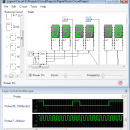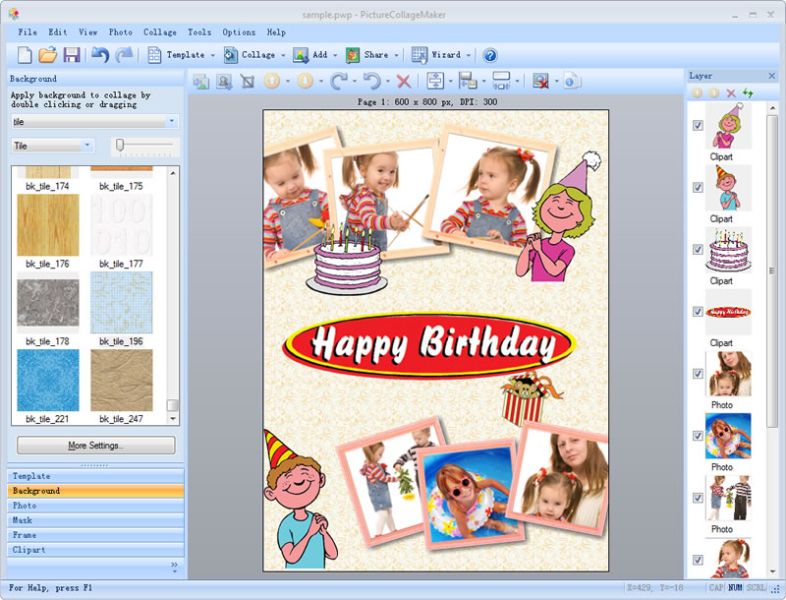LogicCircuit 2.25.06.10
Logical Circuit, developed by Eugene Lepekhin, is a sophisticated yet user-friendly software tool designed for those interested in digital logic design and simulation. This application serves as an invaluable resource for students, educators, and hobbyists who are keen on exploring the intricacies of digital circuits without the need for physical components.
At its core, Logical Circuit offers a robust platform for designing and simulating digital circuits. The software provides a comprehensive suite of tools that allow users to create complex logic gates, flip-flops, multiplexers, and other essential components of digital electronics. Its intuitive drag-and-drop interface simplifies the process of circuit design, making it accessible even to beginners who may not have extensive experience in electronics.
One of the standout features of Logical Circuit is its real-time simulation capability. Users can test their circuits and observe the behavior of signals as they propagate through the system. This dynamic simulation environment is instrumental in helping users understand how changes in the circuit design affect overall performance, providing immediate feedback that is crucial for learning and experimentation.
Logical Circuit also supports hierarchical design, allowing users to create modular circuits that can be reused and integrated into larger systems. This feature is particularly beneficial for more advanced users who are working on complex projects and need to manage multiple layers of circuit design efficiently.
The software is equipped with a variety of educational tools, including a built-in oscilloscope and logic analyzer, which aid in the visualization and analysis of circuit behavior. These tools are essential for diagnosing issues and refining circuit designs, offering users a deeper insight into the functioning of their digital creations.
Moreover, Logical Circuit is highly customizable, with options to tailor the interface and functionality to suit individual preferences and project requirements. This flexibility ensures that users can optimize their workflow and focus on the creative aspects of circuit design.
While Logical Circuit is a powerful tool, it maintains a lightweight footprint, ensuring that it runs smoothly on a wide range of computer systems without demanding excessive resources. This makes it an ideal choice for users who need a reliable and efficient digital circuit design tool that doesn't compromise on performance.
In summary, Logical Circuit by Eugene Lepekhin is a versatile and comprehensive software solution for anyone interested in digital logic design. Its combination of ease-of-use, powerful simulation capabilities, and educational tools make it an excellent choice for both beginners and experienced users. Whether you're a student learning the basics of digital electronics or a seasoned professional looking to prototype complex circuits, Logical Circuit provides the tools and flexibility needed to bring your digital designs to life.
| Author | Eugene Lepekhin |
| License | Open Source |
| Price | FREE |
| Released | 2025-06-13 |
| Downloads | 434 |
| Filesize | 57.60 MB |
| Requirements | |
| Installation | Instal And Uninstall |
| Keywords | Circuit, Designer, Design, Simulate |
| Users' rating (21 rating) |
Using LogicCircuit Free Download crack, warez, password, serial numbers, torrent, keygen, registration codes,
key generators is illegal and your business could subject you to lawsuits and leave your operating systems without patches.
We do not host any torrent files or links of LogicCircuit on rapidshare.com, depositfiles.com, megaupload.com etc.
All LogicCircuit download links are direct LogicCircuit full download from publisher site or their selected mirrors.
Avoid: oem software, old version, warez, serial, torrent, LogicCircuit keygen, crack.
Consider: LogicCircuit full version, full download, premium download, licensed copy.