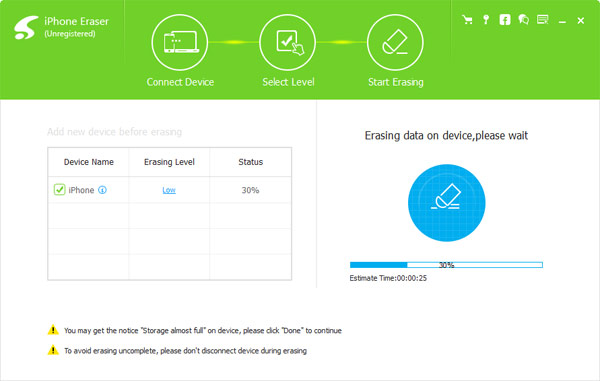Matrix Mic 1.8.0
With Matrix Mic, you can use any computer connected microphone or line-in device (such as an MP3 player) as input. Then send that audio input to one or multiple sets of computer connected speakers simultaneously. An example of Multi-Zone Outputs Systems (see Figure 1) might be separate PA systems in the stage, lobby, and courtyard areas of a theater. Make announcements to all zones at once -- "Show starts in 5 minutes. Please take your seats.". Or play music tracks from a line-in device. Or pre-record your announcements and Play the audio file from your computer hard drive (or other drive) to multiple zones.
No specialized hardward needed -- just standard computer components. Microphones can be any computer connected device: USB mics, headset mic, Webcam mic, etc. You can create Output Groups that list which speakers will receive the sound so you can rapidly switch between target speaker destinations. For example, one Output Groups may contain all three zones (stage, lobby, and courtyard). Another Output Groups may contain one zone (lobby only). Simply select a group, then broadcast. Save your Output Group configurations for future use. No limit on the number of speaker zones supported. Useful for entertainment, school and business applications of any type. Use stand-alone or as a companion tool to Sound Mill.
Features:
PA system for live announcements - Use as a PA system (Public Address) for live announcements to multiple connected speaker systems.
Use with other audio programs - Use Matrix Mic and other audio software (ex. WMP, Windows Media Player) simultaneously.
Select Output Devices - Select the zones where you want to send mic announcements in a Multi-Zone Outputs Systems environment. (ex. lobby PA, stage tower speakers, courtyard).
Fully Configurable - Create and save output groups that define which speaker zones to use. For example, an Intermission Announcements group may contain 2 destination zones, lobby and concession area.
Save and load Configurations - You may have different configurations needs for different events (ex. Matinee or evening performance). Reload a saved configuration as needed.
Assign User Friendly Device Names - If the lobby speaker system is connected to soundcard "USB Sound Blaster Audigy 2 NX", you can assign it the logical name "Lobby PA" in your configuration. So operators can easily understand your zone configurations.
Set Volumes for Speaker Systems - You can independently set volumes for each speaker zone. So an announcement may sound louder or softer in any given zone.
Play Audio Files - Save canned announcements as audio files (wav format only) and play them to desired zones. (ex. "Building will be closing in 15 minutes...") Play it in a continous loop if desired.
All Standard Audio Formats Supported [1] - Matrix Mic supports these formats out-of-the-box: WAV, MP3, WMA, MIDI (MID), AU, AIFF (AIF), MPEG (MPG), and WMV. Other extended formats can be supported via free codecs.
Flexible Playback Modes - Play the audio file One Time through; Continously Loop play; or Repeat play a specified number of times.
Play at Intervals - Add a delay between repeat plays to play an audio file at desired intervals. For example, make an announcement every 5 minutes.
Set Output Format Quality - Mono/stereo, sample rate (ex 48Khz), bit rate quality(8 or 16 bit).
Select Source Mic - If your computer has more than one microphone connected, easily select the source mic.
View and Print Configurations - Save the Configurations on paper and include in a project book if desired.
No specialized hardware required - All you need is a computer connected microphone or headset with mic. And one or multiple speakers systems connected to your computer via off the shelf soundcards. See the discussion of Multi-Zone Outputs Systems for hardware ideas if you do not already have an in house speaker set up.
| Author | Breakthru Software |
| License | Trialware |
| Price | $29.95 |
| Released | 2021-01-25 |
| Downloads | 392 |
| Filesize | 3.40 MB |
| Requirements | .Net Framework 4.8, Microsoft Windows Media Player (version 11, 12 or later) |
| Installation | Instal And Uninstall |
| Keywords | broadcast system, microphone broadcast, announcement broadcast, broadcast, announcement, microphone |
| Users' rating (16 rating) |
Using Matrix Mic Free Download crack, warez, password, serial numbers, torrent, keygen, registration codes,
key generators is illegal and your business could subject you to lawsuits and leave your operating systems without patches.
We do not host any torrent files or links of Matrix Mic on rapidshare.com, depositfiles.com, megaupload.com etc.
All Matrix Mic download links are direct Matrix Mic full download from publisher site or their selected mirrors.
Avoid: oem software, old version, warez, serial, torrent, Matrix Mic keygen, crack.
Consider: Matrix Mic full version, full download, premium download, licensed copy.