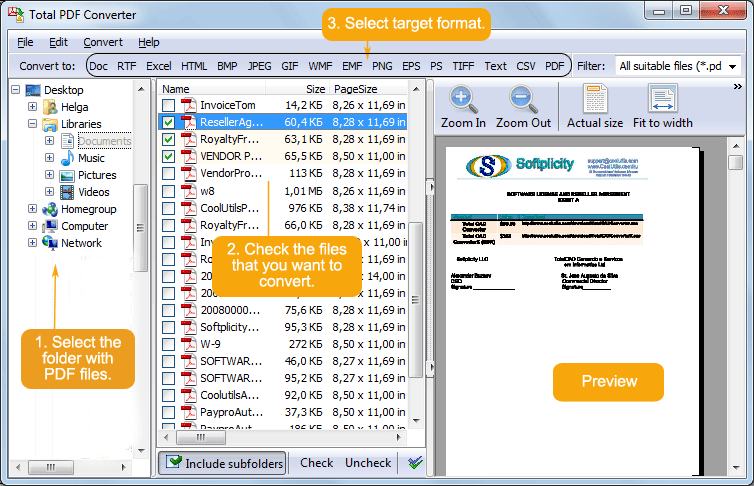META FLY 8 Build 8007
Windows Metafiles (WMF) and Enhanced Metafiles (EMF) are the standard, native Windows print, display and clipboard formats. Unfortunately, they don’t travel well. If you want to use them on the Web, UNIX, Linux, the Mac or in specialized applications, you’ll need to convert them. META FLY is the bridge. Use it to convert WMF and EMF to all industry-standard vector and image formats. META FLY is an easy to use desktop tool. Multiple files and directories can be converted as easily as a single file. FLY Batch and FLY SDK are also available to perform volume batch conversions as part of an automated process or to integrate WMF/EMF support into an application with just two calls.
You see them on screen, in software programs as well as behind the scenes in the GDI display and print code that drives Windows application. When you copy a drawing to the clipboard from PowerPoint for example, it is stored as a Metafile. You can save or export metafiles in most Windows graphics applications. Both formats are used to save, exchange and publish drawings, diagrams, maps, charts, plots, forms and reports across the Windows platform. WMF and EMF are not broadly supported outside of the Windows environment. Web pages, for example cannot display metafiles. Other environments that lack support for viewing or authoring Metafiles are UNIX, CAD, XML and PS/PDF print production systems. They require their graphics to be in different formats. META FLY is the bridge between Windows and all of these other environments.
Features in META FLY
Convert one file or multiple files using the built in batch mode
Convert all pages or specify a page rage
Intelligent object recognition
Rotate to any degree
Concatenates characters to form editable words and lines of text
Option to ignore text, images or paths during conversion
Specify minimum line width
Vector graphics, raster images and font text strings supported in vector output formats
Options to choose resolution, color depth and compression for raster output formats
Separates layers in CAD drawing based on colors
Dashed/dotted lines as segments
Easy Windows “Wizard” interface selects files, set options and converts in 3 easy steps
Outputs industry standard vector output formats which are scaleable and editable at the text and object level including PDF, EPS, SVG, DXF, PS, HPGL, CGM, MIF
High-fidelity image formats for Web and Office including JPEG, GIF, PNG, BMP and TIFF can be generated at ideal resolution settings for print or screen display
Options to map, reference, substitute or outline Type 1 and TrueType fonts to compensate for font mismatches between source and target systems
Batch tools (FLY Batch) and developer DLL available (FLY SDK). Linux and UNIX versions offer command line interface.
Output to raster image formats
Easy Windows “Wizard” interface to select files, set options and convert. Linux and UNIX versions offer command line interface
| Author | Visual Integrity |
| License | Trialware |
| Price | $395.00 |
| Released | 2012-05-24 |
| Downloads | 223 |
| Filesize | 4.70 MB |
| Requirements | |
| Installation | Instal And Uninstall |
| Keywords | convert metafile, windows wmf, wmf convertor, convert, windows, metafile |
| Users' rating (11 rating) |
Using META FLY Free Download crack, warez, password, serial numbers, torrent, keygen, registration codes,
key generators is illegal and your business could subject you to lawsuits and leave your operating systems without patches.
We do not host any torrent files or links of META FLY on rapidshare.com, depositfiles.com, megaupload.com etc.
All META FLY download links are direct META FLY full download from publisher site or their selected mirrors.
Avoid: oem software, old version, warez, serial, torrent, META FLY keygen, crack.
Consider: META FLY full version, full download, premium download, licensed copy.