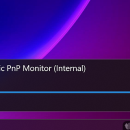Monitorian 4.9.1
Monitorian, developed by emoacht, is a sleek and efficient utility designed to simplify the management of multiple monitors. This lightweight software provides users with a streamlined interface to adjust the brightness of all connected monitors, directly from the Windows taskbar.
One of Monitorian's standout features is its ability to control the brightness of external monitors, a task that can often be cumbersome with traditional monitor controls. By leveraging the DDC/CI (Display Data Channel Command Interface) protocol, Monitorian allows users to synchronize the brightness levels across different screens, ensuring a consistent visual experience without the hassle of manually adjusting each monitor.
The user interface is minimalist and intuitive, making it accessible even for those who are not tech-savvy. Once installed, Monitorian integrates seamlessly into the system tray, where it can be accessed with a simple click. The main window displays sliders for each connected monitor, allowing for precise adjustments. Users can also name their monitors for easier identification, which is particularly useful in multi-monitor setups.
Monitorian supports both individual and collective adjustments. Users can tweak the brightness of each monitor independently or apply changes to all monitors simultaneously. This flexibility is particularly beneficial for professionals who require different brightness levels for various tasks, such as graphic design, coding, or video editing.
Another noteworthy aspect of Monitorian is its compatibility. The software is designed to work with a wide range of monitors and is regularly updated to support new models and technologies. This ensures that users can rely on Monitorian for consistent performance, regardless of their hardware setup.
In addition to its core functionality, Monitorian offers several customization options. Users can adjust the sensitivity of the brightness sliders, set hotkeys for quick adjustments, and enable or disable the software's startup behavior. These features allow users to tailor the software to their specific needs and preferences.
Performance-wise, Monitorian is impressively lightweight. It consumes minimal system resources, ensuring that it does not interfere with other applications or slow down the computer. This efficiency makes it an ideal choice for users who require a reliable brightness control solution without compromising system performance.
Overall, Monitorian by emoacht is a must-have tool for anyone using multiple monitors. Its combination of simplicity, functionality, and performance makes it a standout choice in the realm of monitor management software. Whether you're a professional seeking precise control over your display settings or a casual user looking for an easy way to adjust your screen brightness, Monitorian delivers a top-notch experience that enhances your productivity and comfort.
| Author | emoacht |
| License | Open Source |
| Price | FREE |
| Released | 2024-11-18 |
| Downloads | 30 |
| Filesize | 481 kB |
| Requirements | |
| Installation | |
| Keywords | Monitorian, download Monitorian, Monitorian free download, adjust brightness, control brightness, change brightness, brightness, monitor, display, adjust |
| Users' rating (11 rating) |
Using Monitorian Free Download crack, warez, password, serial numbers, torrent, keygen, registration codes,
key generators is illegal and your business could subject you to lawsuits and leave your operating systems without patches.
We do not host any torrent files or links of Monitorian on rapidshare.com, depositfiles.com, megaupload.com etc.
All Monitorian download links are direct Monitorian full download from publisher site or their selected mirrors.
Avoid: oem software, old version, warez, serial, torrent, Monitorian keygen, crack.
Consider: Monitorian full version, full download, premium download, licensed copy.