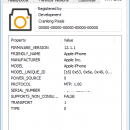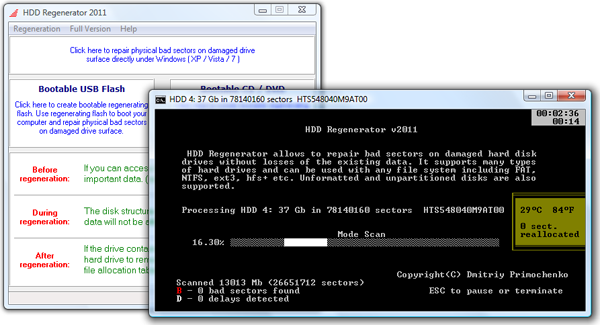MTPdrive 4.4 (build 166)
**MTPdrive: Seamlessly Integrate Your MTP Devices with Windows**
MTPdrive, developed by Cranking Pixels, is a specialized software solution designed to bridge the gap between Windows operating systems and MTP (Media Transfer Protocol) devices. This innovative tool enables users to mount MTP devices, such as smartphones, tablets, and cameras, as native disk drives on their Windows computers, providing a seamless and intuitive way to manage and transfer media files.
**Key Features:**
1. **Effortless Integration:**
MTPdrive integrates MTP devices directly into the Windows file system, allowing users to access their files as if they were stored on a local drive. This eliminates the need for cumbersome third-party applications or manual file transfers, streamlining the workflow for both casual users and professionals.
2. **User-Friendly Interface:**
The software boasts a clean and intuitive interface, making it accessible to users of all technical levels. The straightforward setup process and easy-to-navigate menus ensure that even those with limited technical expertise can quickly get up and running.
3. **High Compatibility:**
MTPdrive supports a wide range of MTP devices, including popular smartphones from major manufacturers, digital cameras, and tablets. This broad compatibility ensures that users can connect and manage multiple devices without compatibility issues.
4. **Performance Optimization:**
Cranking Pixels has optimized MTPdrive for performance, ensuring fast and reliable data transfers. The software minimizes latency and maximizes transfer speeds, making it ideal for users who frequently move large media files between their devices and computers.
5. **Advanced Configuration Options:**
For power users, MTPdrive offers a range of advanced configuration options. Users can customize drive letters, set up automatic mounting, and adjust transfer settings to suit their specific needs. This level of customization ensures that MTPdrive can be tailored to fit a variety of use cases.
6. **Secure and Reliable:**
Security is a top priority for MTPdrive. The software ensures that data transfers are secure and reliable, protecting users' valuable media files from corruption or loss. Regular updates from Cranking Pixels further enhance the software's stability and security.
**Use Cases:**
- **Photographers and Videographers:** Quickly transfer high-resolution images and videos from cameras to computers for editing and storage.
- **Music Enthusiasts:** Easily manage and transfer music libraries between smartphones and PCs.
- **Business Professionals:** Efficiently move documents and presentations between tablets and laptops for seamless productivity on the go.
**Conclusion:**
MTPdrive by Cranking Pixels is a robust and versatile tool that simplifies the process of managing MTP devices on Windows. Its user-friendly interface, high compatibility, and performance optimization make it an essential utility for anyone who regularly transfers media files between devices. Whether you're a professional photographer, a music lover, or a business professional, MTPdrive offers a reliable and efficient solution to enhance your digital workflow.
| Author | Cranking Pixels |
| License | Trialware |
| Price | $49.95 |
| Released | 2024-07-26 |
| Downloads | 308 |
| Filesize | 3.60 MB |
| Requirements | |
| Installation | |
| Keywords | Windows, storage, drive, MTPdrive, file transfer, MTP, USB storage, software, MTP Drive, mapping |
| Users' rating (22 rating) |
Using MTPdrive Free Download crack, warez, password, serial numbers, torrent, keygen, registration codes,
key generators is illegal and your business could subject you to lawsuits and leave your operating systems without patches.
We do not host any torrent files or links of MTPdrive on rapidshare.com, depositfiles.com, megaupload.com etc.
All MTPdrive download links are direct MTPdrive full download from publisher site or their selected mirrors.
Avoid: oem software, old version, warez, serial, torrent, MTPdrive keygen, crack.
Consider: MTPdrive full version, full download, premium download, licensed copy.