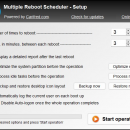Multiple Reboot Scheduler 2.6.0.0
**Multiple Reboot Scheduler by Carifred: A Robust Solution for Automated System Reboots**
In the realm of system maintenance and IT management, ensuring that machines reboot at scheduled intervals can be a critical task. Carifred’s Multiple Reboot Scheduler (MRS) emerges as a specialized tool designed to streamline this process with precision and ease.
**Overview**
Multiple Reboot Scheduler is a lightweight yet powerful utility that allows users to automate the rebooting of their systems. This software is particularly beneficial for IT administrators, network managers, and anyone responsible for maintaining the health and performance of multiple computers. By scheduling reboots, MRS helps in mitigating memory leaks, applying updates, and ensuring that systems run smoothly without manual intervention.
**Key Features**
1. **Flexible Scheduling Options**: MRS offers a variety of scheduling options, allowing users to set one-time or recurring reboots. Whether you need daily, weekly, or monthly reboots, the software provides the flexibility to customize schedules to meet specific needs.
2. **Multi-System Management**: One of the standout features of MRS is its ability to manage multiple systems from a single interface. This is particularly useful for administrators overseeing large networks, as it simplifies the process of scheduling and monitoring reboots across numerous machines.
3. **User-Friendly Interface**: The software boasts an intuitive and straightforward interface, making it accessible even to those with limited technical expertise. The clear layout and easy-to-navigate menus ensure that users can set up and manage their reboot schedules with minimal effort.
4. **Logging and Notifications**: MRS includes robust logging capabilities, providing detailed records of all scheduled and completed reboots. Additionally, users can configure notifications to receive alerts before and after reboots, ensuring they are always informed about the status of their systems.
5. **Customizable Reboot Parameters**: Users can define specific parameters for each reboot, such as delaying the reboot if certain applications are running or forcing a reboot if necessary. This level of customization ensures that reboots occur under optimal conditions, minimizing disruption to ongoing tasks.
6. **Resource Efficiency**: Designed to be lightweight, MRS runs in the background without consuming significant system resources. This ensures that the software does not interfere with the performance of the systems it manages.
**Performance and Reliability**
Carifred’s Multiple Reboot Scheduler is built with reliability in mind. The software has been rigorously tested to ensure it performs consistently across various environments. Users can trust MRS to execute scheduled reboots accurately and reliably, reducing the risk of system downtime and enhancing overall productivity.
**Conclusion**
Multiple Reboot Scheduler by Carifred is an indispensable tool for anyone tasked with maintaining the health and efficiency of multiple computer systems. Its combination of flexible scheduling, multi-system management, user-friendly interface, and robust logging makes it a standout choice in the market. By automating the reboot process, MRS not only saves time but also ensures that systems remain in peak condition, ultimately contributing to a more stable and efficient IT environment.
Whether you are an IT professional managing a large network or a small business owner looking to optimize your systems, Multiple Reboot Scheduler offers a reliable and efficient solution to meet your needs.
| Author | Carifred |
| License | Freeware |
| Price | FREE |
| Released | 2024-09-16 |
| Downloads | 9 |
| Filesize | 461 kB |
| Requirements | |
| Installation | |
| Keywords | Schedule Reboot, Multiple Reboot Scheduler, system management, Restart, Carifred, Shutdown, Reboot, Restart Scheduler, Scheduler, download Multiple Reboot Scheduler, Reboot Scheduler, software, automation, scheduli |
| Users' rating (9 rating) |
Using Multiple Reboot Scheduler Free Download crack, warez, password, serial numbers, torrent, keygen, registration codes,
key generators is illegal and your business could subject you to lawsuits and leave your operating systems without patches.
We do not host any torrent files or links of Multiple Reboot Scheduler on rapidshare.com, depositfiles.com, megaupload.com etc.
All Multiple Reboot Scheduler download links are direct Multiple Reboot Scheduler full download from publisher site or their selected mirrors.
Avoid: oem software, old version, warez, serial, torrent, Multiple Reboot Scheduler keygen, crack.
Consider: Multiple Reboot Scheduler full version, full download, premium download, licensed copy.