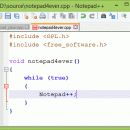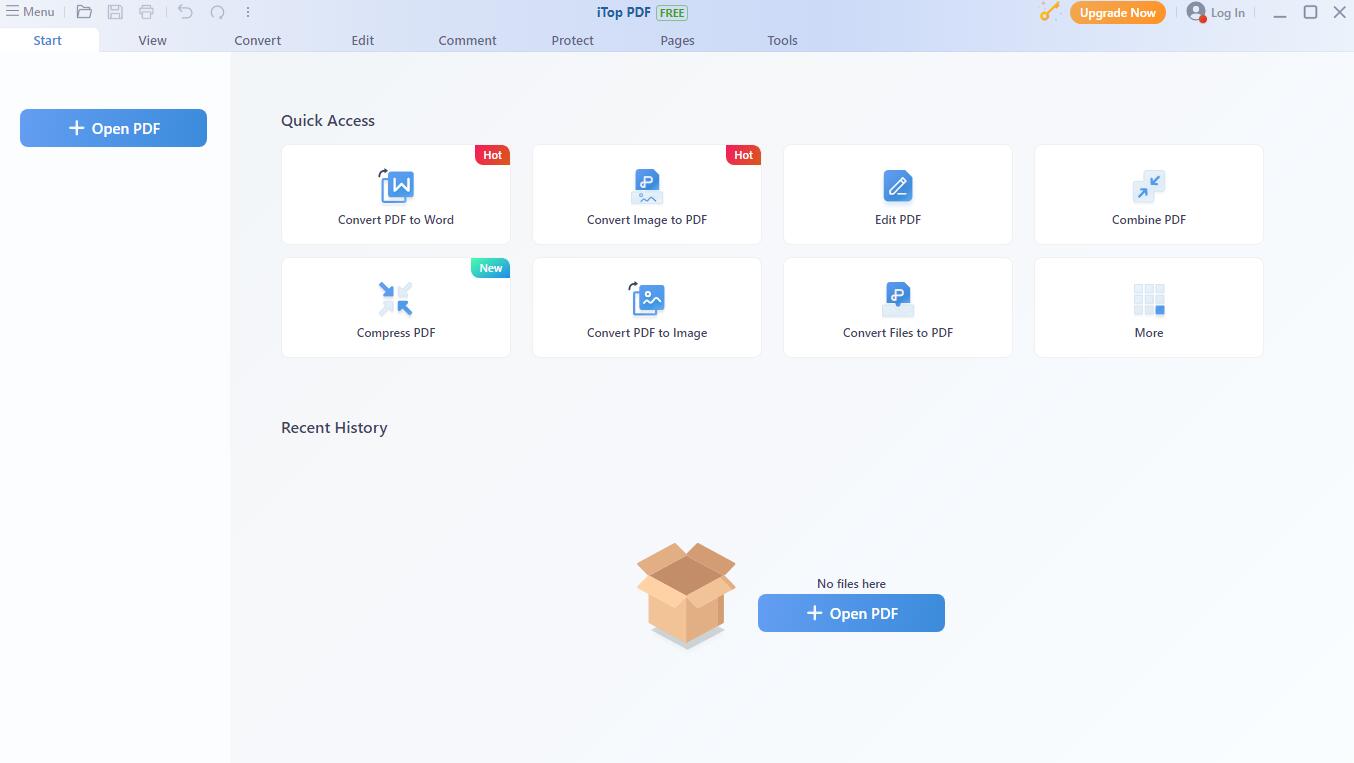Notepad++ 8.8.2
Notepad++: A Comprehensive Review
Notepad++, developed by Don HO, is a powerful and versatile text and source code editor that has garnered a loyal following among programmers, web developers, and casual users alike. This open-source software, available for Windows, is designed to be a lightweight yet robust alternative to the standard Notepad application, offering a plethora of features that cater to both basic and advanced editing needs.
### User Interface and Usability
One of the standout aspects of Notepad++ is its clean and intuitive user interface. The tabbed document interface allows users to work on multiple files simultaneously, enhancing productivity and ease of navigation. The customizable toolbar and extensive range of plugins further extend its functionality, allowing users to tailor the editor to their specific needs.
### Rich Feature Set
Notepad++ boasts an impressive array of features that make it a go-to tool for many:
1. **Syntax Highlighting and Folding**: Supports a wide range of programming languages, including C++, Java, HTML, XML, Python, and more. Syntax highlighting and code folding make it easier to read and manage complex code.
2. **Auto-Completion**: Offers intelligent code completion for various languages, reducing the likelihood of errors and speeding up the coding process.
3. **Search and Replace**: Advanced search capabilities, including regular expressions, make it simple to find and replace text across multiple files.
4. **Macro Recording and Playback**: Users can record and playback macros to automate repetitive tasks, saving time and effort.
5. **Multi-View and Multi-Editing**: Allows users to split the screen and edit multiple documents side by side, or even edit different sections of the same document simultaneously.
6. **Extensibility**: A rich plugin ecosystem enables users to add new functionalities, from FTP support to spell checking and beyond.
### Performance
Despite its extensive feature set, Notepad++ is remarkably lightweight and efficient. It launches quickly and handles large files with ease, making it suitable for a wide range of tasks, from simple text editing to complex coding projects.
### Community and Support
As an open-source project, Notepad++ benefits from a vibrant community of users and developers. Regular updates ensure that the software remains current with new features and bug fixes. Comprehensive documentation and an active forum provide ample support for both new and experienced users.
### Conclusion
Notepad++ is more than just a text editor; it is a comprehensive tool that caters to a wide array of editing and coding needs. Its combination of a user-friendly interface, powerful features, and excellent performance make it an indispensable tool for anyone who works with text or code. Whether you're a seasoned developer or just need a reliable text editor, Notepad++ is a stellar choice that won't disappoint.
| Author | Don HO |
| License | Open Source |
| Price | FREE |
| Released | 2025-07-01 |
| Downloads | 3227 |
| Filesize | 6.30 MB |
| Requirements | |
| Installation | Instal And Uninstall |
| Keywords | Notepad++, notepad alternative, text editor, syntax highlight, editor, edit, source code, view |
| Users' rating (63 rating) |
Using Notepad++ Free Download crack, warez, password, serial numbers, torrent, keygen, registration codes,
key generators is illegal and your business could subject you to lawsuits and leave your operating systems without patches.
We do not host any torrent files or links of Notepad++ on rapidshare.com, depositfiles.com, megaupload.com etc.
All Notepad++ download links are direct Notepad++ full download from publisher site or their selected mirrors.
Avoid: oem software, old version, warez, serial, torrent, Notepad++ keygen, crack.
Consider: Notepad++ full version, full download, premium download, licensed copy.