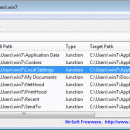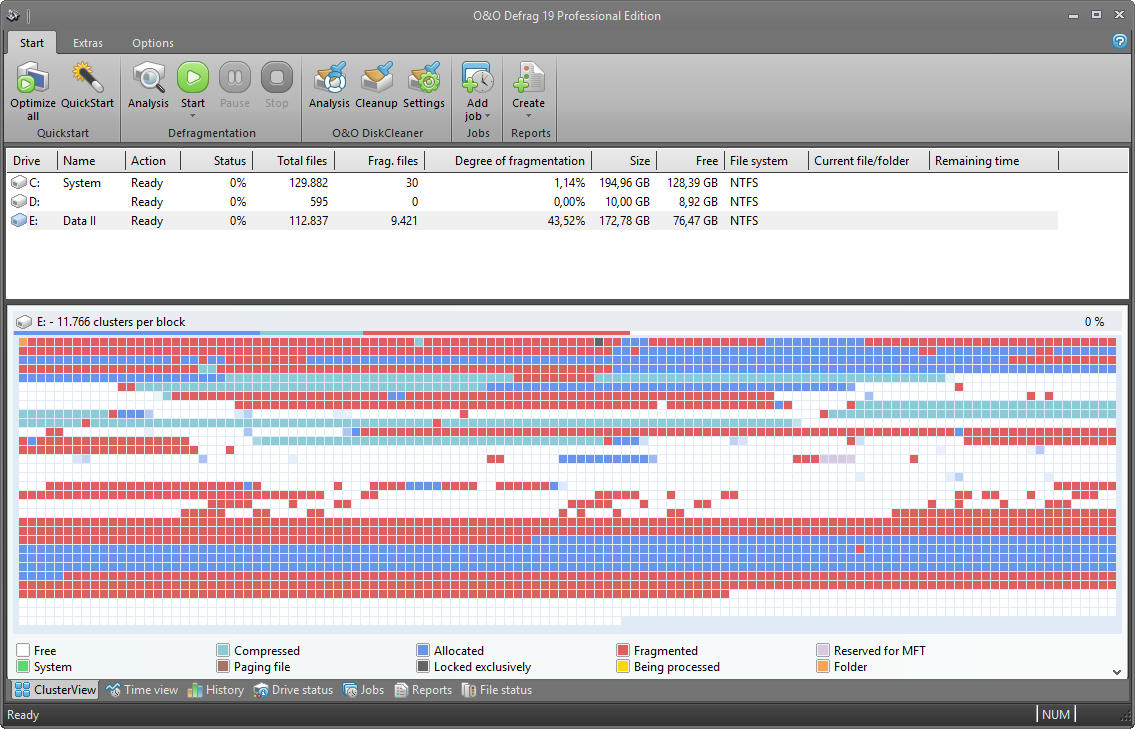NTFSLinksView 1.33
Starting from Windows Vista, Microsoft uses symbolic links and junction points of NTFS file system in order to make changes in the folders structure of Windows and keep the compatibility of applications written for older versions of Windows. This utility simply shows you a list of all symbolic links and junctions in the specified folder, and their target paths. It also allows you to save the symbolic links/junctions list into text/html/xml/csv file.
Using NTFSLinksView
NTFSLinksView doesn't require any installation process or additional dll files. In order to start using it, simply run the executable file - NTFSLinksView.exe
When you run NTFSLinksView, press the Go button, and then the main window will display the list of all NTFS symbolic links/junction points in your profile folder. If you want to view the NTFS links in other folders, simply type the folder path in the top text-box and press enter (or click the 'Go' button).
If you want to scan your entire drive, type 'C:' in the folder text box and choose Infinite subfolder depth.
| Author | NirSoft |
| License | Freeware |
| Price | FREE |
| Released | 2023-11-13 |
| Downloads | 225 |
| Filesize | 51 kB |
| Requirements | |
| Installation | Instal And Uninstall |
| Keywords | NTFS symbolic link, NTFS symbolic junction, NTFS link viewer, NTFS link, lister, symbolic link |
| Users' rating (11 rating) |
Using NTFSLinksView Free Download crack, warez, password, serial numbers, torrent, keygen, registration codes,
key generators is illegal and your business could subject you to lawsuits and leave your operating systems without patches.
We do not host any torrent files or links of NTFSLinksView on rapidshare.com, depositfiles.com, megaupload.com etc.
All NTFSLinksView download links are direct NTFSLinksView full download from publisher site or their selected mirrors.
Avoid: oem software, old version, warez, serial, torrent, NTFSLinksView keygen, crack.
Consider: NTFSLinksView full version, full download, premium download, licensed copy.