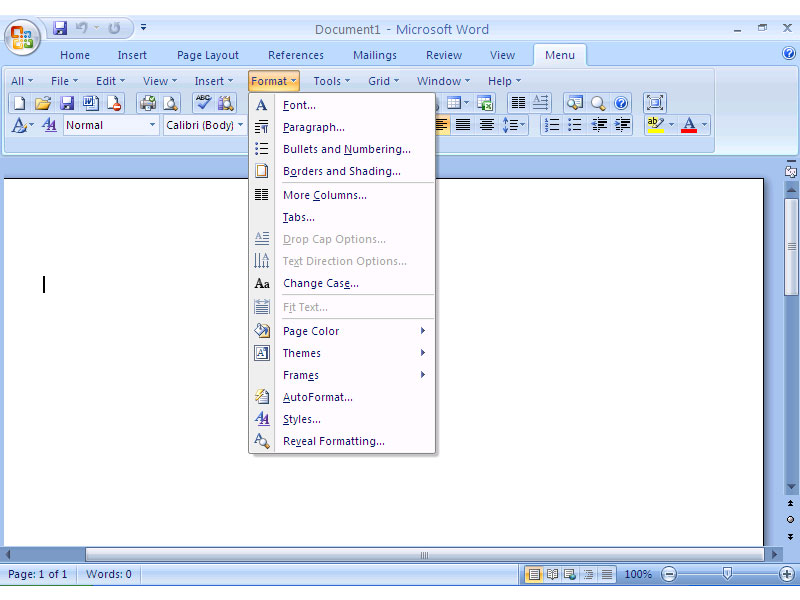Okdo PowerPoint to PDF Converter Command Line 2.3
Okdo PowerPoint to PDF Converter Command Line provides users with an easy solution for converting PowerPoint presentations to PDF documents. It lets you batch convert MS-PowerPoint documents like *.PPT, *.PPTX, *.PPTM into fully-formatted and professional-quality PDF file format. The text, images, fonts and layouts of the original document files will be exactly preserved in the converted PDF documents. Okdo PowerPoint to PDF Converter Command Line is standalone software, Adobe Acrobat is NOT required. Convert PowerPoint to PDF with quick action. Completely preserve all PowerPoint elements without any loss. Simultaneously convert massive files to PDF once to save time and energy. Supports to convert *.PPTX, *.PPTM of MS-Office 2007/2010/2013 files to PDF. Option to set the PDF password for protection by user password, owner password. Option to set PDF document security like permit to print,permit to copy,permit to fill out form,content modification etc. Option to insert the meta data information, such as Author, Title, Subject and Keywords. Support wildcard character for batch conversion. Option to load source file path from a text file. Option to specify a source folder. Option to load files from sub-folders. Option to save output files in the same folder as source. Option to rename output file if file exist or overwrite the file. Create PDF with high quality.
| Author | Okdo Software |
| License | Demo |
| Price | $299.95 |
| Released | 2023-01-03 |
| Downloads | 165 |
| Filesize | 14.90 MB |
| Requirements | Windows 7/8/10/11 |
| Installation | Install and Uninstall |
| Keywords | powerpoint to pdf, powerpoint to pdf command line, powerpoint to pdf cmd tool, batch convert powerpoint to pdf, powerpoint to pdf conversion, powerpoint, pdf, cmd, command line |
| Users' rating (16 rating) |
Using Okdo PowerPoint to PDF Converter Command Line Free Download crack, warez, password, serial numbers, torrent, keygen, registration codes,
key generators is illegal and your business could subject you to lawsuits and leave your operating systems without patches.
We do not host any torrent files or links of Okdo PowerPoint to PDF Converter Command Line on rapidshare.com, depositfiles.com, megaupload.com etc.
All Okdo PowerPoint to PDF Converter Command Line download links are direct Okdo PowerPoint to PDF Converter Command Line full download from publisher site or their selected mirrors.
Avoid: oem software, old version, warez, serial, torrent, Okdo PowerPoint to PDF Converter Command Line keygen, crack.
Consider: Okdo PowerPoint to PDF Converter Command Line full version, full download, premium download, licensed copy.