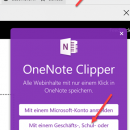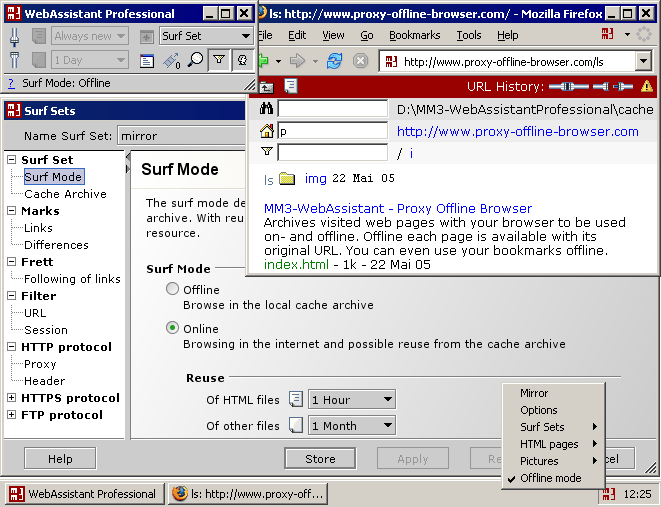OneNote Web Clipper for Chrome 3.10.7
The OneNote Web Clipper for Chrome, developed by Microsoft, is a versatile and efficient tool designed to enhance your web browsing and note-taking experience. This browser extension seamlessly integrates with Chrome, allowing users to capture and organize web content directly into their OneNote notebooks with just a few clicks.
At its core, the OneNote Web Clipper is all about simplicity and functionality. It offers a straightforward interface that makes it easy for users to clip entire web pages, specific articles, or even just snippets of text and images. This flexibility ensures that you can save exactly what you need, whether it's a full article for research purposes or just a quick quote for inspiration.
One of the standout features of the OneNote Web Clipper is its ability to strip away clutter from web pages, providing a clean and distraction-free reading experience. This is particularly useful for users who want to focus on the content without being sidetracked by ads or other extraneous elements. Additionally, the extension allows you to highlight text and add notes, making it an excellent tool for students, researchers, and professionals who need to annotate their findings.
Organization is another area where the OneNote Web Clipper shines. Once clipped, content is automatically saved to your OneNote account, where it can be easily categorized and accessed across all your devices. This ensures that your notes are always at your fingertips, whether you're using a computer, tablet, or smartphone. The integration with OneNote also means that your clipped content is searchable, making it easy to find specific information when you need it.
The OneNote Web Clipper also supports tagging, which adds another layer of organization and retrieval. By tagging your clips, you can create a personalized system that suits your workflow, making it easier to locate related content and ideas.
Despite its many features, the OneNote Web Clipper is lightweight and doesn't bog down your browser's performance. It runs smoothly in the background, ready to be activated whenever you come across something worth saving. The extension is also regularly updated by Microsoft, ensuring compatibility with the latest web technologies and maintaining a high level of security.
In summary, the OneNote Web Clipper for Chrome is a powerful tool for anyone who wants to streamline their web research and note-taking process. Its intuitive design, coupled with robust organizational features, makes it a valuable addition to the toolkit of students, professionals, and anyone who values efficient information management. Whether you're gathering research for a project, saving recipes, or collecting inspiration for your next big idea, the OneNote Web Clipper is a reliable companion that helps you capture and organize the web in a way that works for you.
| Author | Microsoft |
| License | Freeware |
| Price | FREE |
| Released | 2025-02-14 |
| Downloads | 43 |
| Filesize | 2.80 MB |
| Requirements | |
| Installation | |
| Keywords | OneNote Web Clipper for Chrome, OneNote clipper, clip OneNote, save bookmark, bookmark, clip, OneNote, extension |
| Users' rating (4 rating) |
Using OneNote Web Clipper for Chrome Free Download crack, warez, password, serial numbers, torrent, keygen, registration codes,
key generators is illegal and your business could subject you to lawsuits and leave your operating systems without patches.
We do not host any torrent files or links of OneNote Web Clipper for Chrome on rapidshare.com, depositfiles.com, megaupload.com etc.
All OneNote Web Clipper for Chrome download links are direct OneNote Web Clipper for Chrome full download from publisher site or their selected mirrors.
Avoid: oem software, old version, warez, serial, torrent, OneNote Web Clipper for Chrome keygen, crack.
Consider: OneNote Web Clipper for Chrome full version, full download, premium download, licensed copy.