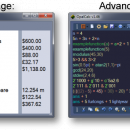- Software
- - Graphic Apps
- - CAD
- - OpalCalc
OpalCalc 1.94
OpalCalc is a brand new type of calculator for the PC. As easy to use as Notepad or a word processor, OpalCalc allows you to insert natural language as part of the sum, along with multi-line support so you can go back and adjust your previous calculations. Want a tiny footprint on the screen for a single sum? Resize accordingly. Want it to fill the screen for heavy-duty work? OpalCalc can adapt.
Featuring a lightweight footprint, on-the-fly calculation as you type, percentages, variable support, hundreds of units and functions, extensive notation support, intuitive design/documentation and much more. Once you've tried it, you'll never want to go back to your ordinary desktop (or PC) calculator again!
For years, PC calculators have been trying to copy handheld calculators in both functionality and appearance. OpalCalc sets out to disregard previous conceptions about how a calculator should look and act, and instead we considered how a calculator should behave with a full keyboard in mind. The result is simplicity itself, but with many of the advanced features you'd expect from say, a spreadsheet.
Originally, I wanted something like this for myself, but after searching days for a suitable app, nothing turned up. The best I could find was a program called Console Calculator. Having used that for years, it's a decent and solid app surpassing most anything else, but it still suffers from the "command-line" style way of editing when pure text editing would be more flexible.
Finally, I found an application called "Soulver" - an app with the dual-frame design I initially had in mind! The current PC version was too old and had many bugs, but it turned out the Soulver team made great strides in developing a version for the Apple Macintosh. Our hearty congrats go out to Aqualia for creating a wonderful piece of software, but I couldn't wait for a Windows port, hence OpalCalc is the result of many months of dedication.
FEATURES:
· Lightweight footprint
· Multiline support (notepad style)
· Configurable GUI with colour schemes
· Built-in 'Quickstart' tutorial
· Full colour coding
· Multiple undo/redo, zoom in/out, etc.
· Numerous built-in functions
· Percentages & hundreds of measures
· Currency support with conversion
· Custom variables and functions
· Programmer syntax and functions
· Custom number base support
· Advanced notation support
| Author | Daniel White |
| License | Freeware |
| Price | FREE |
| Released | 2021-09-28 |
| Downloads | 529 |
| Filesize | 553 kB |
| Requirements | |
| Installation | Instal And Uninstall |
| Keywords | Scientific Calculator, Financial Calculator, Multipurpose Calculator, Calculator, Compute, Calculate |
| Users' rating (13 rating) |
Using OpalCalc Free Download crack, warez, password, serial numbers, torrent, keygen, registration codes,
key generators is illegal and your business could subject you to lawsuits and leave your operating systems without patches.
We do not host any torrent files or links of OpalCalc on rapidshare.com, depositfiles.com, megaupload.com etc.
All OpalCalc download links are direct OpalCalc full download from publisher site or their selected mirrors.
Avoid: oem software, old version, warez, serial, torrent, OpalCalc keygen, crack.
Consider: OpalCalc full version, full download, premium download, licensed copy.