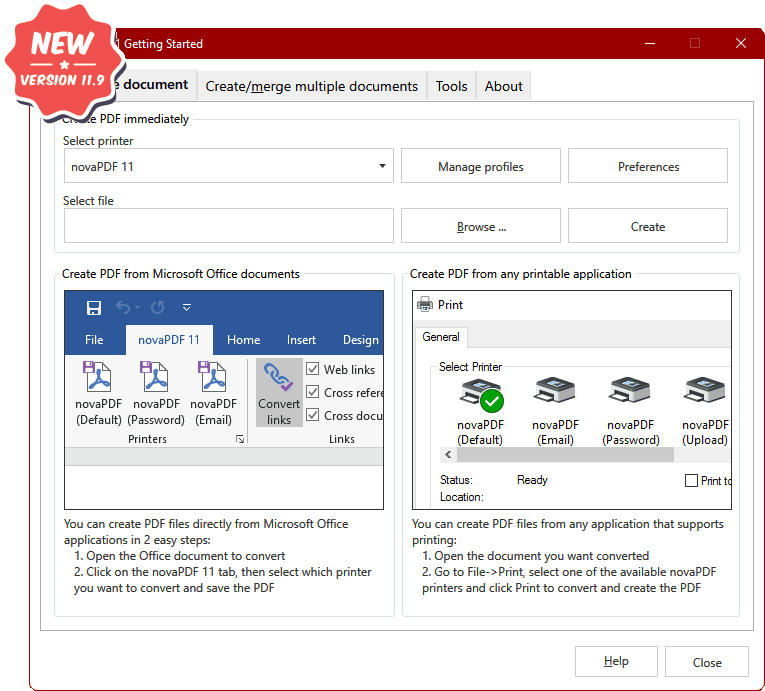Pagico Professional 10.0 B20240609
Pagico Professional is a comprehensive and easy to use tool that enables you to create various projects as well as tasks and keep track of them.
With the Daily Planning view, you can easily see everything scheduled for today, and things that are behind schedule. You can then prioritize your tasks by just dragging and dropping.Don't have time for a task? Just drag it to the Might-Do list and Pagico will reschedule it to the next day.
With our uniquely designed tag browser, finding something from the ocean of your projects is easier than ever.Our tag browser lets you quickly travel through multiple levels of your tags to find the right project. All it takes is just a few clicks.
Take a look at the chart on the left. When you can see all your on-going projects in one view like this, there will be no more (unpleasant) surprises. Bars are automatically color-coded to reflect their urgency. Even better, rescheduling is just a matter of dragging and dropping.Enjoy a Bird's eye view of all your on-going projects whenever you want, and be proud of yourself.
Reminders:
You can set up and customize reminders in Pagico for Desktop now! Just like the iOS app, you can easily set up multiple reminders to starting dates, due dates, and appointment dates (notes with dates). It not only syncs with Pagico on your iOS devices, it will also sync with iCal on your computer to remind you at the designated times. Best of all, since we’re taking advantage of the iCal schedule component which is part of the OS X, you can get reminded with and without Pagico running.
Date Helper:
Starting with this version, a small panel will pop up when you’re typing dates. This shows you the processed, absolute dates based on your input. So that you can confidently type up things like “tomorrow 7:20pm” (or “+10 day”) and see exactly what you’re getting. This little panel will also allow you to easily set up alarms as well.
Hiding individual list items:
One of the much requested features is the ability to hide completed tasks from a list. And we’ve done just that! From now on, you can easily hide (archive) individual list items in a list with just a single click. But please read on, as the next one is the killer feature…
Container Clean-Up:
Simply choose the cut-off date, and select the desired action (hide or delete), and you’re all set! This feature will go through everything in the current container (Inbox, a project or contact) and perform the designated action. It even goes into lists and hide (or delete, based on your choice) individual list items. This, is going to save you a lot of time.
| Author | Pagico Software Inc |
| License | Trialware |
| Price | $50.00 |
| Released | 2024-06-09 |
| Downloads | 680 |
| Filesize | 156.00 MB |
| Requirements | |
| Installation | Instal And Uninstall |
| Keywords | task organizer, event reminder, project manager, library, scheduler, organizer |
| Users' rating (35 rating) |
Using Pagico Professional Free Download crack, warez, password, serial numbers, torrent, keygen, registration codes,
key generators is illegal and your business could subject you to lawsuits and leave your operating systems without patches.
We do not host any torrent files or links of Pagico Professional on rapidshare.com, depositfiles.com, megaupload.com etc.
All Pagico Professional download links are direct Pagico Professional full download from publisher site or their selected mirrors.
Avoid: oem software, old version, warez, serial, torrent, Pagico Professional keygen, crack.
Consider: Pagico Professional full version, full download, premium download, licensed copy.