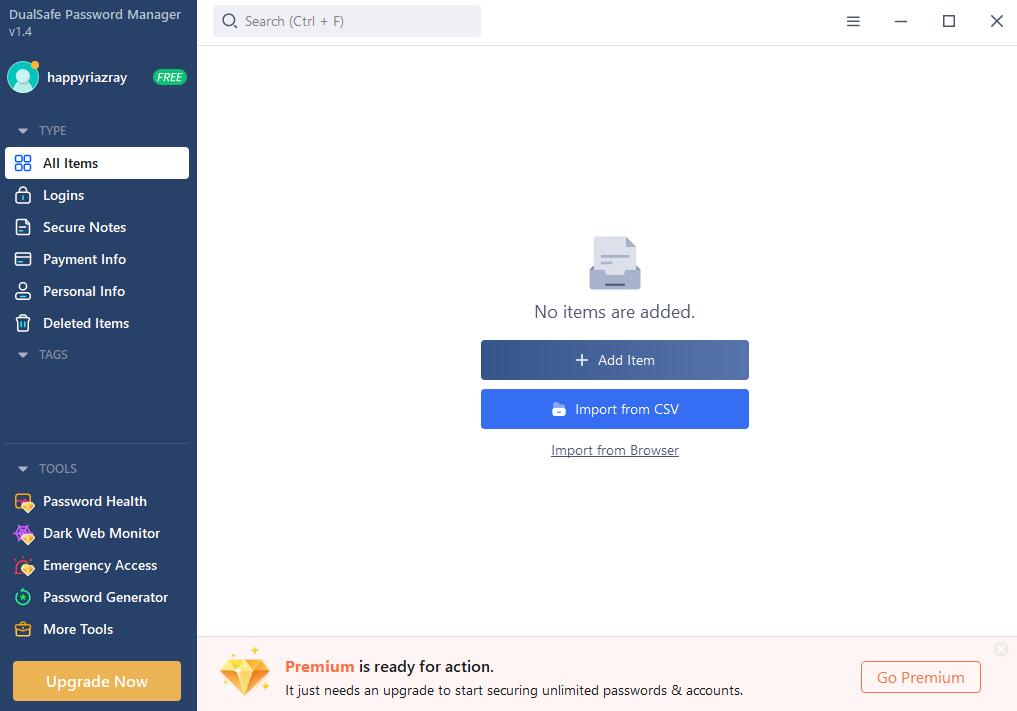Passbook 2.7
Passbook is yet another free and opensource password manager. Developed for the MS Windows platform, it is just a single executable, does not require installation (you can put it on your USB pen drive and run it from there and everywhere) and is easy to use.
Because of the tons of user id/password/pin/code requested from operating systems, network applications and Internet sites everyone needs some place to store this information.
One can use MS Excel or Word first. But if you want to keep passwords secret you have to encrypt the file using the application features or the file system features. This can be complex and not really safe.
So if you want to really protect your password file it's a better idea to use some professional/commercial tool.
But because I am (was) supposed to be a professional computer programmer I decided to write this application as an experiment.
Features
Passbook stores a list of records in a file and encrypts the file with the Blowfish algorithm using your submitted password as original seed.
Each record is made by the following fields: Name/Password/URL/Description.
Passbook has no categorization (i.e. groups). It handles all records as a flat list. If you want to keep different passwords in different places you can use different files. For example I keep my own personal passwords in a file and my work/professional passwords in another file.
Usage
Usage of this software should be trivial. There is a main menu, a mouse right click context menu and lots of shortcut keys.
INS key is used to insert a new item.
DEL key is used to delete the current selected item.
Clicking with the left mouse button on the header of a column causes the items to be sorted alternatively in ascending/descending order.
There is optional support to import/export to/from the clipboard.
Password may be shown with asterisks *** or in clear readable text. Even when using asterisks it is possible to copy passwords and paste them in forms.
Optionally a backup of the working file is automatically done by the program. This way it is always possible to recover from a misspelled password or scrambled file (really uncommon recently).
When you save or open a Password Book take care when typing the password. As someones else says "This encryption software works. We cannot help in recovering information if you forget the password". It is a good idea to make some backup on your own of the password file from time to time, just in case.
| Author | Alberto Moriconi |
| License | Open Source |
| Price | FREE |
| Released | 2012-03-26 |
| Downloads | 285 |
| Filesize | 307 kB |
| Requirements | |
| Installation | Instal And Uninstall |
| Keywords | passwork manager, manage password, Blowfish encryption, password, encrypt, encryption |
| Users' rating (18 rating) |
Using Passbook Free Download crack, warez, password, serial numbers, torrent, keygen, registration codes,
key generators is illegal and your business could subject you to lawsuits and leave your operating systems without patches.
We do not host any torrent files or links of Passbook on rapidshare.com, depositfiles.com, megaupload.com etc.
All Passbook download links are direct Passbook full download from publisher site or their selected mirrors.
Avoid: oem software, old version, warez, serial, torrent, Passbook keygen, crack.
Consider: Passbook full version, full download, premium download, licensed copy.