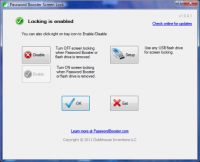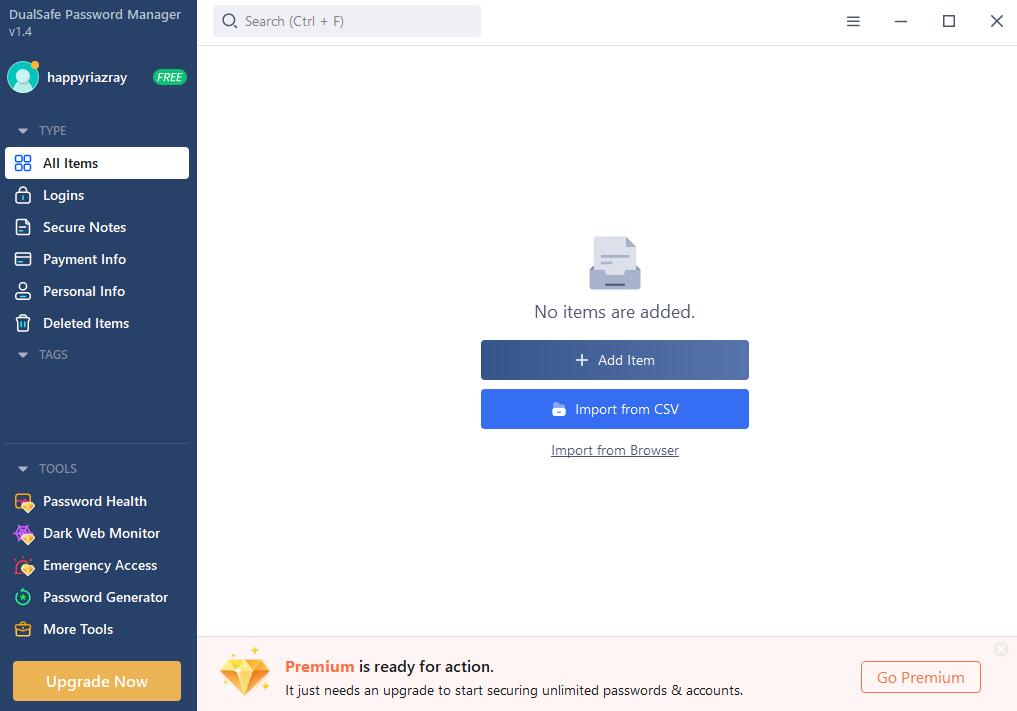Password Booster Screen Lock 1.0.4.1
Password Booster Screen Lock is a free Windows program that quickly locks your computer whenever you remove your Password Booster or enrolled USB flash drive, and then unlocks your computer whenever you re-insert the same device. It lets you use your Password Booster or USB flash drive like a "house key" for your computer. The Setup program for Screen Lock is included on your Password Booster and is named SetupPBScrLock.exe.
How it works
After you login to your computer, Screen Lock quietly waits for you to insert your Password Booster or USB flash drive. Now, whenever you remove the device from the USB port, your computer login session is immediately locked. Only the device that was used to lock your computer can be used to unlock you computer. This is the locking device.
Controlling Screen Lock
You control Screen Lock by clicking on the icon in the tool tray to bring up the control panel. The status of the Password Booster Screen Lock is always shown at the top of the control panel as either Enabled or Disabled.
You can press the Disable button to temporarily disable Screen Lock and stop Screen Lock from all activity.
You can then press the Enable button to re-enable Screen Lock to begin waiting for you to insert a device into any USB port. If a device is already present in a USB port when you press the Enable button, that device becomes the locking device.
You can also right-click your mouse on the tool tray icon to to toggle between Enabled and Disabled.
Screen Lock is started when you first login to your computer. If your Password Booster or enrolled USB flash drive is already present when Screen Lock starts, that device becomes the locking device and will lock you computer when you remove it from the USB port.
You can press the Exit button to completely terminate the Password Booster Screen Lock program. You must then login again to activate the Screen Lock, or you you can launch Password Booster Screen Lock from the Start Menu.
Using USB Flash Drives with Screen Lock
A USB flash drive must be enrolled before it can be used to lock your screen. To enroll a flash drive, click-left on the tray icon and then click the Setup button. Follow the on-screen instructions to enroll the USB flash drive. Enrollment watches for you to insert a new USB flash drive, and uses that flash drive as the device to enroll.
You can also un-enroll a flash drive so that it no longer locks your screen when it is removed.
More Technical Details
Screen lock does not keep any information on your computer hard disk - all information used by Screen Lock is erased when the program exits, either when you log off or when you press the Exit button.
Any USB flash drive can be used with Screen Lock. Screen Lock uses the unique serial number of the USB flash drive that is stored inside the device firmware. Additionally, screen lock saves a unique file onto the flash drive, and regenerates this file every 2 days. Screen Lock uses this file along with the serial number for maximum security.
The LAST Password Booster inserted into a USB port while your computer is unlocked becomes the locking device. When the locking device is now removed from the USB port, your computer session is immediately locked.
The LAST USB flash drive inserted into a USB port while your computer is unlocked becomes the locking device, unless there is already a Password Booster inserted in a USB port. A Password Booster always takes precedence over a USB flash drive for the role of the locking device.
Password Booster Screen Lock does NOT log you into your computer session - it just locks your current session. You are encouraged to log off daily instead of using Screen Lock to protect your computer - Screen Lock does not require a password and is therefore not as secure as using a superpassword, such as what Password Booster provides.
| Author | Clubbhouse Inventions |
| License | Freeware |
| Price | FREE |
| Released | 2011-10-12 |
| Downloads | 228 |
| Filesize | 420 kB |
| Requirements | |
| Installation | Instal And Uninstall |
| Keywords | screen, lock, password, USB, security |
| Users' rating (23 rating) |
Using Password Booster Screen Lock Free Download crack, warez, password, serial numbers, torrent, keygen, registration codes,
key generators is illegal and your business could subject you to lawsuits and leave your operating systems without patches.
We do not host any torrent files or links of Password Booster Screen Lock on rapidshare.com, depositfiles.com, megaupload.com etc.
All Password Booster Screen Lock download links are direct Password Booster Screen Lock full download from publisher site or their selected mirrors.
Avoid: oem software, old version, warez, serial, torrent, Password Booster Screen Lock keygen, crack.
Consider: Password Booster Screen Lock full version, full download, premium download, licensed copy.